Mobile phones were designed to facilitate communication between people, either through calls or text messages , but with the passage of time these devices have become essential elements of help not only in the educational and labor environment , but even in the field of leisure and fun..
One of the most important advantages offered by mobile phones, is to change the position of the screen, ie from vertical to horizontal and vice versa, this can be done thanks to the motion sensor. This is a utility that can be really useful when we want to play video games on our mobile screen or have a larger screen to watch videos .
It is for this reason that a video and a tutorial that explains in an easy way how to activate the motion sensor of the Android device Samsung Galaxy M10 is presented in TechnoWikis..
For this you have to follow the steps that we will describe in the following tutorial with video.
To stay up to date, remember to subscribe to our YouTube channel! SUBSCRIBE
Step 1
With the help of our finger we proceed to move down the top of the screen, in this way we can enter the top menu of the device.
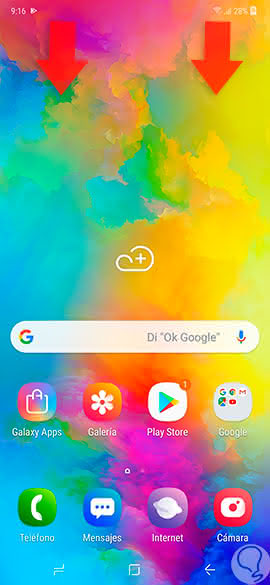
Step 2
When entering the menu we can see several icons from which we must select the one that represents a "Smartphone that is turning on itself". Click on this one
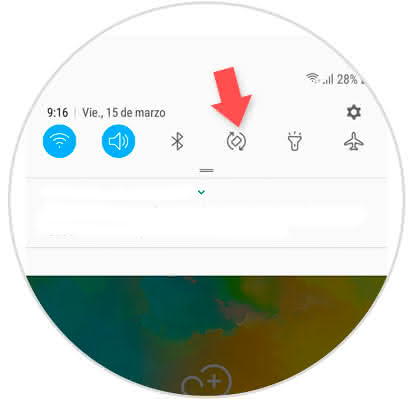
Step 3
Immediately activate the motion sensor, and therefore the device can rotate the screen at the time when the equipment is placed horizontally or vertically as the case may be.
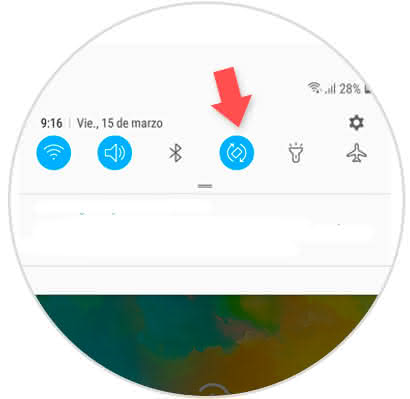
We must take into account that it is very important to be able to optimize the screen to enjoy multimedia content including video games on different platforms..
Note
When you want to disable the motion sensor option, you only have to perform the same procedure and press the "Automatic rotation" tab again, when doing so the icon of the Smartphone will turn gray.