Mobile phones have become indispensable devices for most users. They store amount of information of all levels, since through them we not only communicate through calls and text messages , but also use it as our camera or personal video, download different Documents or applications
Undoubtedly one of the essential elements is the download of applications because thanks to them we can add new functions to our phone or access for example to our social networks or instant messaging applications. That is why the number of applications that are downloaded daily is immense and surely we have dozens of them on our phone..
In Samsung Galaxy A8 2018, we have the possibility to modify the framework of the icons of the applications, in case we like how they look or if we want to modify this for some reason. Next, we explain the steps you must follow to do so.
To keep up, remember to subscribe to our YouTube channel! SUBSCRIBE
Step 1
The first thing you should do is enter the "Settings" of the phone through the gear icon located on the main screen.
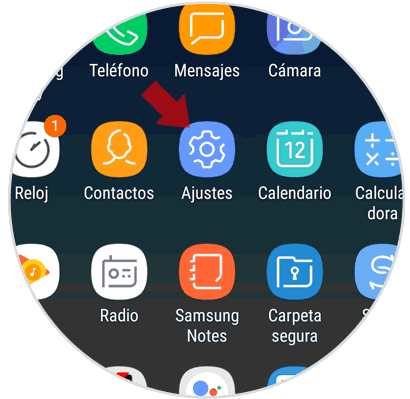
Step 2
Next, you must select “Screen†from all the available options.
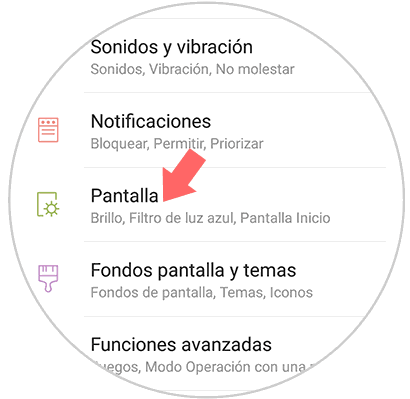
Step 3
Now we will see that several options are displayed. In this case we have to scroll until we find the option of "Icon frames" to click on it.
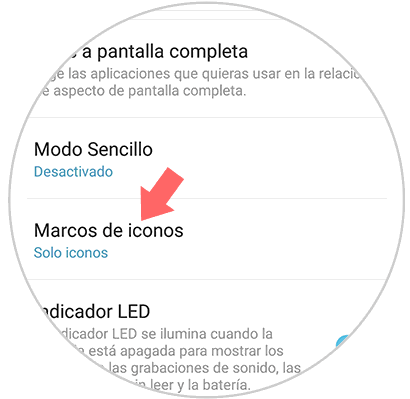
Step 4
Finally we have to select “Only icons†in case we want to remove the frames. To do this, click on this option.
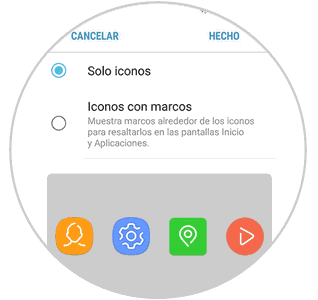
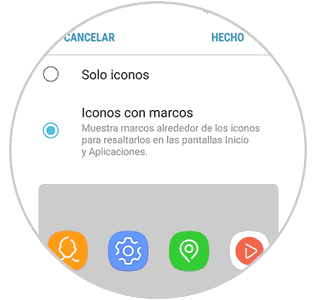
In this way we will have configured the frames of the applications of our Samsung Galaxy A8 2018 in a simple way and adapted to our needs and tastes..