When we are using our mobile phone, it is important that we feel comfortable since the time we spend in front of your screen is usually quite wide. We perform many functions with our Smartphone , but without a doubt one of the most important is that of communication through instant messaging applications or social networks. Another is to perform searches on the internet through their browsers . Both functions have something in common such as the keyboard..
With the keyboard we can type everything we need on our phone, so it is an essential element of any device. That is why having it configured properly will help us to search the phone or write messages, more like. That is why knowing how to activate or deactivate the keyboard autocorrector is essential. Next, we explain how to do it.
To keep up, remember to subscribe to our YouTube channel! SUBSCRIBE
Step 1
The first thing to do is enter the "Settings" of the phone to access all the options.
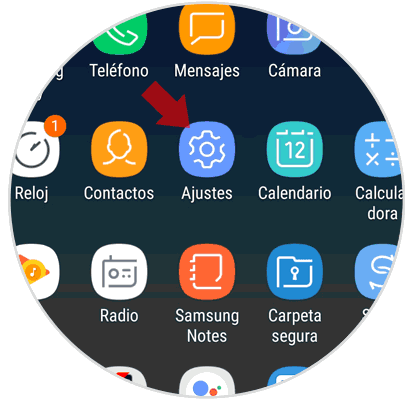
Step 2
Next we have to look for the "General Administration" tab to click on it.
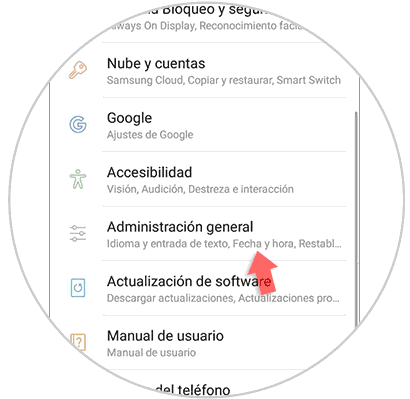
Step 3
Next you have to select among all the options “Language and text input†to continue with the process.
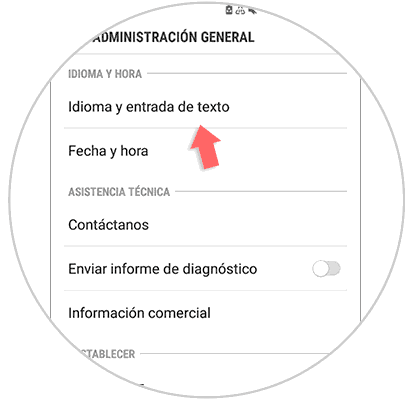
Step 3
Now we have to scroll to the tab that says "Keyboard on screen".
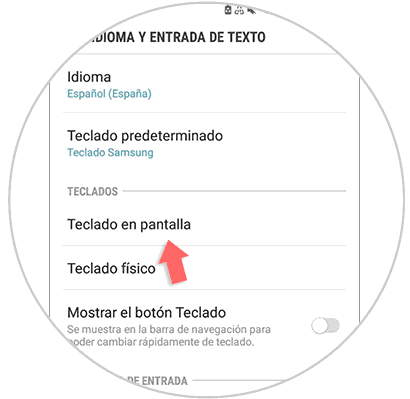
Step 4
Among all the available options, we have to select "Samsung Keyboard" to configure it.
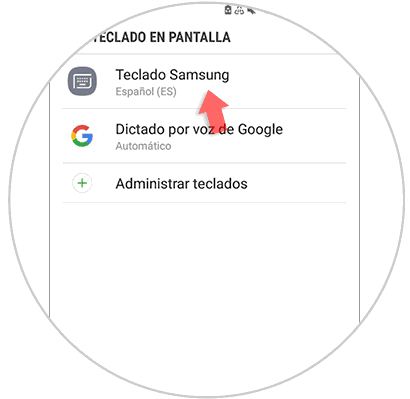
Step 5
In this case we have to choose the "Smart Writing" option.
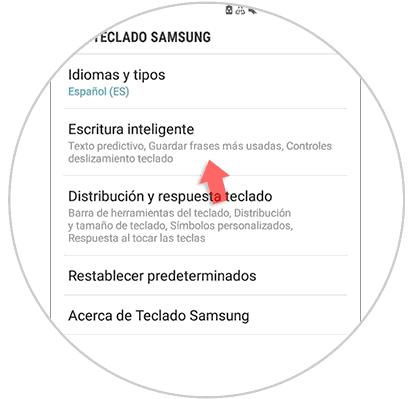
Step 6
From here we can modify the different possibilities of the concealer. To remove the autocorrector we will disable the “Predictive text†button.
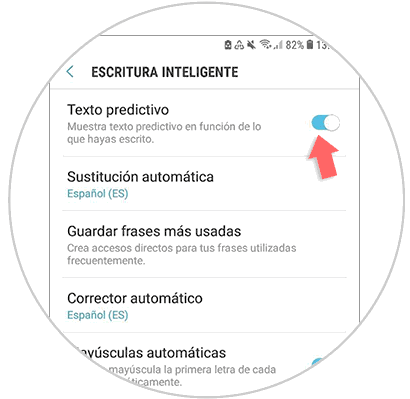
This way we will prevent the words we write from our Galaxy A8 2018 from being automatically corrected. In the case that we want to activate it again, we must carry out the same process and leave the tab active..