A while ago, most of the customizations in the system of the devices, was only based on changing the background images, set the ring tones or notification you want or configure the method of blocking the system among other alternatives..
However, these features have changed and evolved, and now the subject of customization has gone a step further, as it allows you to customize the frames or backgrounds of the icons themselves, so that they can be viewed in the way you want in the system. However, this can only be done on certain devices, one of them being the Samsung Galaxy M10.
It is for this reason that below we will proceed to show you the steps for you to execute this function this device with Android operating system step by step..
For this, follow the steps that we are going to tell you in this video and tutorial:
To stay up to date, remember to subscribe to our YouTube channel! SUBSCRIBE
Step 1
To start, you have to go to the application menu of your system, which you can access from the main screen of your device by sliding it up. Once there, you must press the "Settings" option that is found with a gear symbol in its default icon.

Step 2
You will notice that there are different configuration options to choose from, and among all of them you have to click on the one that says "Screen", which you will find by sliding down in that menu. Press here.

Step 3
Before this, you will open a new window, where different configurations will be shown referring to that section of the mobile phone. In it you have to proceed to click on the option "Icon Frames".
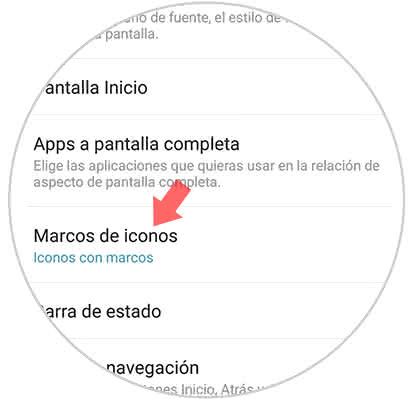
Step 4
Finally, you will see that there will be two boxes to choose from, among which are "Only icons" and "Icons with frames". You must select the first option to remove the background to the applications of your system on the Samsung Galaxy M10.

Step 5
At the end of this last step, you will be shown how your icons will look, and you will see that the frame of them has disappeared.
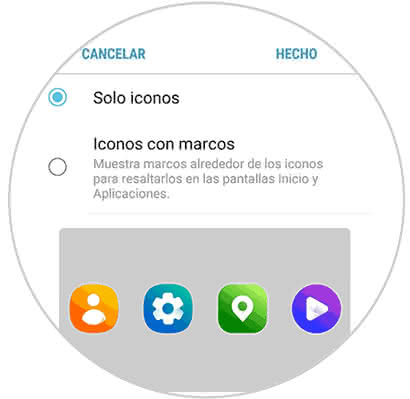
And that's it, it's that easy to set the configuration you wanted in the background or frame of your mobile tools, it's very simple and you can do it as many times as you wish on your Samsung Galaxy M10.