Gadgets have become part of our lives, and it is that more and more frequently we buy new devices that make our existence easier. One of the gadgets that has become more popular lately, are the smart speakers . Thanks to these devices we have the possibility to perform different actions without the need to move a finger, since only with our voice will it be enough to control it..
Among the best sellers we find the Google Home Mini, which is a small speaker launched by Google that can be configured in a simple way and offers numerous functions. Thanks to this device, we have the possibility to perform actions that we usually do with the mobile , but that will not be necessary in this way.
Undoubtedly one of the main functions of these speakers, is the reproduction of music . That is why we will now explain step by step what you should do in your Google Home Mini to play YouTube music..
The first thing you have to do is set up the Google Home Mini correctly with the mobile phone you want to link. Once this is done you must follow the following steps.
To keep up, remember to subscribe to our YouTube channel! SUBSCRIBE
1. How to set up Spotify or YouTube on Google Home Mini
To configure these apps, you must do the following
Step 1
The first thing you have to do is enter the Google "Home" app. Once here, select the "Settings" tab
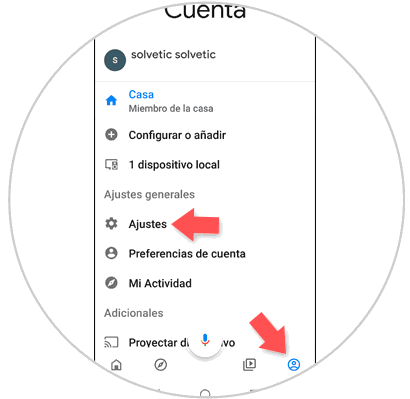
Step 2
Now click on the "Services" tab at the top and enter the "Music" section
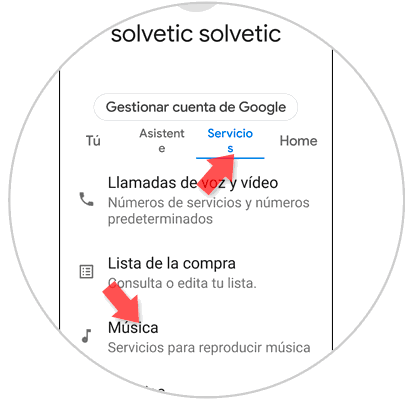
Step 3
You will see that you appear loved options. Select the one you want to set as the default to listen to music.
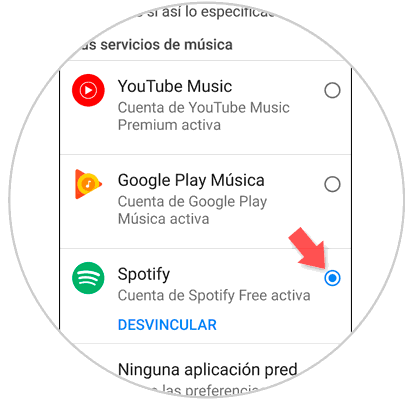
Note
To choose songs on YouTube or on Spotify, you have to have a Premium account of the App. In case it is not, the speaker will repodrucir something similar to what you have asked for.
2. How to put music on Google Home Mini
To put music into Google Home Mini, you must follow the steps detailed below:
Play song
To request a song from the speaker:
- Put the song "" on YouTube Music or Spotify.
- You will see that the song begins to play.
Volume up or down
If you want to increase or decrease the volume you must make the request to the speaker again:
- Turn down the volume by 50%

More options to manage music
If you want to know all the orders that you can give in regards to the songs, we leave you the official Google link for it.
Listen to music on Google Home
This way you can listen to those songs that interest you from your Google Home Mini speaker, without having to search for them with your phone. It's an easy way to have the YouTube App on hand..