There are more and more devices that work as a complementary device to the mobile that we use in our day to day in order to make our lives a little easier..
Smartwatch , sports bands or bracelets or smart speakers are some of the devices that work at the same time as our mobile phone and that thanks to linking it with this one allow us to perform a lot of actions.
If we focus on the use of smart speakers, Google already had a position of honor with the Google Home or the Google Home Mini. Now, with the launch of its Google Nest Hub, the giant goes a step further by adding a screen so that users can interact with the device added to the classic voice commands..
One of the main uses of any speaker is to listen to music, and the Google speaker will allow us to do it without touching the screen. It is for this reason that in this TechnoWikis tutorial we will explain step by step how to perform this process on the Google Nest Hub speaker and also show it in the following video:
To keep up, remember to subscribe to our YouTube channel! SUBSCRIBE
1. How to listen to music in Google Nest Hub with the screen
To listen to music in the Google Nest Hub using the screen the steps that you are going to have to follow are the ones that we are going to comment on below:
Step 1
Swipe the screen from the right to see the menu of applications you can use in your Google Nest Hub.

Step 2
Once it slides, click on the App you have selected to download music.

Step 3
Here the recommended songs will appear, click on the one you want to listen to.

2. How to listen to music in Google Nest Hub with voice
Another of the most useful features of your Google Nest Hub will be to listen to music from the device, and for this the steps to follow will be as indicated below:
Step 1
The first thing you are going to have to do is configure what application you want to open by default when you request a song from Google Assistant. This procedure is performed at the time of linking and configuring the Google Nest Hub with the mobile. In this video we show you the process to do it from beginning to end:
To keep up, remember to subscribe to our YouTube channel! SUBSCRIBE
Step 2
Now, say the phrase "Ok Google, put me ..." and the song you want to play.
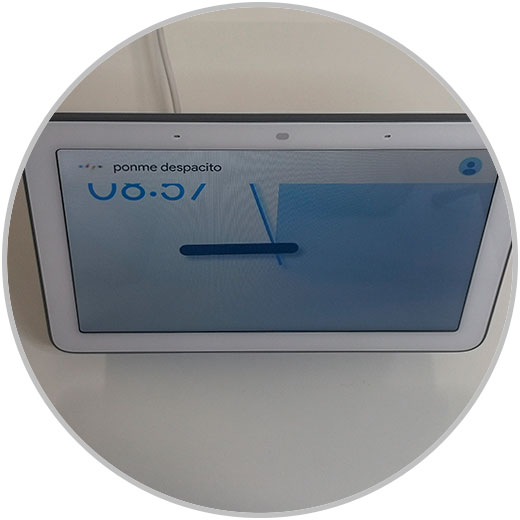
Step 3
The song will start playing on your Google Nest Hub with the application you set up at first. From the screen you can perform actions such as pause or switch songs.

It's that easy to set the alarm or listen to music from your Google Nest Hub.