It is no surprise to anyone that technology as we know it is progressing at a dizzying pace, and there are few devices and devices created to make people's lives more comfortable..
In the case of the giant Google , we all know smart speakers such as Google Home or Google Home Mini created so that users can interact with the Google Assistant (Google Assistant) using voice commands, and from this resolve requests, make reminders to the people and even handle other devices to which Google Home is connected.
In this case, those of Google go a step further and with Google Nest Hub the most notable change we have been able to perceive is the incorporation of a touch screen to the smart speaker that works as a key piece for the interaction between user and device. Together with this screen we find two long-range microphones, a light sensor and a speaker on the back of the device..
Thanks to this device we can perform lots of actions, among which are:
- Listen to music from third-party services such as Spotify or YouTube Music.
- Voice control thanks to the Google assistant .
- Light sensor that gives the possibility to adjust the brightness of the screen automatically depending on the amount of exterior light.
- By giving the order “Ok Google good morning†we will be informed of relevant information of our day such as weather, traffic route to work, relevant news of the day, reminders or other tasks.
- Possibility to chat with Google Nest Hub in hundreds of languages.
- Possibility to regulate the light of the house from the device, control Chromecast or even monitor the use of security cameras from the screen of the device.
These and many other tasks are what we will be able to perform from our device, but for this the first thing we must do is to link our Google Nest Hub to the mobile, and for this reason in this tutorial of TechnoWikis we will explain the process to make it happen Step.
To keep up, remember to subscribe to our YouTube channel! SUBSCRIBE
1. How to set up Google Nest Hub
The first thing we are going to have to do to launch our Google Nest Hub is going to be to link this device with our mobile phone, for which it is essential to follow these steps that we indicate below.
Step 1
The first thing you are going to have to do is download the “Google Home†App on your mobile. This you will be able to do through the following link that we leave below:
google home
Once you have accessed, click on the "Start" button..
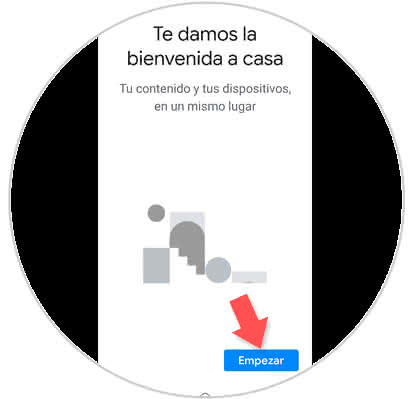
Step 2
Select the Google account you want to use for your Google Nest Hub, and once you've done it, click on the "Accept" button.
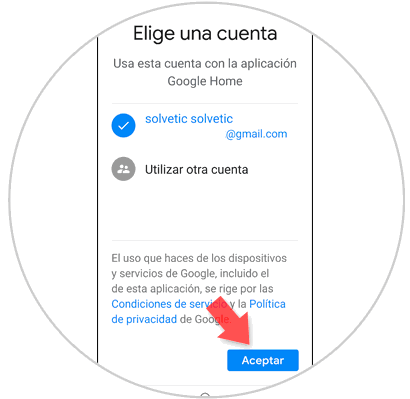
Step 3
Choose the place where you are going to place your Google Nest Hub among those available or by adding a new one. Once you do click on "Next".
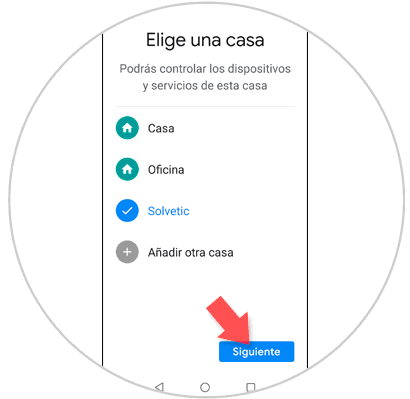
Step 4
Give access to the location by pressing "Next" on this screen.
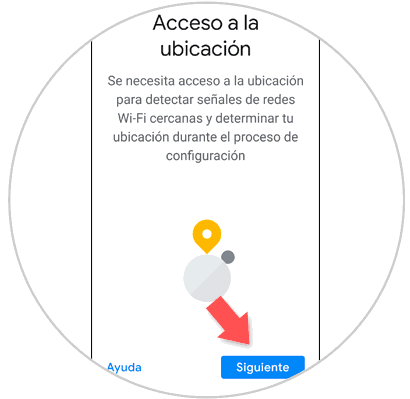
Step 5
You will appear on the next screen. Click on "Configure 1 device" at the top.

Step 6
The following will appear on your mobile screen, which indicates that the Nest Hub has been found. Click on "Yes".
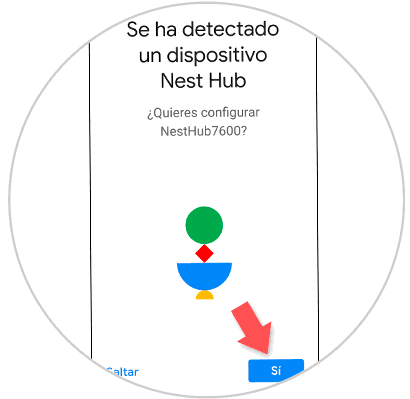
Step 7
Now you will see how a code appears on the screen of your Nest Hub.

This code will match the one that will be displayed on your mobile screen. If so, press "Yes" on the mobile screen.
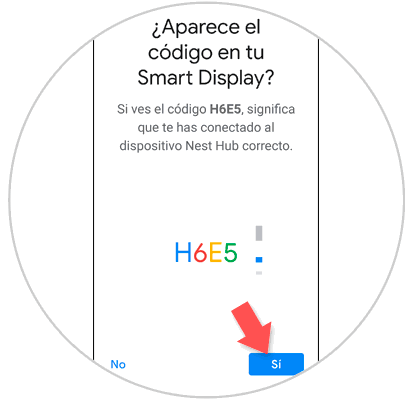
Step 8
Now, you must indicate where in the house your Google Nest Hub is going to be found and once you click on “Nextâ€.
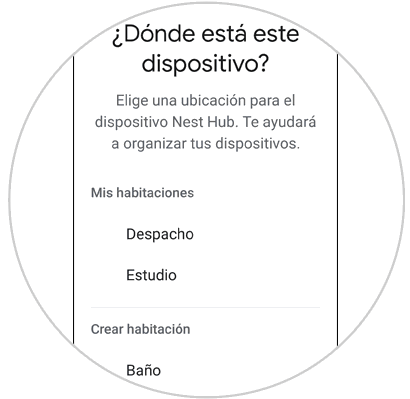
Step 9
The next step is to link your Nest Hub to a WiFi network to make it work properly. Select it in the list and click on “Nextâ€.
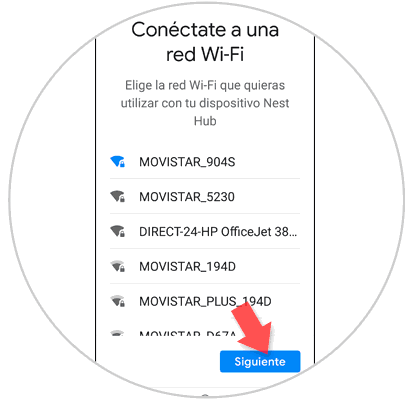
Step 10
You must repeat the phrases "Ok Google" and "Hey Google" so that your Google Nest Hub is able to recognize your voice.
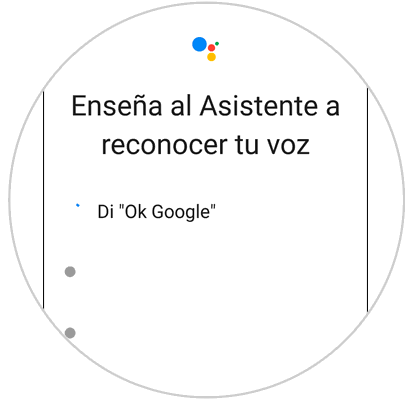
Step 11
Now, it will ask you to enter the address of the device, but it will appear directly when the GPS of the device is connected. Click on “Confirm address†if it is correct.
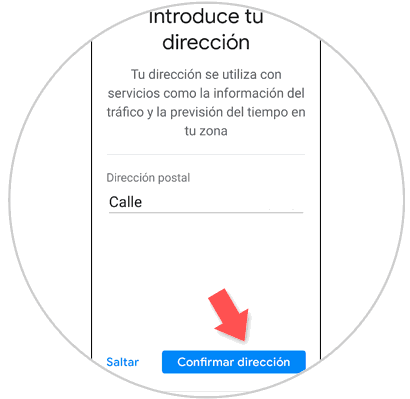
Step 12
Finally, on the screen of your Google Nest Hub, click on "Finish configuration". From here you can start sharing information and linking with Apps such as Spotify, YouTube Music or Google Photos among others by following the steps that will indicate on the screen.

Note
In the video located at the top of the tutorial you can see this process, although it is personal and you can configure it according to your tastes and needs.
2. How Google Nest Hub works
As we have already mentioned, Google Nest Hub allows you to make lots of configurations that will make our lives easier. For this reason, configuring the most important aspects will be important to get the most out of this smart device from Google.
In this link you have a collection of manuals to configure the most important aspects of your Google Nest Hub and launch its operation.
This is how simple it will be to configure your Google Nest Hub with your mobile and know the different options to get the most out of the operation of the device.