The Google assistant was born in order to make people's lives easier, and that is why, from the creation of smart speakers such as Google Home or Google Home Mini, its use among users has skyrocketed. , since we can order actions through voice commands that the Google assistant will grant us later..
Speaking of smart speakers, with the Google Nest Hub from Google they have taken a step forward by adding a screen to the speaker that allows the user to interact with the speaker also visually by touching the different options in a tactile way.
For this, and although the screen is one of the most important relationship elements, it will be essential to configure the language with which you want to interact with the Google assistant, and this is possible from the configuration of the App necessary to link your mobile to your Google Nest Hub : Google Home.
It is for this reason that in this TechnoWikis tutorial we will explain step by step how to configure your Google Nest Hub to the Spanish language step by step. For this we will have to follow the steps that we indicate in the following video tutorial:
To keep up, remember to subscribe to our YouTube channel! SUBSCRIBE
Step 1
Enter the Google Home App and once inside select in the bottom bar the icon of the doll in a corresponding circle with the "Profile".
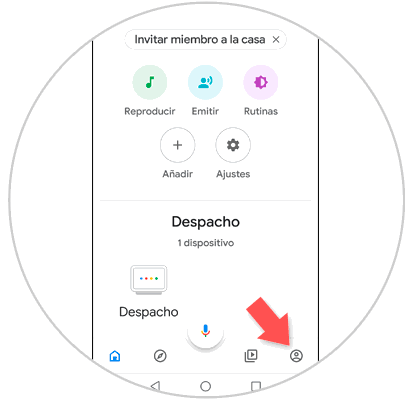
Step 2
You will appear on a new screen, where you must click on the "Settings" option.

Step 3
Once inside the “Settingsâ€, in the tabs at the top click on “Assistantâ€.
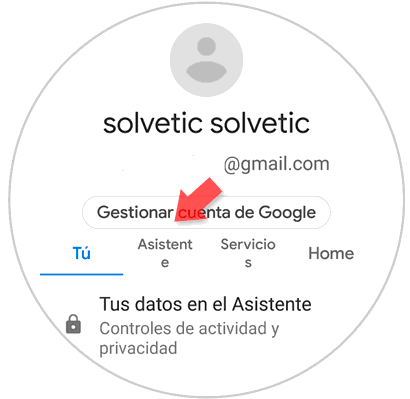
Step 4
Here, select the "Languages" option.

Step 5
Here, among the available options, select the Spanish language to be able to chat with the assistant. Also at the bottom you will be able to select another language to use simultaneously when using your Google Nest Hub.
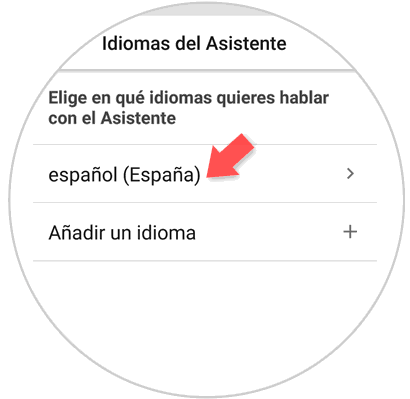
Step 6
Now, when you give an order to your Google Nest Hub, it will be configured in Spanish and will respond to the requests you make through voice commands.

In the case of asking for time, this will be the result:

It's that simple to configure your Google Nest Hub in the Spanish language using the Google Home App installed on your mobile terminal.