Google knows how to make our lives easier, and in recent years it has been demonstrated with attendees in smart speaker forms that has been launched to the market. In this case after the Google Home and Google Home Mini comes the Google Nest Hub, a revolutionary commitment to incorporate a screen as the main means of interaction between user and device..
To use this device, it will be essential to link it first with our mobile phone to configure it, which we can do by following the steps in the following tutorial:
Your assistant will allow us to perform lots of actions using voice commands, and without a doubt one of the most useful will be to set the alarm and listen to music from the device. For this reason in this tutorial with TechnoWikis video we will be able to see how to perform the process step by step.
For this you will have to follow the steps that we indicate in text and video:
To keep up, remember to subscribe to our YouTube channel! SUBSCRIBE
1. How to set alarm on Google Nest Hub from the screen
If you want to use Google Nest Hub as an alarm clock and set an alarm you just have to follow the steps that we will indicate below:
Step 1
Swipe from the bottom of your Google Nest Hub screen up.

Step 2
A black bar will appear with options. Press the fourth one that has an icon similar to that of a clock.

Step 3
Press the "+" icon to add an alarm.

Step 4
Select the time you want the alarm to sound by sliding the hours and minutes. Once you're done, click on the "Set" button.
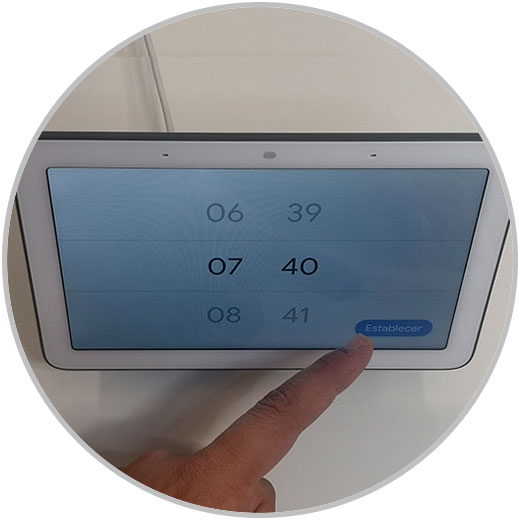
Step 5
To eliminate the alarm, keep it pressed and press the “X†that will appear at the bottom of the screen.
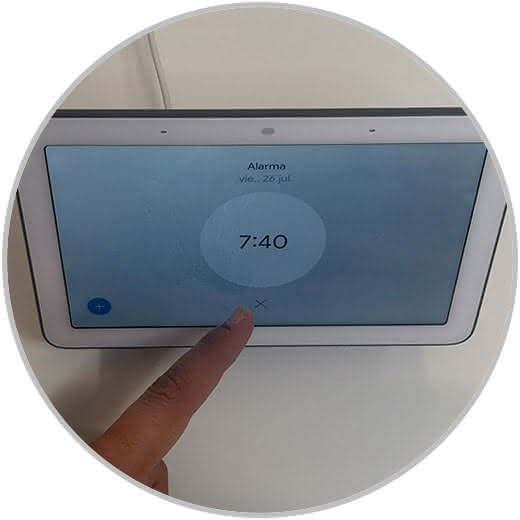
2. How to set alarm Google Google Nest Hub with voice
To set the alarm in the Google Nest Hub using voice commands, the steps to follow are as follows:
Step 1
The first thing you are going to have to give is the command with the voice, saying the phrase "Ok Google, set the alarm".

Step 2
You will see the following screen, you will have to say the time at which you want the alarm to be set.
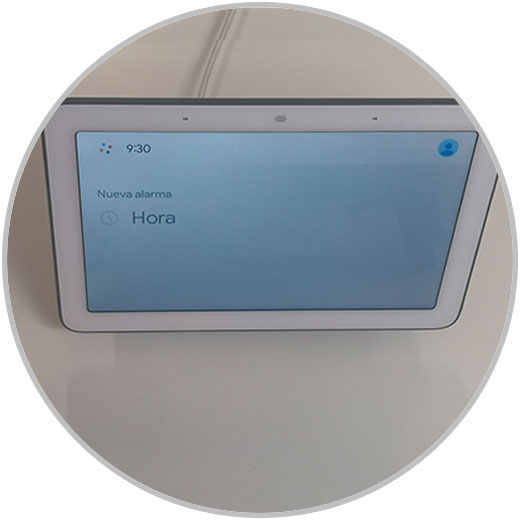
Step 3
The alarm will be set at the time you have selected.

It's that simple to program and configure the alarm both manually and by voice commands in the Google Nest Hub..