Google Nest Hub is for the moment the last intelligent speaker of Google, in which, unlike its predecessors Google Home and Google Home Mini, we can find a screen that will be an extra contribution in user and device interaction apart from the classics voice commands
This small smart speaker has been designed in order to facilitate everyday tasks, such as listening to music or setting an alarm among many other functions, for which it will be essential that our Google Nest Hub is configured in Spanish so that Can respond to voice commands..
Another of the most important functions for which the Google Nest Hub was born is to place a call through an oral order, and for this reason in this TechnoWikis tutorial we will explain step by step how to do it on this device.
For this you will have to follow the steps that we indicate below in the following video tutorial:
To keep up, remember to subscribe to our YouTube channel! SUBSCRIBE
To be able to make calls through Google Nest Hub it is essential to do it through Google Duo, so it is necessary that you and the person who wants to receive the call are operational within this App..
Step 1
Enter the Google Home App, which is essential to link Google Nest Hub to your Google account through your mobile.
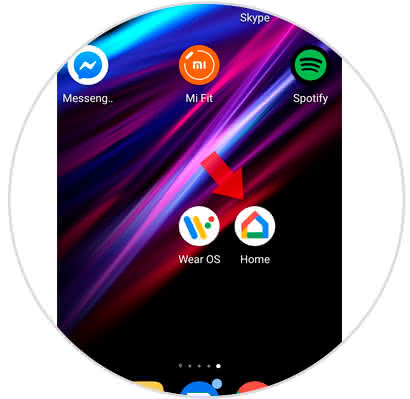
Step 2
Now, select the fourth doll icon located on the bottom bar of the screen.
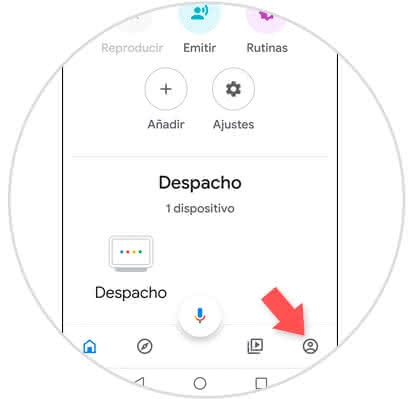
Step 3
Select the "Settings" option.
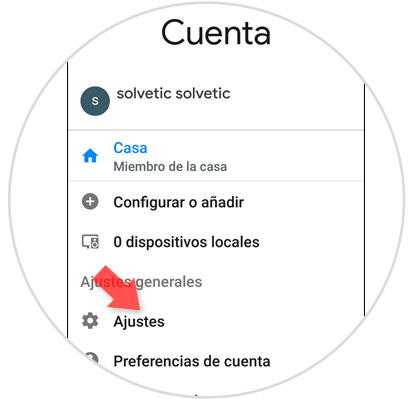
Step 4
Select the “Services†tab at the top and click on “Voice and video callsâ€.

Step 5
On the new screen, tap on "Voice and video applications."
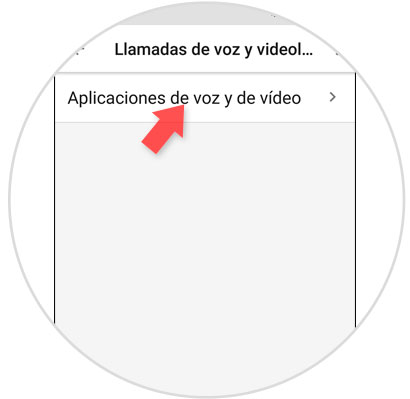
Step 6
In the Google Duo section, you will have to press to add your phone number. After this, at the bottom, activate the dispatch tab.
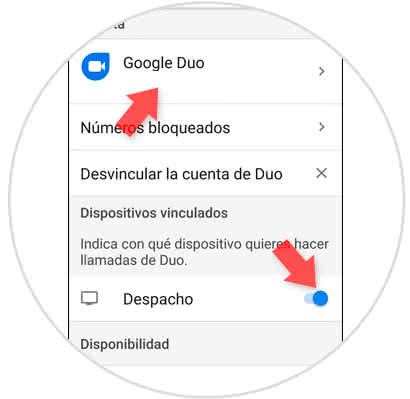
Note
With this, you have already activated the possibility of making calls with your Google Nest Hub, but do not forget that you must invite Google Duo to the person you want to call in order to make these calls.
Step 7
Now, you have to enter the Google Duo App. If you do not have it downloaded you can do it through the link that we leave below:
Google Duo
You should send an invitation to the person if it does not appear in the list above. If this appears, it means that this person is connected through Google Duo.
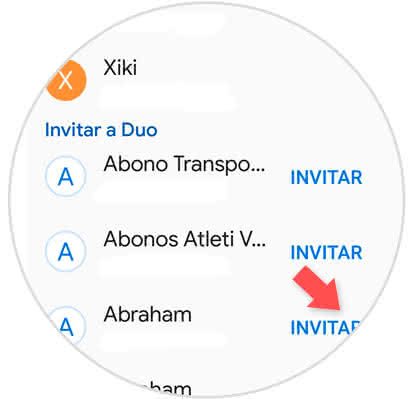
Note
If the other person does not accept the invitation, you will not be able to call it through Google Duo and therefore using your Google Nest Hub.
Step 9
Finally, what you have to do is give the order to your Google Nest Hub through the voice command “Ok Google, call….†And the person you want to call.

You will see how your Google Nest Hub makes the call to the selected person..

This is how you can use your Google Nest Hub to make calls through voice commands.