In recent times, technological devices designed to make people's lives easier are not few, and this is why its boom is increasing..
Although the mobile phone could be considered today as the device par excellence, it is true that there are lots of devices that work in a complementary way to the phone and that are becoming increasingly popular among users: Smartwach , sports bands or smart speakers They are some of them.
In the case of smart speakers, they were designed in order to be connected to other devices in the house and allow them to execute orders through voice commands, such as putting music on .
In the case of video platforms, Netflix or HBO are undoubtedly some of the most popular, due to the large number of videos or series they offer us. It is for this reason that in this TechnoWikis tutorial we will explain how to watch Netflix using the Google Nest Hub screen speaker..
For this we will have to follow the steps that we indicate in the tutorial that you can read below and in the following video.
To keep up, remember to subscribe to our YouTube channel! SUBSCRIBE
To watch Netflix through your Google Nest Hub, the steps that we are going to have to follow are as follows:
Step 1
Enter the Google Home App, which you must have downloaded on your mobile to configure your Google Nest Hub.
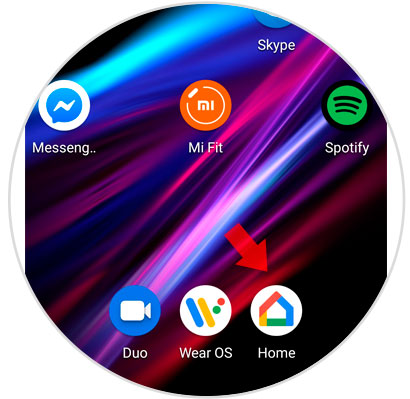
Step 2
Click on the fourth icon in the lower bar, corresponding to the profile, and select the “Settings†option.
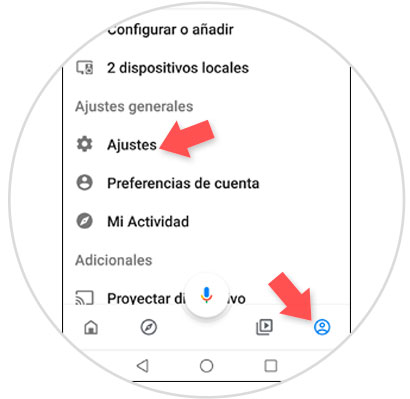
Step 3
At the top select the "Services" tab and click on the "Videos and photos" option.
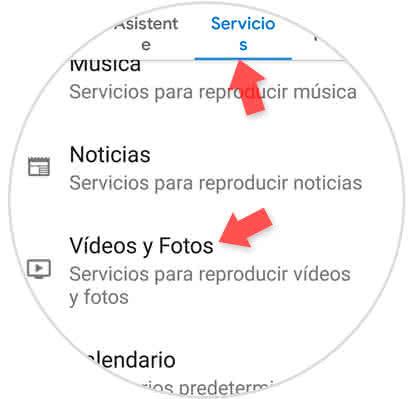
Step 4
In the Videos section, click on the “Link†option that you will find within the “Netflix†option so that your Netflix account is associated with your Google Nest Hub.

Step 5
Confirm the Netflix user that you want the account to use.

Note
It is essential to have a Smart TV to have your Chromecast set to the TV, for which you must follow the steps that you will see in the following link:
Step 6
Now give the order “Ok Google, put (Netflix series or movie) on TV using your voice.

Step 7
You will see how the chosen series or movie plays automatically on the selected Netflix profile.

It will be that simple to play videos or series from the Netflix platform through your smart speaker Google Nest Hub..