In a world where each application , program and operating system must be at the forefront with the latest technologies, developers have the task of creating or updating these applications and utilities with the best features and compatibility functions as appropriate..
We can see this with the new operating systems that have come out or with the new technologies developed for both mobile and desktop systems, and it is no secret to anyone that one of the utilities most used by millions of users every minute is web browsers. In this segment, Google Chrome is positioned as one of the most used and implemented by users of all types and by developers.
Google Chrome is characterized by being available for various operating systems such as Windows, macOS, Linux , Android, etc., always giving tools to optimize its use and edit its environment. Recently, Google developers have released version 69, whose build is 69.0.3497.81, and this promises to have significant improvements that as Google Chrome users we will be grateful to use..
It is for this reason that in this tutorial TechnoWikis will explain how to install or update to this new version of Google Chrome and we will know a little more in depth all the news that it offers.
1. How to update Google Chrome 69 on Windows, macOS and Linux
The most practical method is to perform automatic browser update .
Step 1
To do this we access a new session in Google Chrome and there we click on the "Customize and control Google Chrome" icon and in the list displayed we will go to "Help"> "About Google Chrome":
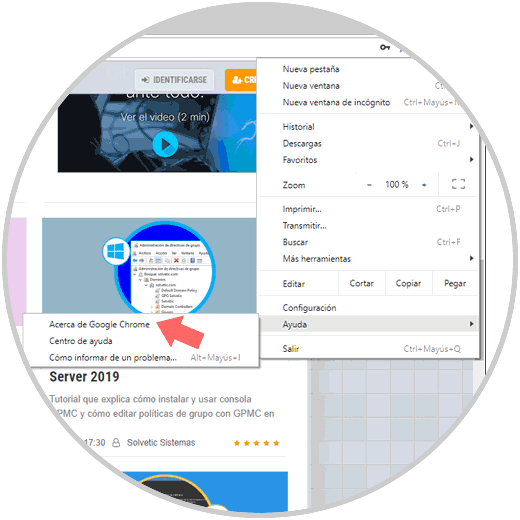
Step 2
By clicking there we will access the currently installed version of Google Chrome, but automatically the browser will search and install the latest version of Google Chrome and we will see the following. We must click on the "Restart" button to apply the changes.
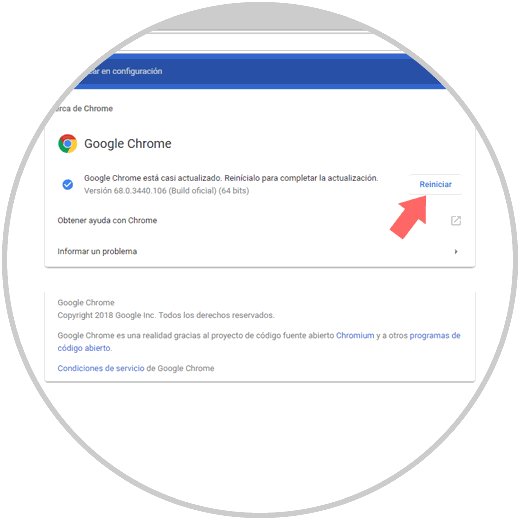
Step 3
Now we will have the new Chrome 69 version and we must see that from the same browser environment you see the changes:
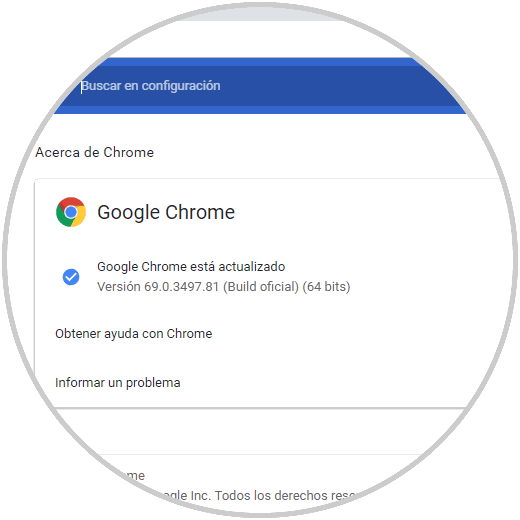
2. How to install and update Chrome 69 on Windows, macOS and Linux
The following option applies when we do not have Google Chrome installed on the system.
To do this, just go to the following link, download the executable based on the system and architecture used and follow the steps of the wizard:
Google Chrome
Now with this new version installed, we will know in depth your news..
Browser layout
Google Chrome has opted for the environment that is gaining strength today, Material Design; which, as we observe, gives a modern touch with transparent dyes to the tabs to optimize the view of the visited websites.
With this function, which is enabled by default, all tabs, buttons and other elements of the user interface will have rounded corners.
The colors in Google Chrome are much lighter and rounded elements are present throughout the interface. This design is based on Material Design 2, which Google uses on Android and all its applications and websites and this gives a much better visual impact for the end user.
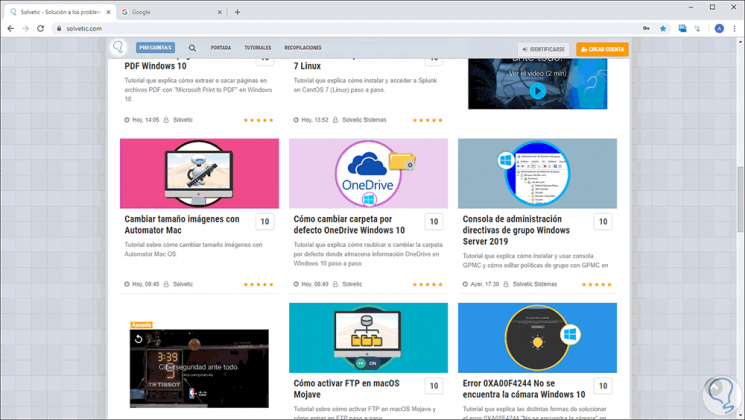
Something to keep in mind with this design, is that in the address bar we will no longer see the HTTP or HTTPS protocol, freeing up more space in this bar. Therefore, as of Chrome 69, Chrome hides the HTTP and HTTPS protocol text and replaces the "secure" badge with just a lock icon for secure https sites.
Another novelty in the address bar is that it will now automatically show answers depending on the text entered without having to search Google directly:
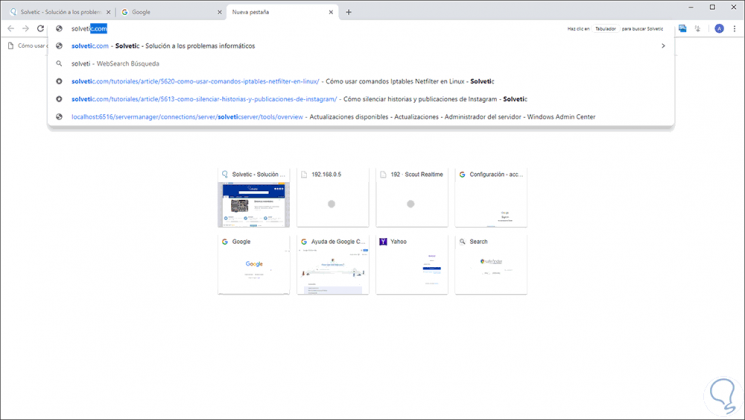
New password manager
Passwords will continue to be one of the elementary protection methods for all systems and applications. That is why now in Google Chrome 69, when registering with new sites, the browser will recommend a strong and difficult to use password which will be generated automatically. Thus, if this method is used, it will be automatically stored in the password manager and synchronized between the devices through the Google account.
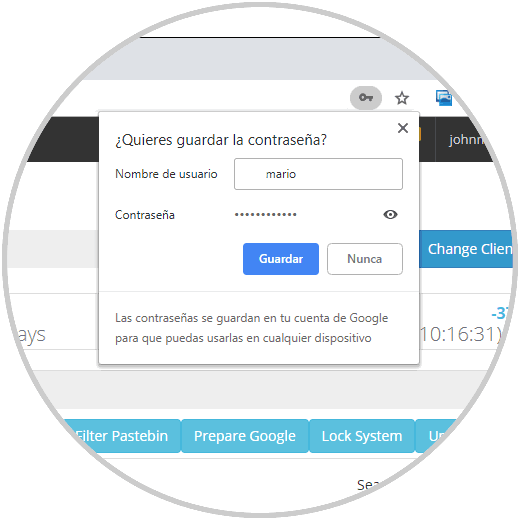
With this function, a password generator is integrated into the Google Chrome browser, which creates rows of random characters to establish strong and secure passwords.
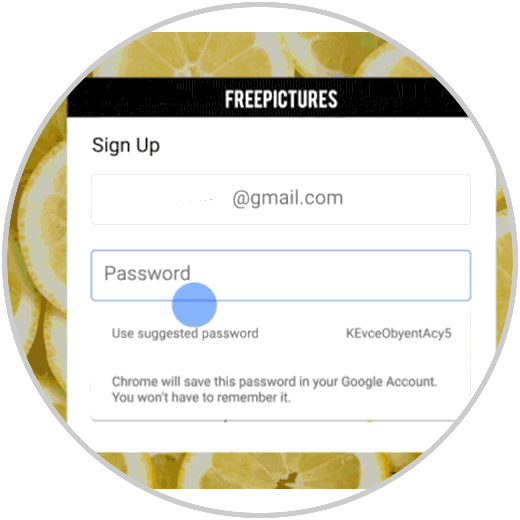
New video codec integration
With Google Chrome 69, a special video decoder for the AV1 format is integrated for the first time, which is only available in the desktop version of the browser.
AV1 is a video codec for the next generation developed by the Alliance for Open Media (AOMedia). AV1 is designed to improve the efficiency of video compression in a range of up to 30% better if we compare it with VP9, ​​which is the most advanced codec today.
To enable it, we must execute the following line in the address bar:
chrome: // flags / # enable-av1-decoder
There we locate the decoder line and proceed to enable it.
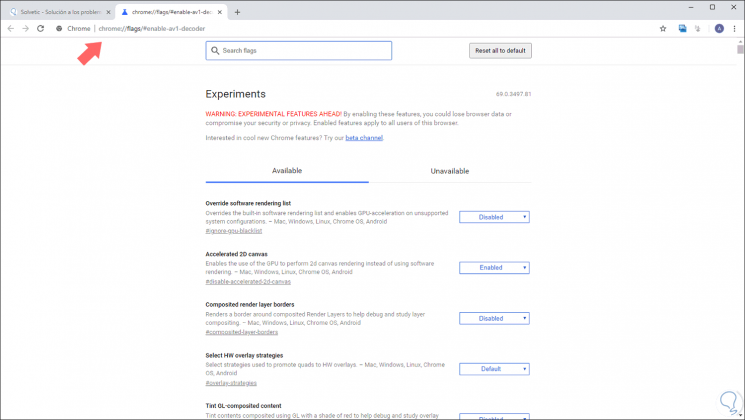
Using the picture on picture mode
This is a function thanks to which it will be possible to open videos that are played in the web browser in a small window, which is superimposed and can be managed separately from the Chrome window. To enable it, we will enter the following in the URL bar:
chrome: // flags / # enable-picture-in-picture
There we click on the "Relaunch now" button to restart the browser and apply the changes.
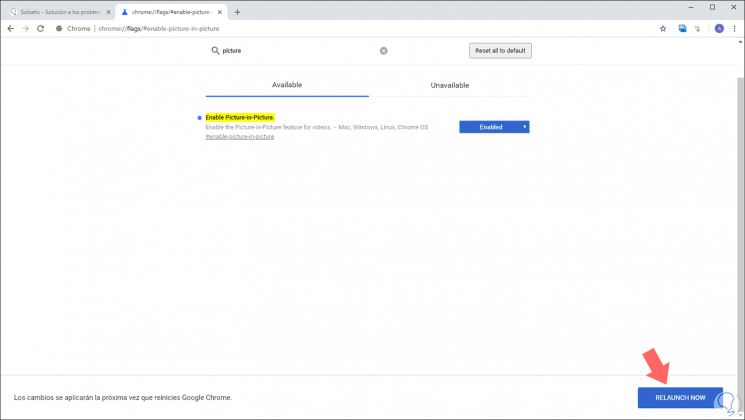
In the same way we must enable the following line:
chrome: // flags / # enable-surfaces-for-videos
Now, we must right click twice on the video and in the drop-down menu select "Screen on screen":
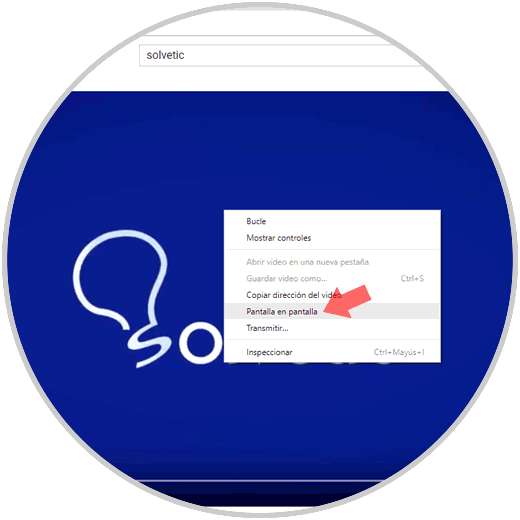
Now, the selected video will be played using this new feature of Google Chrome 69:
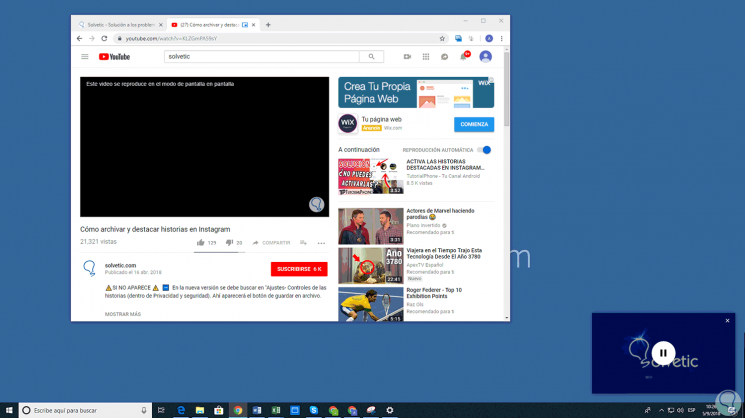
What's new for Chrome developers 69
Among the most outstanding news of Chrome 69 for developers we find:
- CSS Scroll Snap enhancement, thanks to which the scrolling experience is improved being in a much smoother and more polished way. This is achieved by setting offset adjustment positions, which tell the navigator where to stop after each scrolling operation.
- Improvements in screen clippings, which allow you to use the entire screen area, including any space behind the screen cut.
- The Web Locks API allows us to asynchronously acquire a lock and execute it while the work is done and then proceed with its release.
- OffscreenCanvas is a new interface, through which 2D and WebGL canvas rendering contexts are allowed to increase parallelism in web applications and thus improve performance in multi-core systems.
- Improvements in JavaScript APIs.
We can see how Google Chrome 69 will have a high level of relevance in modern equipment and will attract the attention of many more users.