As a new operating system is launched, an expectation is created that it has been added, improved or eliminated at both the development and administrative levels . In the case of Linux distributions, with each update drastic changes are executed, always focused on guaranteeing the total integrity of the user at the level of applications, processes and services..
Debian has just released version 9.4 which has some changes compared to its predecessor and today in TechnoWikis we will see what changes it includes and how we can upgrade to this new version in a simple way.
1. What's new in Debian 9.4
Its official announcement was on March 10, 2018 and Debian 9.4 has the name stretch code. This release of Debian 9.4 has focused on adding corrections for security problems and we must be aware and clarify that this is a new update but not a new edition, so we have worked more to improve Debian packages.
This stable Debian 9.4 update adds some important fixes to the following system packages:
The obsolete version of the subscription contract is solved
acme-tiny
The missing dependency is added in python-zeitgeist
activity-log-manager
The creation of tasks and appointments is corrected
agenda.app
The feature file has been moved to / usr / share / apparmor-features and the AppArmor function is set in the Stretch core
apparmor
The apt configuration has been moved at the time of removal and is reinstalled
auto-apt-proxy
The missing dependency is added in gir1.2-gtk-3.0
cappuccino
Python3 dependencies are corrected
cerealizer
A new upstream version is included
clamav
Works properly with SELinux context system_cronjob_t transition system jobs and stops relying on specific refpolicy identifiers
cron
A new upstream version is added
Dbus
It comes with Chromium Webbrowser preconfiguration on the entire system to automatically detect HTTP proxy settings through WPAD
debian-edu-config
Upgrade to the Bump Linux kernel version from 4.9.0-4 to 4.9.0-6
Debian-installer
Repair the architecture-based filter for driver installation
Directfb
Update to the new stable point version
Dpdk
We can see that most of the work done in Debian 9.4 has been to correct packages. Some packages that were removed in this new version have been:
To see in detail all updated or deleted packages, we can visit the following official Debian link:
Debian
Debian architectures support
This new version of Debian 9.4 will be supported by the following architectures:
- 32 (i386) and 64 (amd64) bit architectures
- ARMv7 (EABI hard-float ABI, armhf)
- MIPS (mips (big-endian) and mipsel (little-endian))
- 64-bit little-endian MIPS (mips64el)
- 64-bit little-endian PowerPC (ppc64el)
Now, let's see how to upgrade to this new version of Debian..
2. How to check the current Debian version and update the system
Step 1
The first step to take is to validate which version of Debian 9 we currently have, for this we execute the following:
lsb_release -a join me -mrs
We can validate that we have Debian version 9.1.
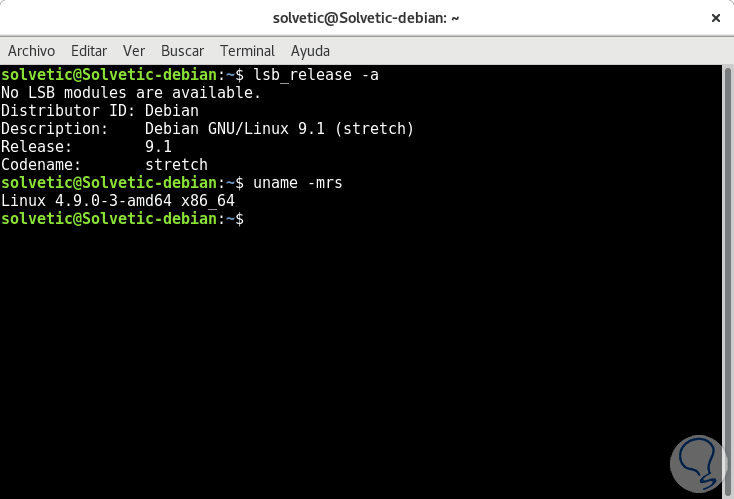
Step 2
Now, the next step will be to update the Debian 9 packages by running the following line:
apt-get update
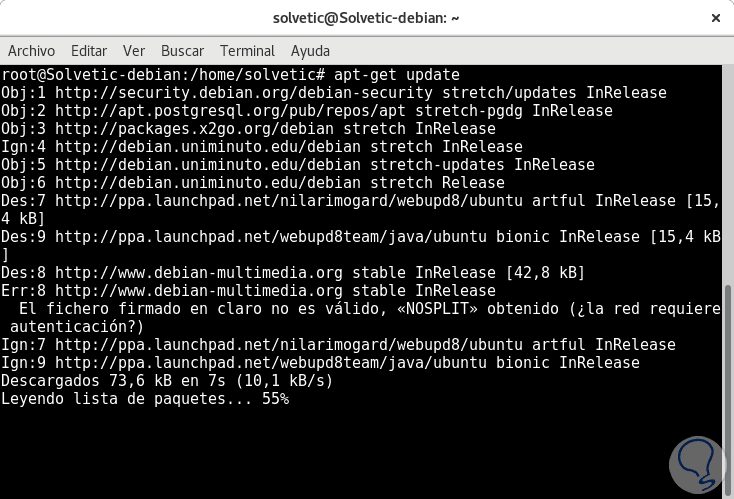
Step 3
Then we execute the following:
apt-get dist-upgrade
There we enter the letter S to proceed to download all the updates for Debian where the update to version 9.4 is included.
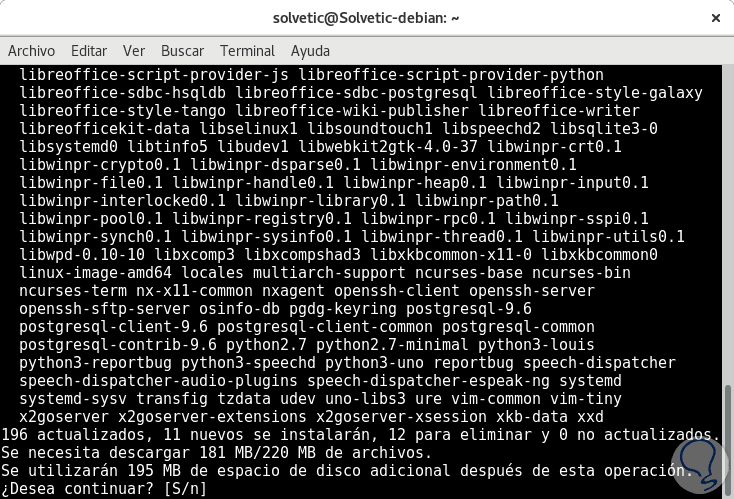
Step 4
Once this process is finished we proceed to restart the system by executing:
reboot
Finally, when the system is loaded again we will execute the following:
join me -mrs lsb_release -a w
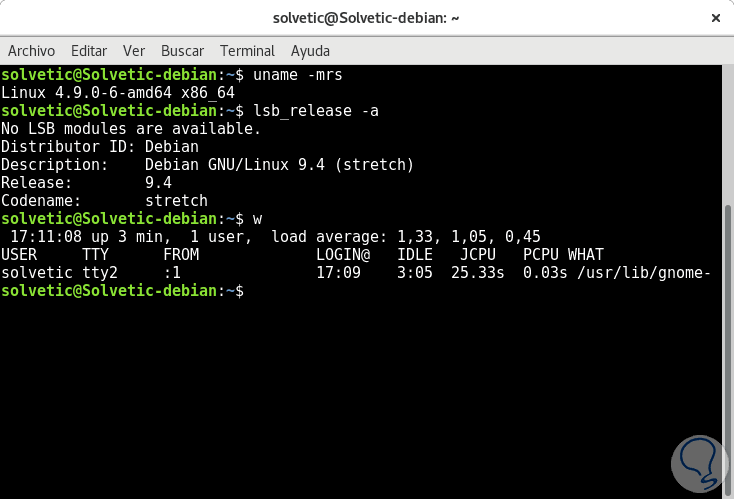
We can validate that the system has been updated to Debian version 9.4. It's that simple to upgrade to this new version of this great Linux distribution.