To stay up to date, remember to subscribe to our YouTube channel!
SUBSCRIBE ON YOUTUBE
Outlook is part of the Office suite and allows us to access our email accounts, not only from Microsoft but also from other providers, and has numerous options when it comes to working with email, contacts, and other functions. , but to use Outlook properly, the local data file is required, which can be in .PST or .OST format..
We are going to understand a bit about the use of both files, the Outlook data files (.pst), are stored locally on our computer and where we find messages and other Outlook components. In this type of file we find the POP accounts, with them it is possible to create the email account through a service provider and then download all the messages available in the mail using this mail server and thus be able to save them locally in the equipment.
Another of the uses of .PST is to create backup copies or to export the elements and options of the mail accounts and since the backup is local on the disk, the size of the mailbox is not limited..
On the other hand, offline Outlook data files (.ost), as its name indicates, allow you to have a synchronized copy of the mail on your computer, so when the connection to the mail server cannot be carried out properly, we will be able to access all emails and other elements as long as we have downloaded them previously.
With .OST we will be able to compose new emails, create meetings in the calendar and more tasks, but they will only take effect when the equipment can connect to the network..
differences
The main differences between both data files are:
- PST can be used in Outlook setups for POP3 or IMAP accounts, while OST is used in Microsoft Exchange Server accounts using cached Exchange mode.
- While PST does not automatically sync with the server, OST automatically syncs with the Exchange server when connected to the network.
- PST does not require Internet or server connection to access data stored in PST file but OST does require connection to Exchange server for data synchronization tasks.
- PST makes it more complex to share data with other users by being locally in the PST file, but OST makes this task easier when using Exchange Server.
An error that many users encounter today is the error of not being able to delete an Outlook data file, this prevents us from managing our Outlook but today TechnoWikis brings a series of solutions to correct this and thus be able to correctly delete a .PST or . OST.
1 End Outlook process
With this method we seek to end the Outlook task and then try to delete the file, it is possible that having Outlook open, or running in the background, makes it impossible to delete this data file.
Step 1
First we open Outlook to view the accounts we currently have:
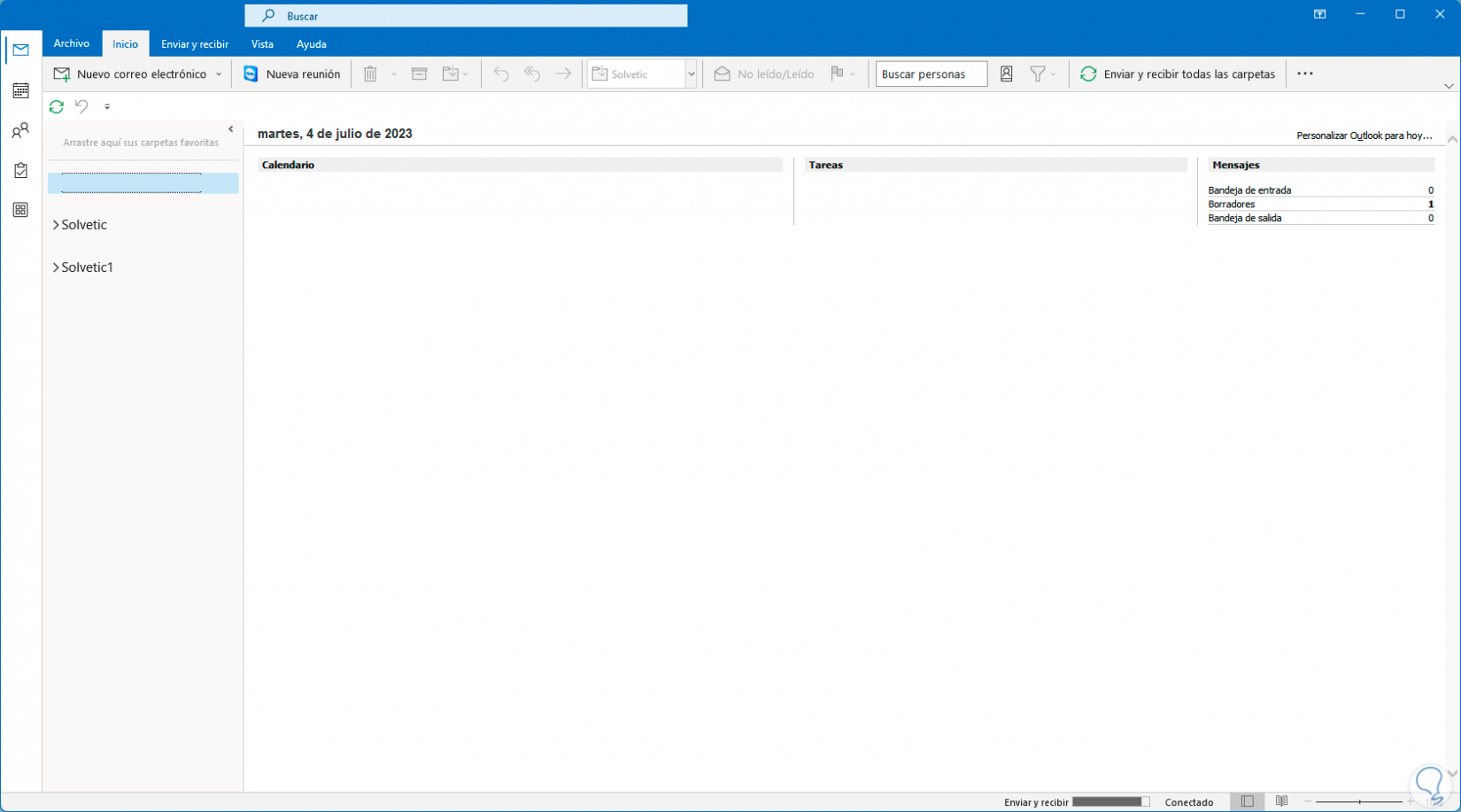
Step 2
Now we are going to open the Task Manager from the Start context menu:
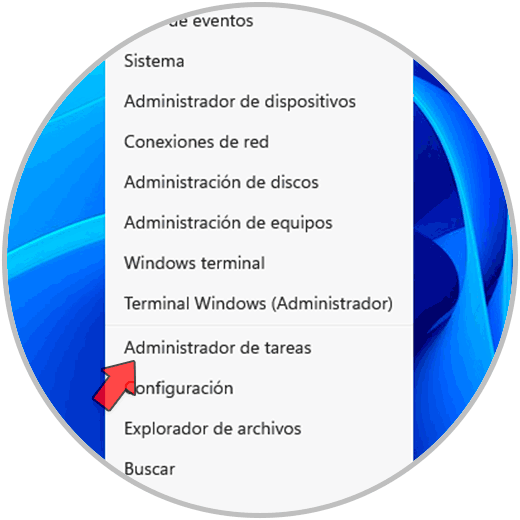
Step 3
In the Task Manager we go to the "Processes" tab and there we are going to select "Outlook":
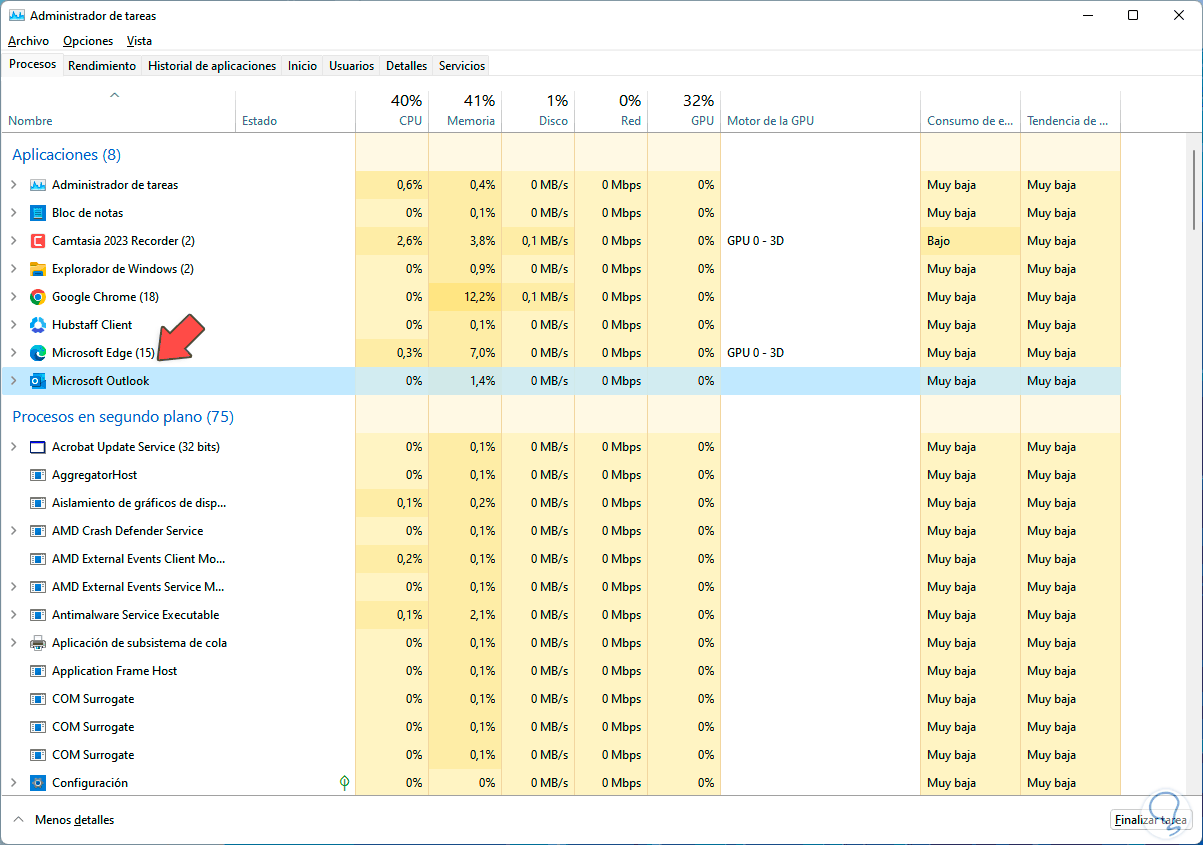
Step 4
At the bottom we click on the "End task" button and Outlook will be closed:
After this we can try to delete the Outlook data file.
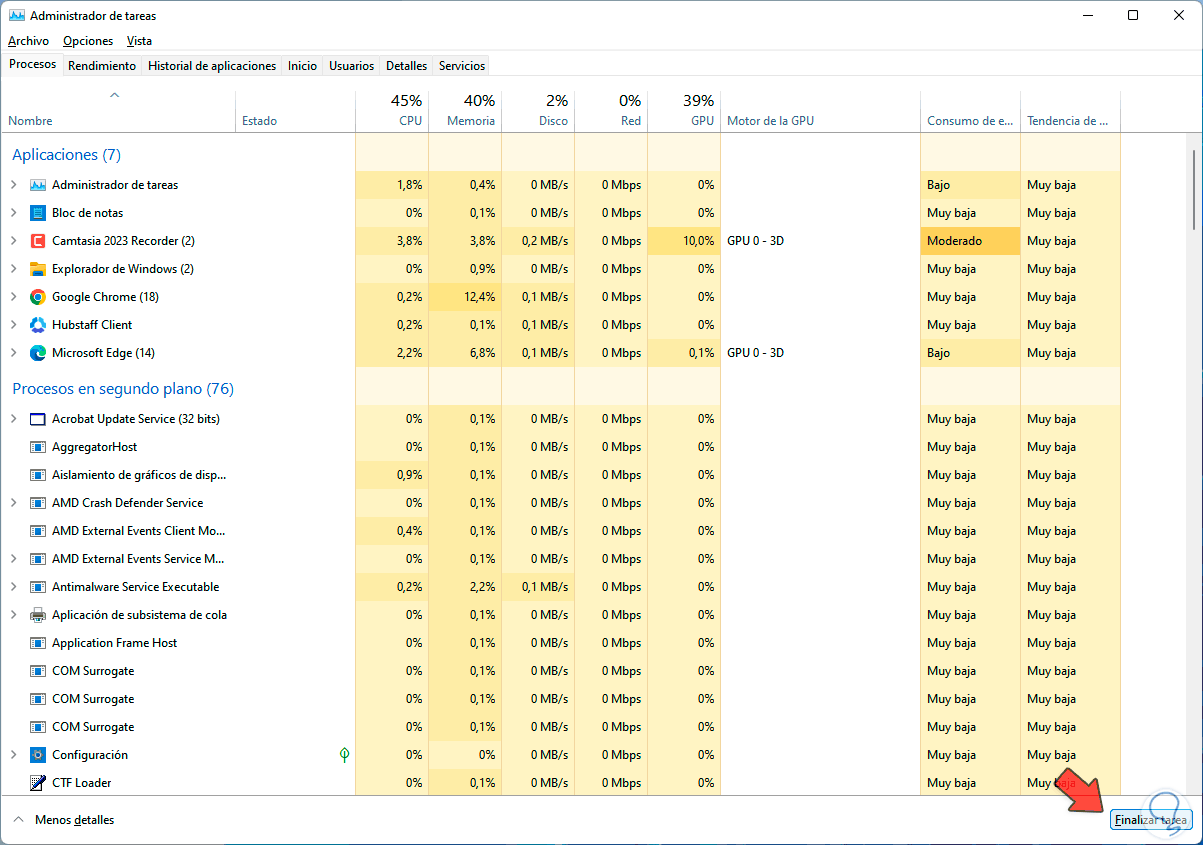
2 Close Outlook file
Another option is that the file that we want to delete is still active in the Outlook application and this for normal reasons will affect whether it can be deleted as it is understood to be in use.
Step 1
To close the data file we first open Outlook:
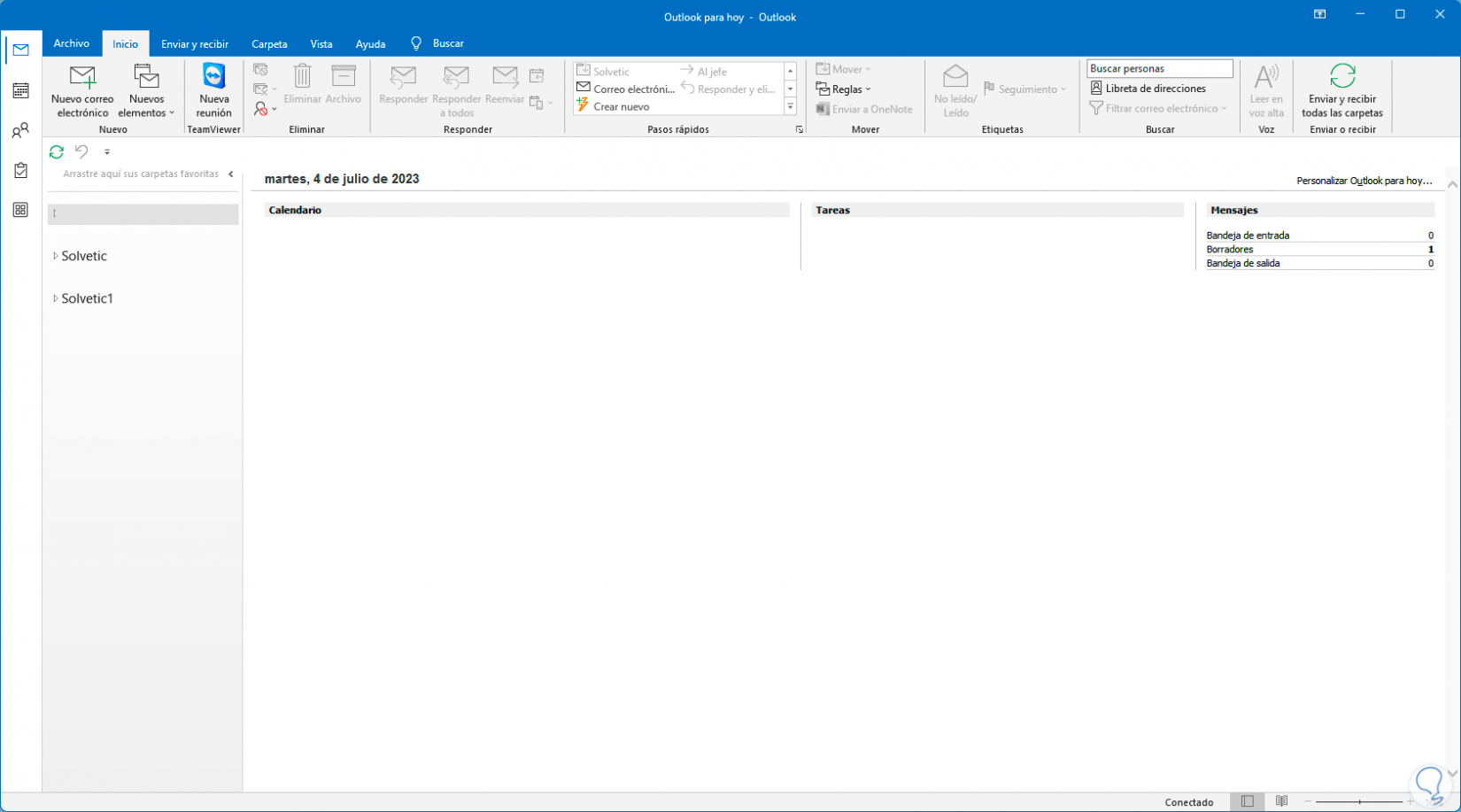
Step 2
There we are going to right click on the account associated with the data file and then click on the "Close (profile name)" option:
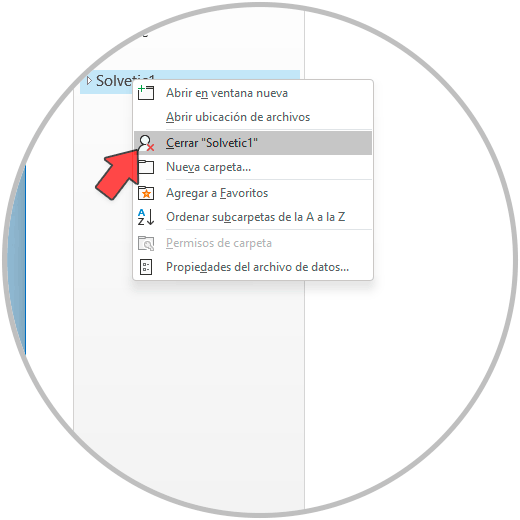
Step 3
Said profile will be closed to later delete your data correctly without errors:
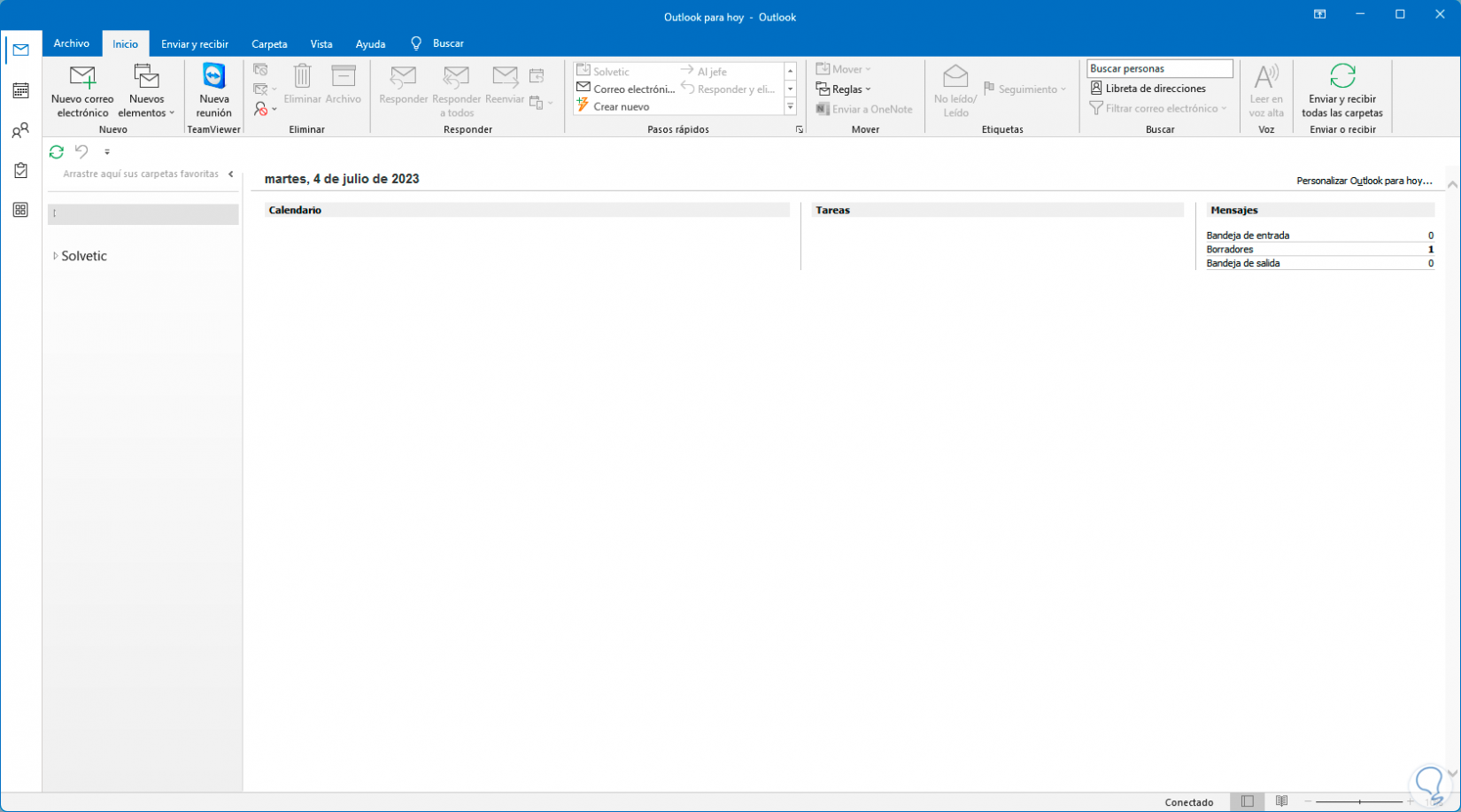
3 Delete Outlook Profile
Step 1
Another option to use is to directly delete the profile related to the data file since there may be processes that give rise to this error, we are going to open the control panel:

Step 2
In the Control Panel search engine, enter the word “mail” and then click on the “Mail (Microsoft Outlook)” option:
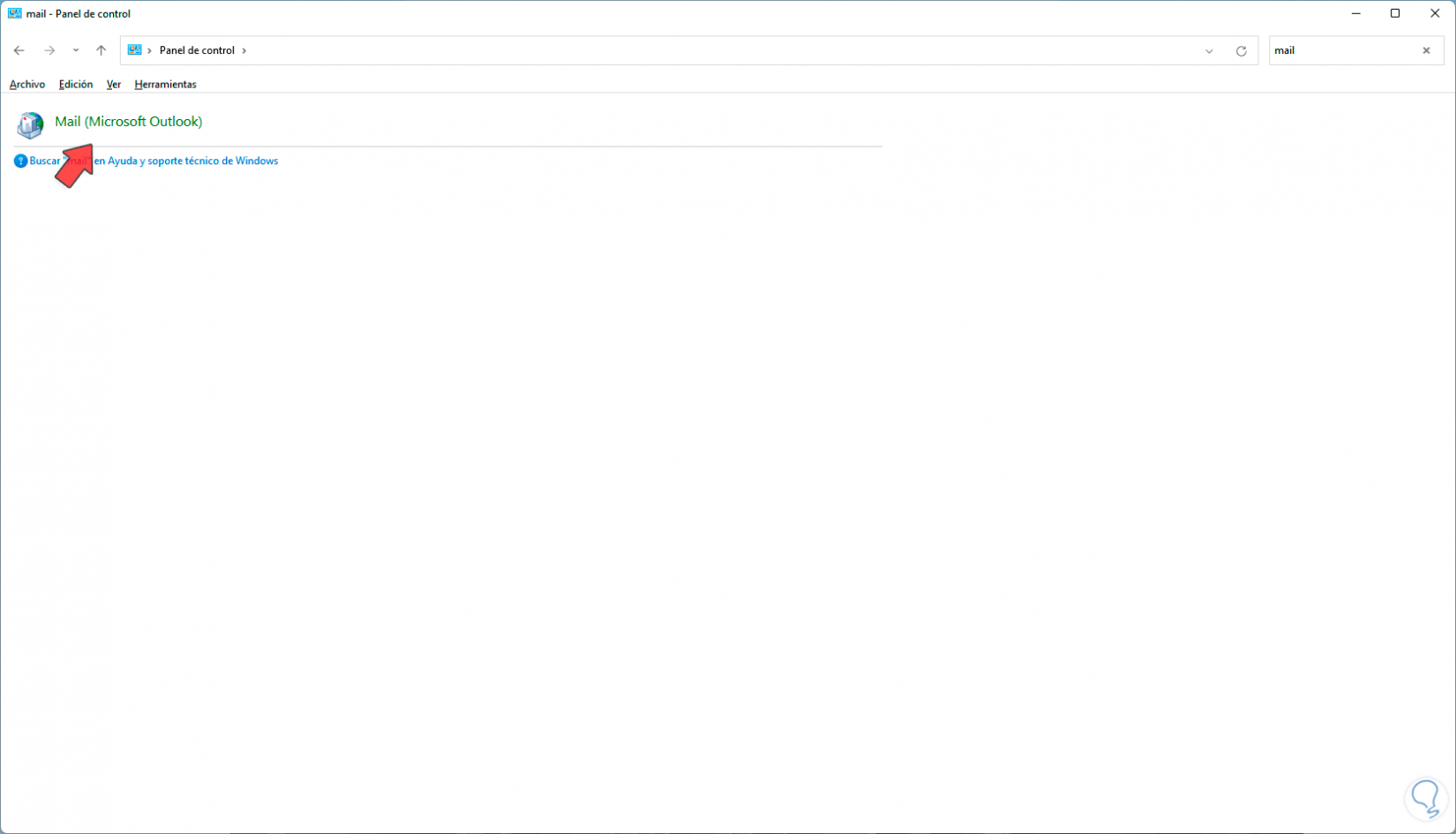
Step 3
The following popup window will open. In this window we click on the "Show profiles" option:
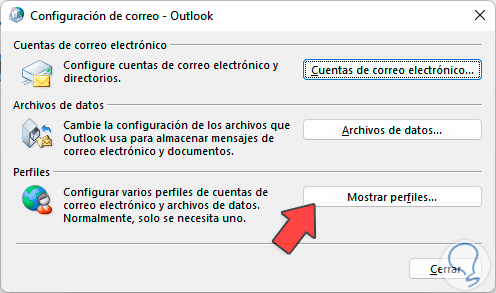
Step 4
Then we select the profile to delete. We click on "Remove" and it will be necessary to confirm this process:
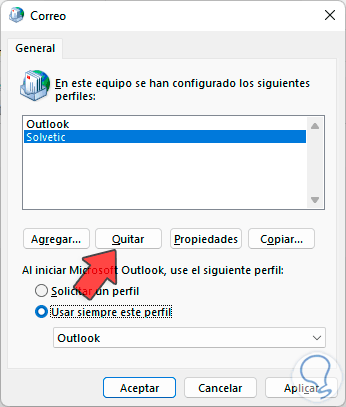
step 5
We will see that this profile has been deleted:
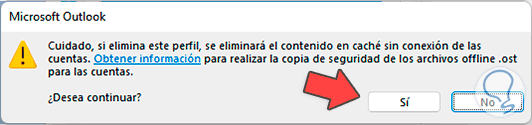
Passed
We apply the changes and test that it is possible to delete the data file.
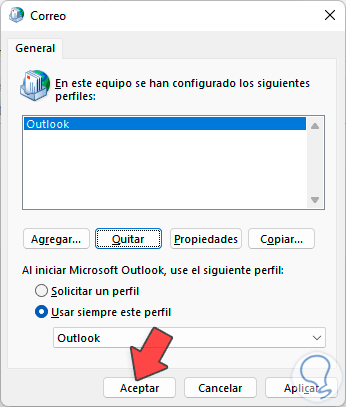
4 Delete Outlook file manually
This is perhaps one of the most common methods to delete a data file and it is deleting it directly.
Step 1
To do this we open the File Explorer and go to the path where our .PST file or the .OST file is:
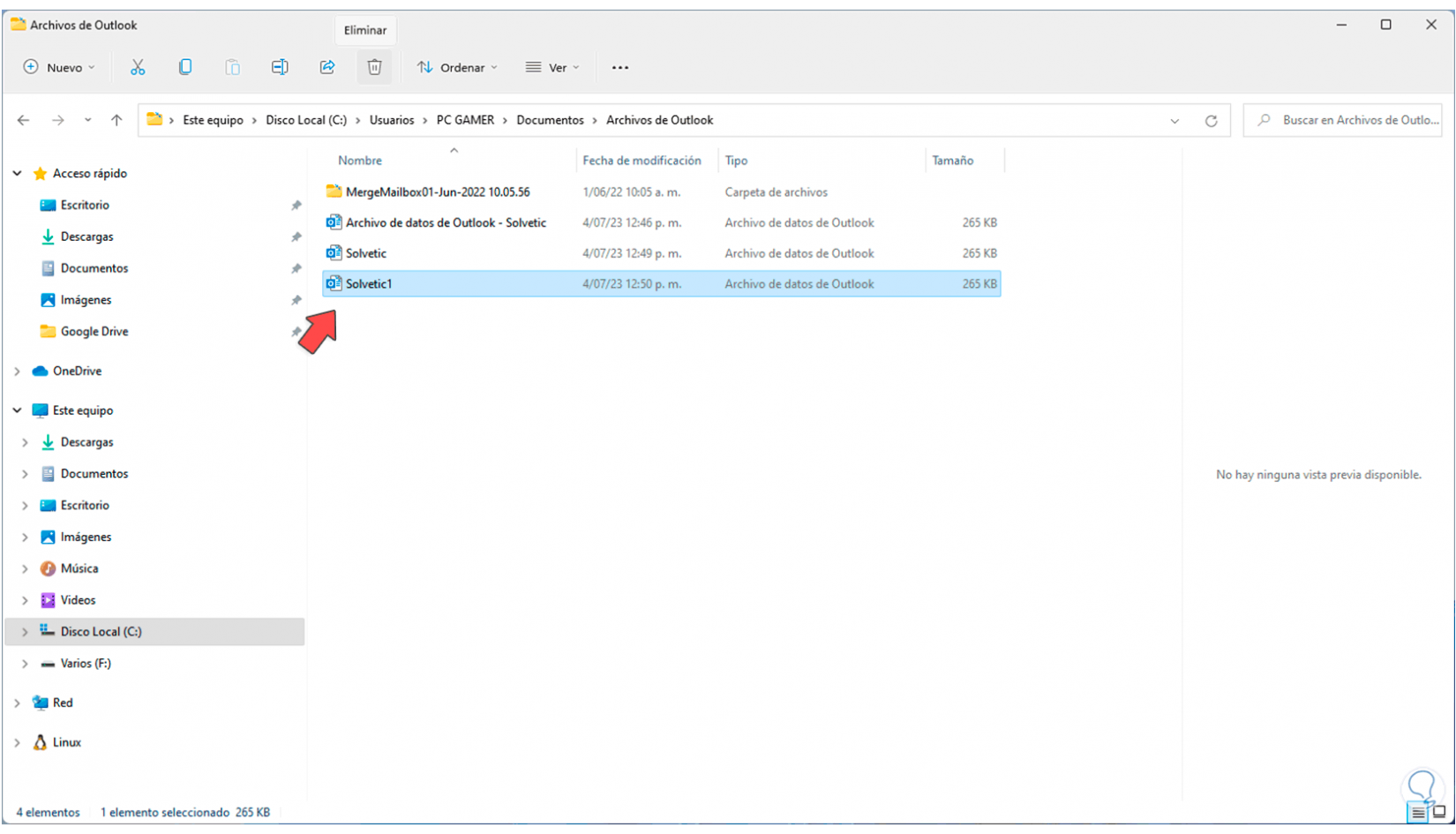
Note
by default the path is “\Users\(name)\AppData\Local\Microsoft\Outlook”.
Step 2
We select the file and then click on the "Delete" button to delete this data file:
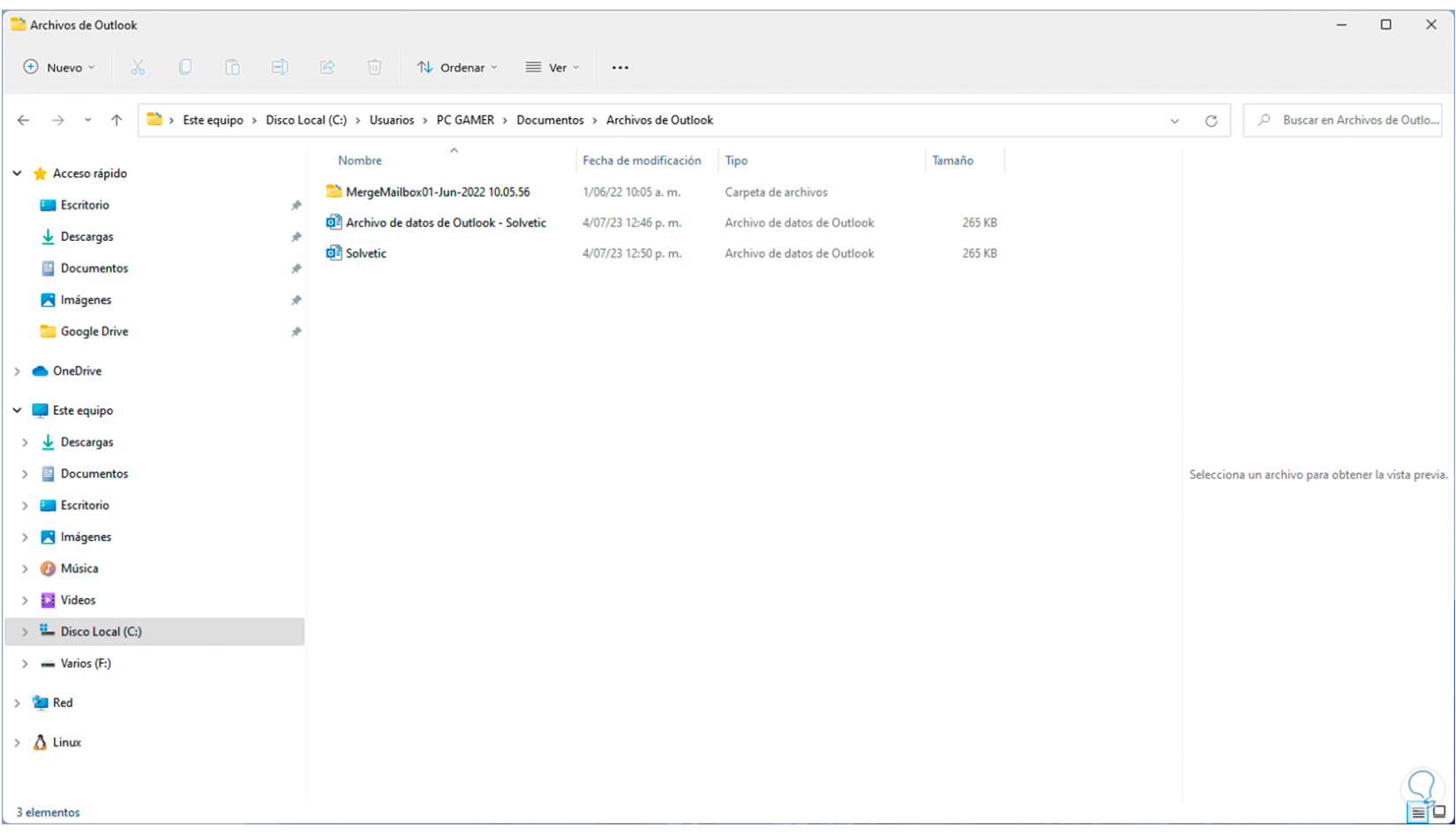
5 Delete Outlook Registry Key
Step 1
Finally we can delete a key from the Registry Editor in Windows, for this we open the registry editor from the Start menu:
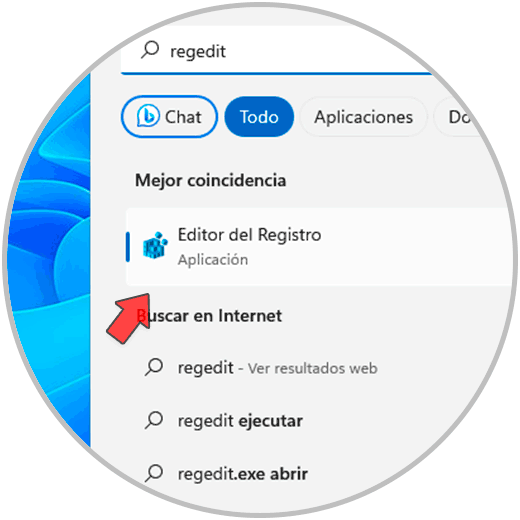
Step 2
We will go to the following route:
HKEY_CURRENT_USER\Software\Microsoft\Windows NT\CurrentVersion\Windows\
Step 3
There we right click on the key called "Windows Messaging Subsystem" and select the "Delete" option:
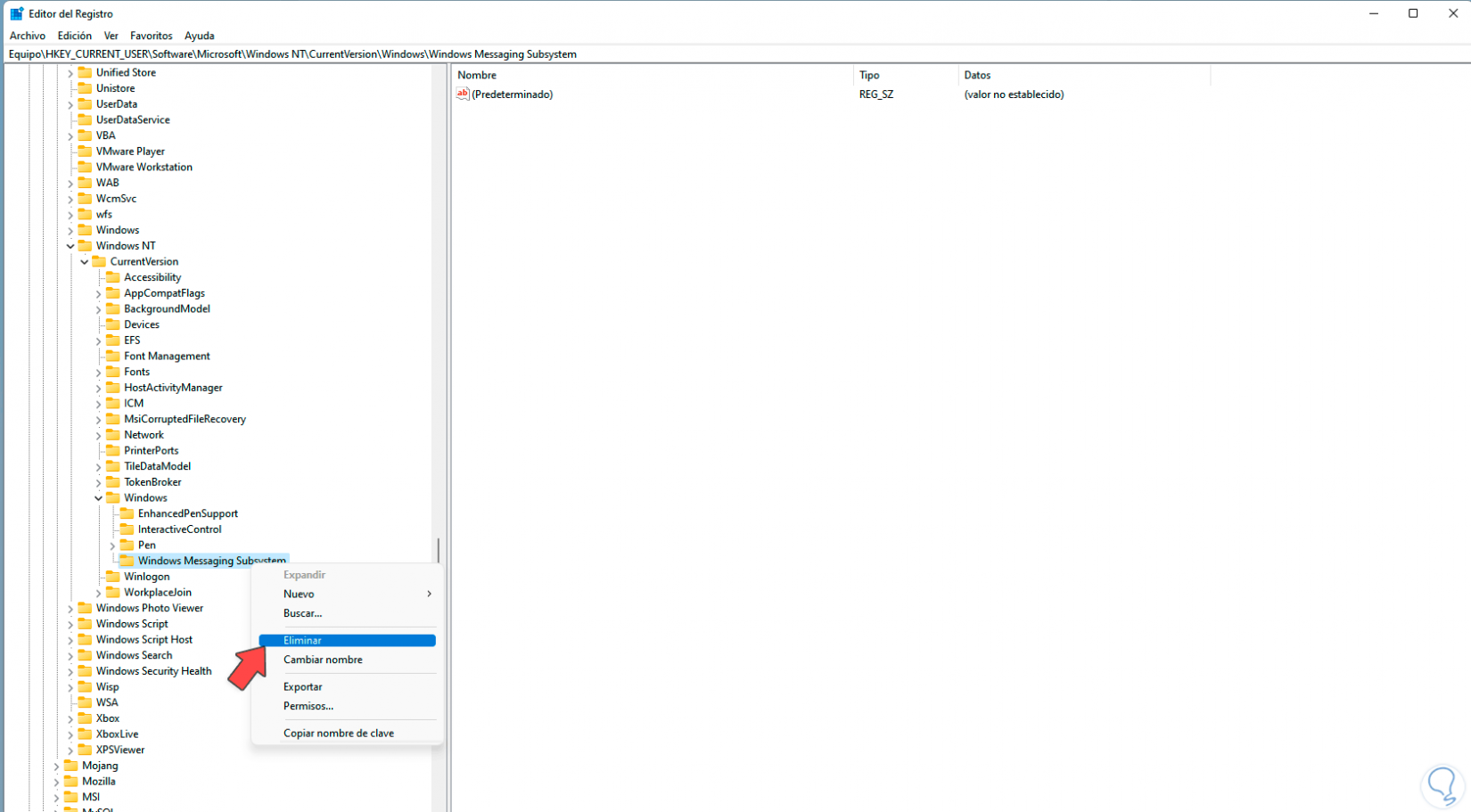
Step 4
We confirm the process:
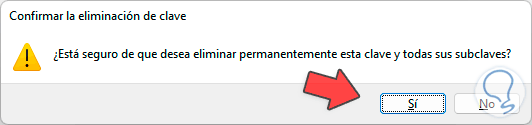
step 5
We see that the key has been deleted:
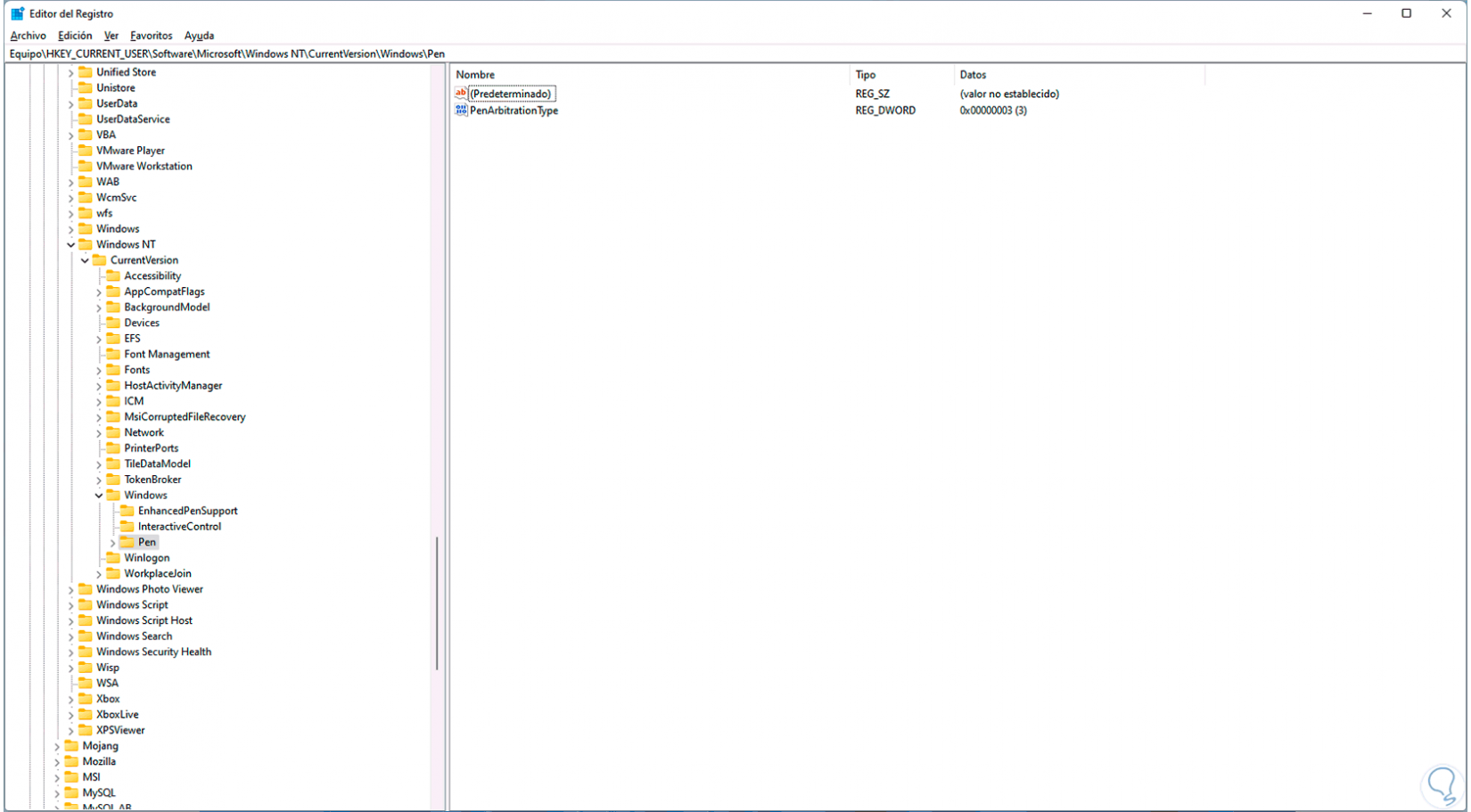
So we have these ways to completely delete an Outlook data file.