With the arrival of social networks, communication between people was altered as messages began to become fashionable through the phone thanks to Apps such as Facebook Messenger or Instagram..
In addition to private messages, a lot of content is published on social networks that is public or private for friends or followers, such as comments on photos, videos, etc. No doubt the amount of information we offer and store on these platforms is quite important and extensive. In the Instagram application we have the possibility of uploading photos and videos, publishing stories 24 hours , as well as communicating through direct messages, one of the features subsequently incorporated into the social network that has had better acceptance among users .
The first thing we do when we want to access our profile within a social network is to establish a username and password to be able to protect all the information that we will have within this account. Generally we are used to that when we enter the application we establish the automatic login, thanks to which our username and password will not be necessary since once configured it is not necessary to do it again and again to access..
But what if we want the login is not automatic? Can this be done within the Instagram application? Faced with this doubt, the TechnoWikis tutorial that you will be able to read next makes sense, in which we explain how to do it easily and step by step with video.
To keep up, remember to subscribe to our YouTube channel! SUBSCRIBE
Step 1
The first thing we have to do is enter the Instagram application, and once we are on the screen where we can see our wall, click on the 3-line icon that we can find in the upper right corner.
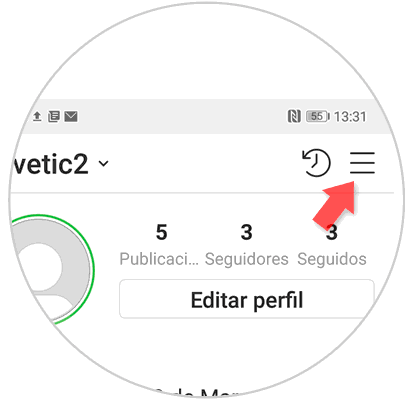
Step 2
Once here, on the right side of the screen you will see how a window is displayed, in which you have to click on the gear icon.
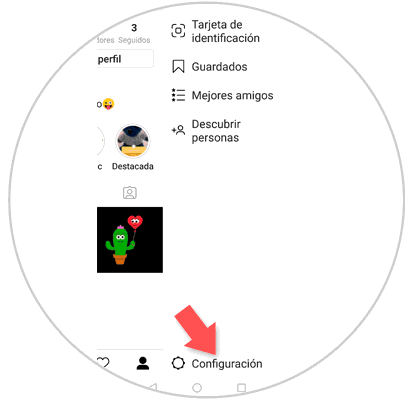
Step 3
Here, among the options that you will be able to see, you will find at the bottom 3 of them placed in blue. Click on the last one, corresponding to the Exit option.
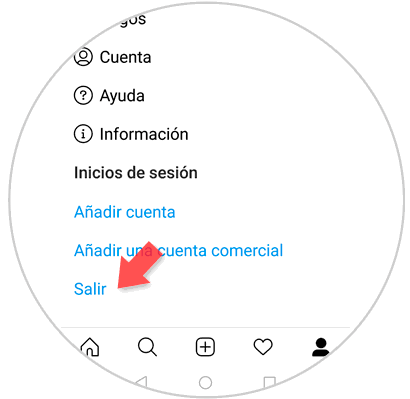
Step 4
When you exit, a pop-up window will open to confirm the action by clicking on exit, but before this you will have to deactivate the option that says “Remember login informationâ€. Check this option and press "Exit" and you will have removed the automatic login within Instagram.
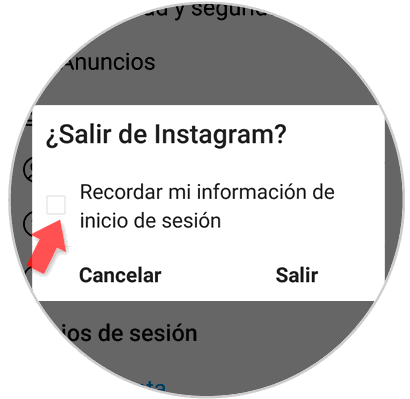
Note
If you have the automatic login active within Instagram. The window that will appear will be the following one, where you have to click on “Exitâ€.

Now, when you want to log in again, click on "Remove" to remove the automatic login and enter username and password on Instagram..

Now, the next time you leave Instagram Settings, you will be able to deactivate the option to “Deactivate login information†as we explained in the previous section.
The truth is that automatic login is a good method to access our applications or social networks or applications, but it is true that it is not the safest and especially when we are not the only person who has access to device we are using For this reason, deactivating automatic login seems to be one of the best options in these cases.
Therefore, in this way that we have explained, we can select whether or not we want the Instagram login from our phone to be automatic or not.