Social networks have become part of the daily life of most people, as it has become a means of communication and daily fun. If we are fans of social networks, surely we do not find it funny to have problems in any of them and not be able to use it as we would like. Instagram has become one of the most used social platforms worldwide and every day there are more users who join it. That is why we may occasionally encounter problems when we use it..
Thanks to this platform, many people communicate with others through private messages , because thanks to this instant messaging, users can communicate with each other via mobile phone and PC quickly, free and privately. But undoubtedly one of the most used elements by most users is the 24-hour stories . This ephemeral content allows you to publish photos or videos that disappear daily. Keep in mind that Instagram allows you to create a file in which to save all these stories privately and highlight them in our profile.
In case you are experiencing problems with Instagram Stories, then we show you different ways to solve this..
1. Clear the Instagram cache to solve problems with stories
One of the things we can do to check if the stories work correctly again is to clear the Instagram cache. Depending on the phone model, the steps may vary slightly, but will generally follow an order similar to the following:
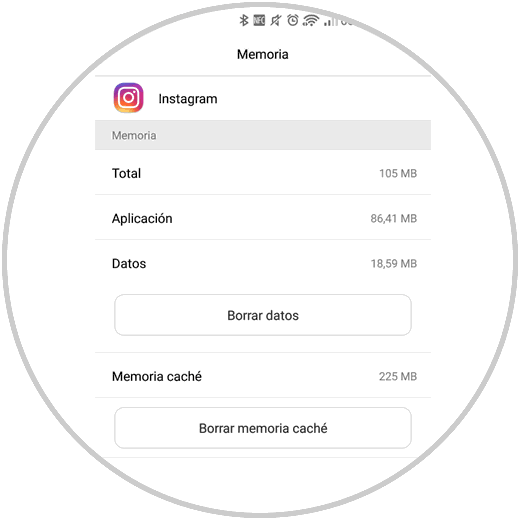
It is important that you watch the following video as it shows how to clear the cache on several phone models and in this way you will know how to do it on yours.
VIDEO SOLUTION: Clear Instagram iPhone and Android cache
The video you need to know how to clear the instagram cache on iPhone and Android and solve your problems
If you prefer to see it in text, you can also do it in the following link
2. How to check the controls of the stories on Instagram
Another option we have to solve the possible problems with Instagram stories is to verify that the configuration is correct. To do this we must follow the following steps:
Step 1
The first thing we must do is enter our Instagram account and go to the drop-down menu of the three dots located in the upper right corner.
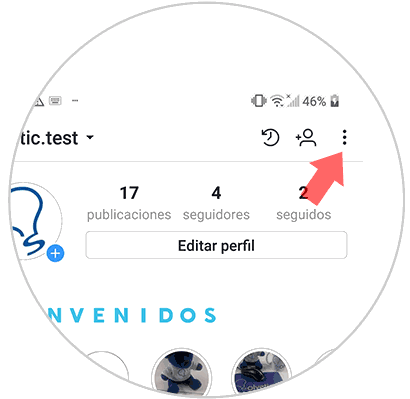
Step 2
Once inside this menu, we have to scroll to the “Story controls†section
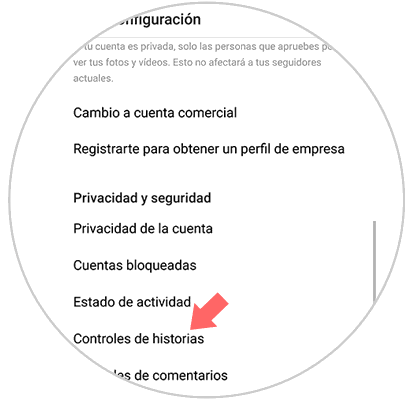
Step 3
Once here we will see different settings. Check that all of them agree with what you need and that nothing has been deactivated.
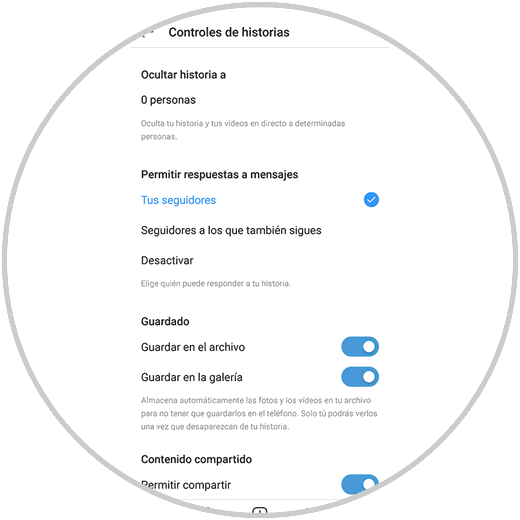
To keep up, remember to subscribe to our YouTube channel! SUBSCRIBE
3. Disable mobile data and WiFi to solve Instagram error
It is possible that errors are due to a connection problem. One of the options we have is to disable both mobile data and WiFi and check if the application now works correctly.
Depending on the mobile phone you have, deactivating these connections will be made in one way or another, but always following the same pattern..
- Disable mobile data or WiFi connection for about 15 seconds
- Activate these connections again
- Check the operation of Instagram

4 . Uninstall and install Instagram to solve problems with stories
Another option we have is to uninstall and reinstall the application to see if this way we solve this kind of problems. To do this, just delete the App and download it again from the application center.

instagram
4. How to force phone reset to troubleshoot Instagram stories
Another option that you have in the event that none of the above has worked, is to force the restart of your phone, as this can solve many errors. Here is an example of how to do this on top-selling models, so you can see how it is done. In the case that the phone is not among the models selected below, surely the way to do it is quite similar on your smartphone.
Force Samsung restart
In the case of your phone is a Samsung, to force the restart you must do the following:
Force iPhone restart
In the case of your phone is an iPhone, to force the restart you must do the following:
Force restart Huawei
In the case of your phone is a Huawei, to force the restart you must do the following:
Force Xiaomi Restart
In the case of your phone is a Xiaomi, to force the restart you must do the following:
It is possible that by performing one of these processes, your problems with the social network disappear and you can reuse it correctly. In the case that it is not, probably the problem is the social network and you have to wait for it to be solved