Without a doubt, one of the main features of our mobile phone that we could classify as the most important is to be able to communicate with other people wherever we are..
Initially through mobile phones we communicated through calls and text messages, but in recent years and especially since the arrival of the Internet to our mobile phones the possibilities have skyrocketed.
Now there are many instant messaging applications (such as WhatsApp or Telegram among others) that we can download on our phones and that allow us to communicate through instant messages in the form of chat. This means that there is a lot of information accumulated in our phone that is necessary to protect.
Typing in these types of applications sometimes makes it quick or careless, and in this case the "AutoCorrect" function of the keyboard is extremely useful. But it is true that sometimes you can play tricks by writing something that we do not really want to put and giving rise to misunderstandings. It is for this reason that today in TechnoWikis we will explain step by step how to disable the autocorrector in the Huawei P20 Lite Android mobile step by step. For this we will have to do the following:
To keep up, remember to subscribe to our YouTube channel! SUBSCRIBE
Step 1
Access the "Settings" by clicking on the gear icon on the P20 Lite.

Step 2
You will appear on the screen where you will see the list of configuration options. Click on "System"
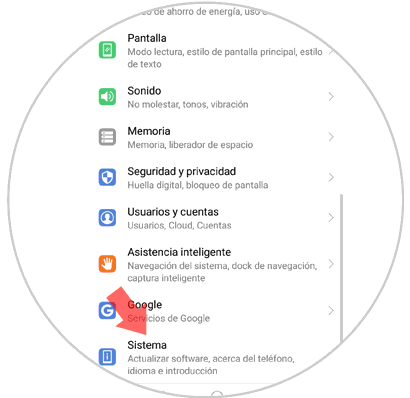
Step 3
Now, to continue, click on “Language and text entryâ€
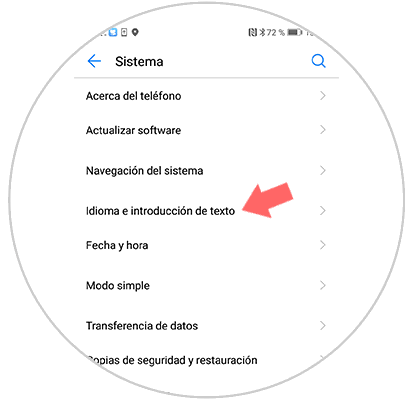
Step 4
On the new screen, swipe to the “Swiftkey Keyboard†option, which is preset on the phone, and click here to configure.
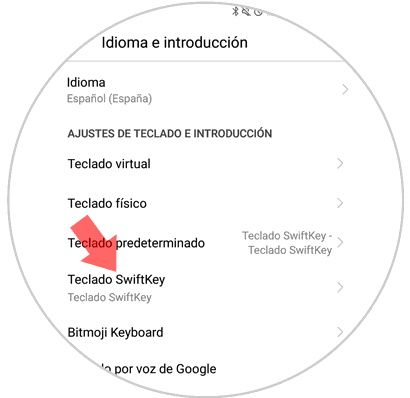
Step 5
Now you will appear on a new screen with 4 buttons. Click on "Writing"
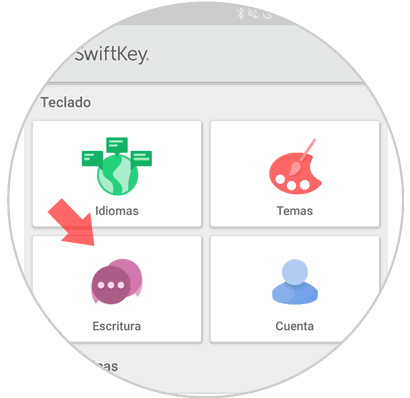
Step 6
Now, within the writing options, you will see “Writing and self-correctionâ€. Press here.
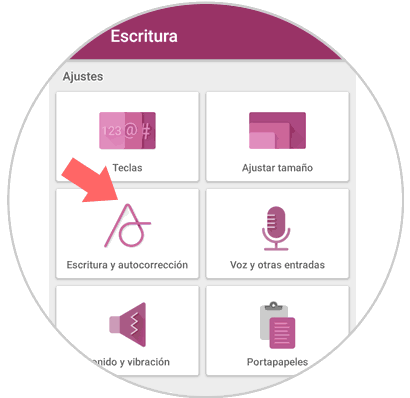
Step 7
Finally you will see the option "AutoCorrect". Turn off the tab and you're done.
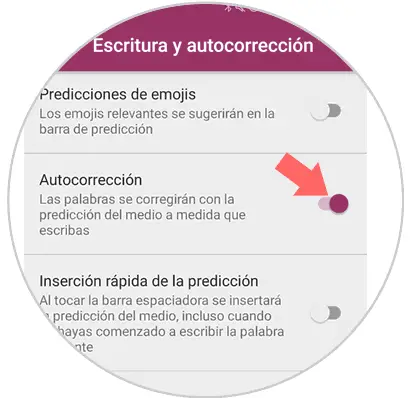
It will be that simple to deactivate the autocorrector on the Huawei P20 Lite Android phone..