Recently it was announced that the Opera browser is already available instantly in the Snap Store for Linux systems. The Opera browser has been listed as one of the latest notable additions to Snap Store, which is an online store that offers Linux users simple installation applications and is always being updated directly from software vendors which gives availability and security ..
Snaps have been developed as container-based software packages, which are designed to work safely in any Linux environment on the desktop, cloud or IoT devices. With the addition of Opera to the Snap store, users of all major Linux distributions are given the ability to access the automatic update and security features provided by the snapshots.
The Opera browser snap is compatible with Debian, Fedora, Linux Mint, Manjaro, Elementary, OpenSUSE, Ubuntu and more Linux distributions..
To keep up, remember to subscribe to our YouTube channel! SUBSCRIBE
How to install Opera on Linux with Snap
Step 1
To do this, we will access the distribution terminal and first we will install Snap by executing the following command:
sudo apt install snapd
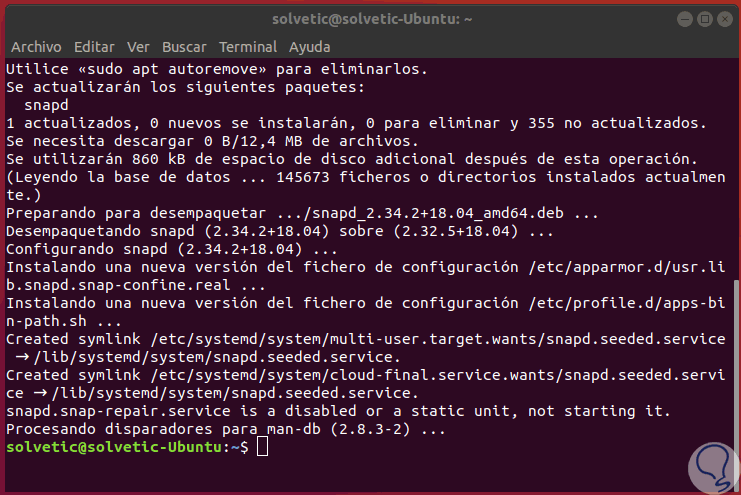
Step 2
Enter the letter
Y to confirm the download and installation of Opera. Once Snap is installed on Linux, we will install Opera by running the following:
snap install opera
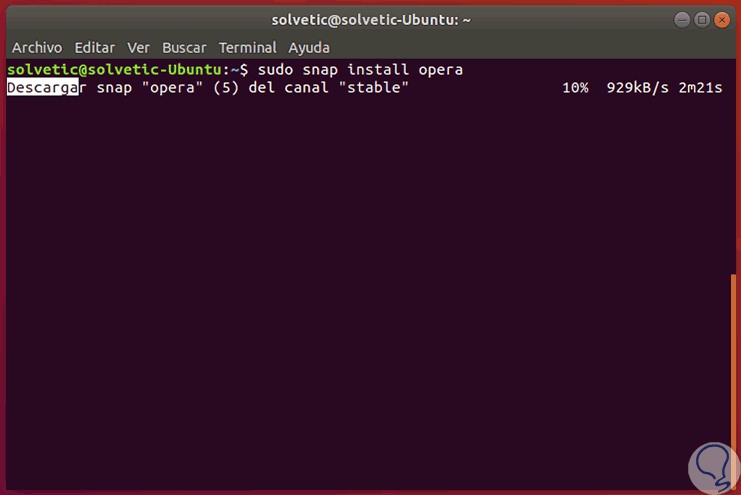
Step 3
Once the process is finished we will see the following:
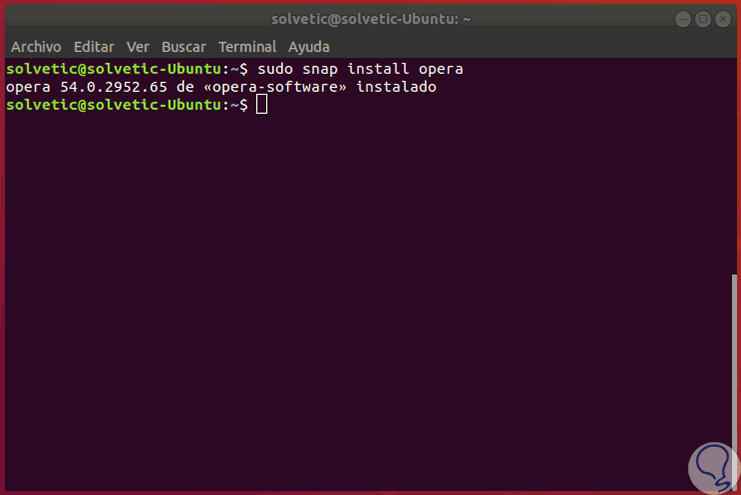
Step 4
Once Opera is installed, we can access it from the search engine or it can also be accessed from the terminal by running:
snap run opera

Step 5
This will be the Opera environment in Linux:
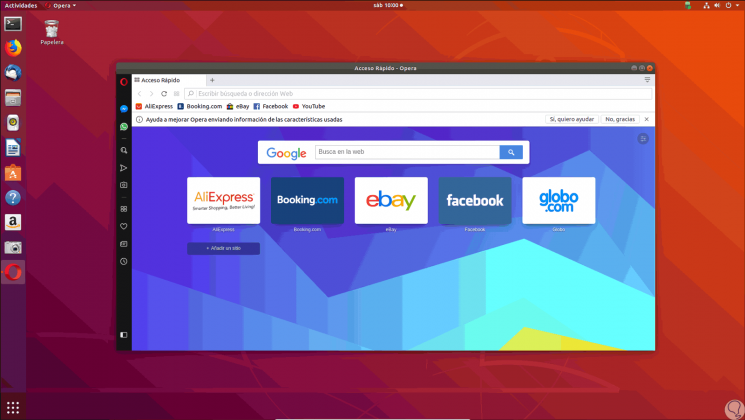
It's that simple to install the Opera browser using Snap on Linux and have a new practical and safe navigation alternative.