Every phone is a world, but it is true that whenever we release a new device we like to know how to perform certain basic functions that we usually use quite frequently. One of the functions most used by most users is to perform screenshots with the mobile phone. This serves to capture what you see on the screen without having to explain for example what you put or what you know..
Generally the way to make screenshots is quite simple and they follow a fairly similar pattern in most terminals. However, in Huawei P20 Pro we can find that we can perform screenshots in three different ways, which allows us in addition to making screenshots of the screen in full, to do the same, but partially.
Next, we explain the three ways for you to know how to make screenshots on Huawei in the three possible ways..
To keep up, remember to subscribe to our YouTube channel! SUBSCRIBE
1. How to make screenshot on Huawei P20 Pro with buttons
The most common and well-known way to make screenshots is through the side buttons of the Huawei P20 Pro. In this case we have to simultaneously press the On / Off button and the volume down button.
When we have pressed both buttons simultaneously, we will see that the screenshot has been taken and has been saved in the Huawei gallery.
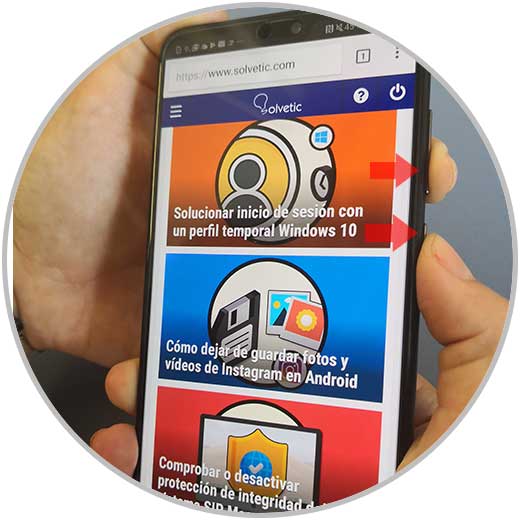
2. How to make screenshot on Huawei P20 Pro with the knuckles
As we have already said, in Huawei in addition to the conventional way of making screenshots through the side buttons, we can do them with the knuckles. For this we have to give two touches with the knuckle of our index finger on the screen and we will see how the screenshot is performed.
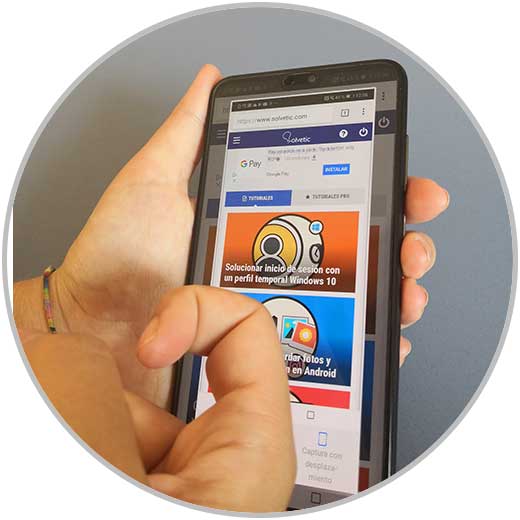
3. How to partially screen the Huawei P20 Pro screen
In addition to this type of screenshots, we have the possibility of taking a partial screenshot of that part that interests us only.
To do this we have to touch the knuckle of the index finger and draw the screen area that we want to capture..
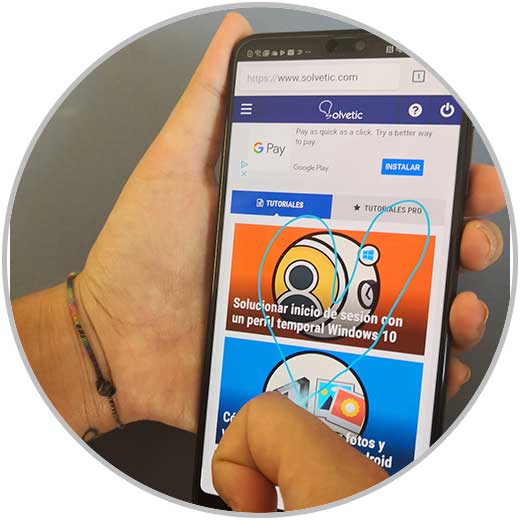
We will see how we are drawing on our screen through a blue line. Once we release, the screenshot of that area will have been taken.

In these three ways we will be able to take screenshots on our Huawei P20 Pro. Try each one of them and choose the one that interests you most in each case.