Instagram stories have become one of the highlights of the social network, which continues to increase its followers. Undoubtedly, this ephemeral content that disappears within 24 hours of being published, is one of the modalities most used by all those adept at the social network..
In addition, Instagram offers the possibility of creating a file with all the stories uploaded to the platform, so this content will be saved so that we can review it whenever we want if we decide to activate this option. The stories offer a variety of options, since they can be text, boomerangs, videos, photos, direct…. In addition, in each of them we have the possibility of adding different stickers depending on our interests.
Without a doubt, one of the most successful options has been the questions. Thanks to this type of content we can know the opinion of our followers on a topic or allow them to ask us curiosities about us. It is possible that you may want to answer the questions that your followers ask you through a video of you. In that case, you must do the following..
To keep up, remember to subscribe to our YouTube channel! SUBSCRIBE
Step 1
The first thing you should do is create a question in your Instagram story. In case you don't know how to do it, this tutorial explains step by step how to do it.
Step 2
Once the question has been created, you must access it through the icon of your profile.
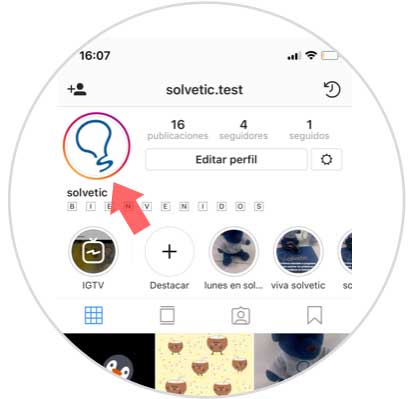
Step 3
Now that you are inside your story, you will see at the bottom that the people who have seen it appear. You must click on “Seen byâ€

Step 4
Now you will see all the people who have answered your question. You have to select the one you want to answer with a video.

Step 5
Finally you must select at the top the hands-free option. Press the center button, and a video will start recording. In case you want to record yourself, you must turn the camera.
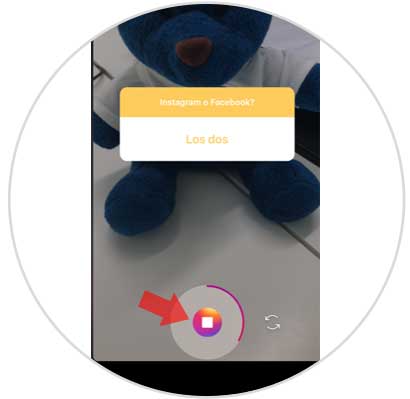
Note
This process is only valid for iPhone since this option is only found in the IOS operating system. For Android phones, you can only reply with text or photo as shown in this video.
To keep up, remember to subscribe to our YouTube channel! SUBSCRIBE