Bing is a web browser developed by Microsoft which was previously known as Live Search, Windows Live Search or MSN Search, but which, with the new updates of both the operating systems and its competition, has improved its appearance and dynamism in topics Search on the web. Bing is responsible for storing and using all the search history in order to customize the results that must be displayed and within all this storage there are also elements such as the IP address of the device used and the cookies stored in them. It is important to know the data that we are providing to third parties since with that data different purposes can be given. Microsoft saves our data that we sometimes consent without realizing, so it is important that we know what it stores and how to manage it..
Sometimes when we have too much information in the history it can be provided so that certain errors are generated at the navigation level and therefore through this tutorial we will learn to delete the Bing history and thus allow its performance to be the most appropriate. We must remember that it is also convenient to delete this history if we share our devices since we are delivering information that we surely do not want to share.
To keep up, remember to subscribe to our YouTube channel! SUBSCRIBE
1. Clear Bing search history
Since Bing is owned by Microsoft, all the history that is carried out using Bing will be stored in our Microsoft account, so that we must go to the Privacy section of our account in the following link:
Microsoft Privacy
Step 1
There we must log in and in the "General Information" section click on the "View and delete the browsing history" button:
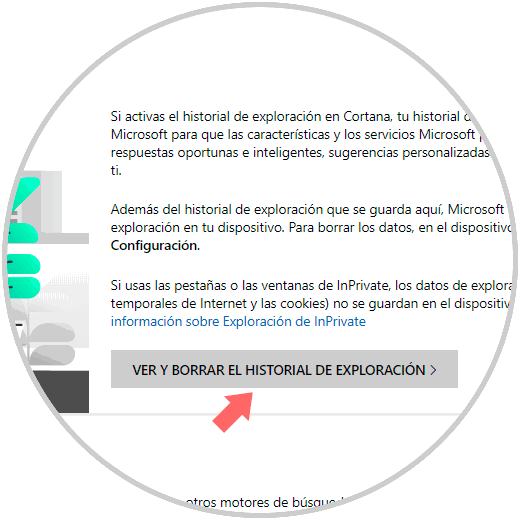
Step 2
Clicking there will open the “Activity history†tab and there we will see the following:
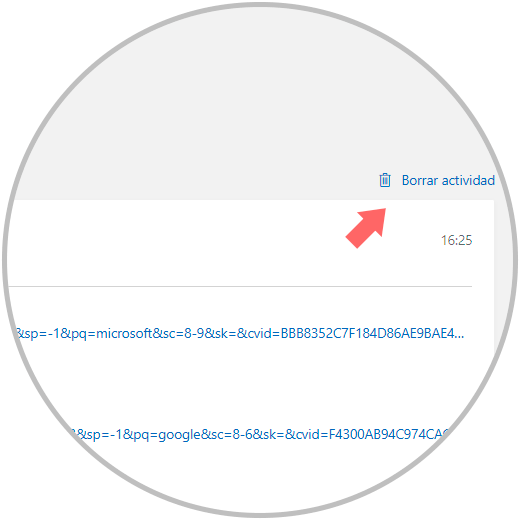
Step 3
We can delete each line by clicking on the “Delete†line or, if we want to delete all the records, click on the “Delete activity†option located at the top. Pressing the "Delete activity" option we will see the following message:
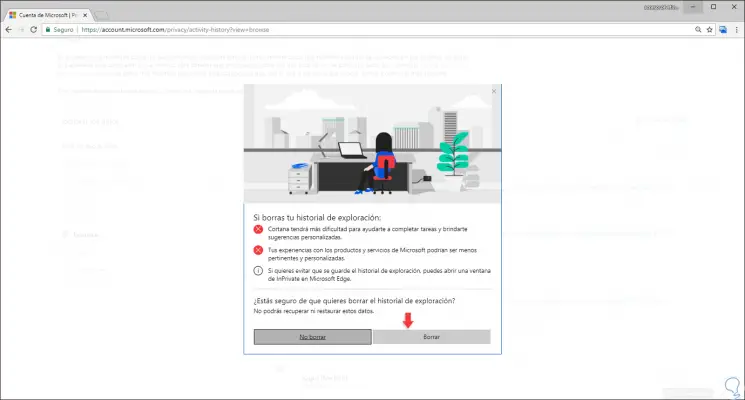
Step 4
There we confirm the action by clicking on the "Delete" button. If we do not want to delete all the history, we can go browsing each date and click on the “Delete†line located at the bottom of each one. We can see that each section is divided by the search date and time. If we do not want all our information to be hosted in Microsoft records, an ideal solution is to use private browsing to prevent this from being registered.
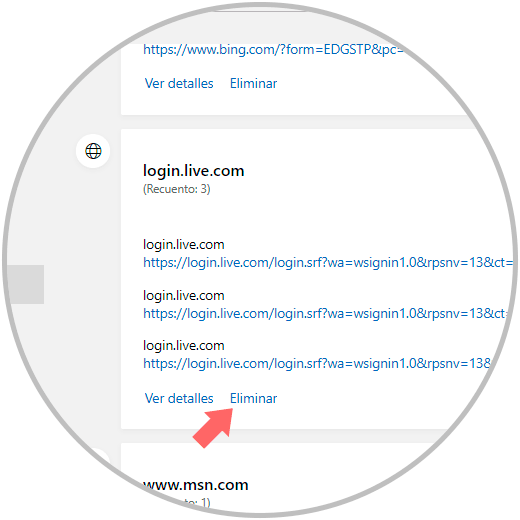
2. Delete different types of data related to Microsoft in Bing
One of the main complaints and arguments that Microsoft has received is the amount of data they take from each user, not only do we talk about Bing, Microsoft also collects other action data such as the moment we log in to our account, applications and services we use, Cortana voice searches and Edge browsing history. Fortunately, these types of records can also be deleted directly from the privacy panel described above.
For this we go to the "Search" section in the left side panel and there we will see multiple data that Microsoft has collected from our navigation. We can delete the desired ones by clicking on the “Delete†line located at the bottom of each of them so that said record is deleted. Like Bing, we can delete the entire record by clicking on the "Delete activity" option located at the top..
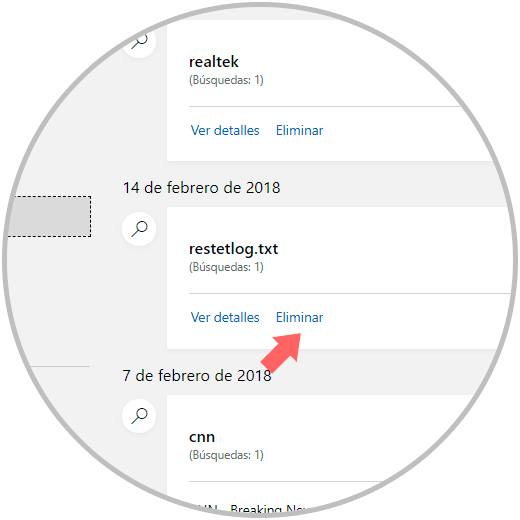
We can see the simple way to erase both Bing's history and the information Microsoft takes from our tastes and preferences. Remember that privacy should be one of the main protection measures to use and this is one of them.