
There are several methods to speed up a YouTube video , both on mobile devices and on the web. Below I explain all the tricks and shortcuts so that you can quickly skip parts of a video that do not interest you, either because they are boring and tedious, especially in videos that are too long or that speak slowly. This way you can watch more videos in less time..
You probably already know the first option. Just slide the pointer (or red dot) over the progress bar under the video (that gray bar). Be careful: touching any point on that bar does not work. This possibility was eliminated some time ago.
Editor Recommended:
- How to change the speed of a YouTube video on Android
- How to minimize YouTube: Exit and continue listening
- How to WATCH LATER videos on YouTube
The other alternative to speed up YouTube videos is to use the app menu or simply the different shortcuts that exist, although they are activated differently in the mobile app than on the YouTube desktop website..
Method 1: Speed up YouTube video from settings
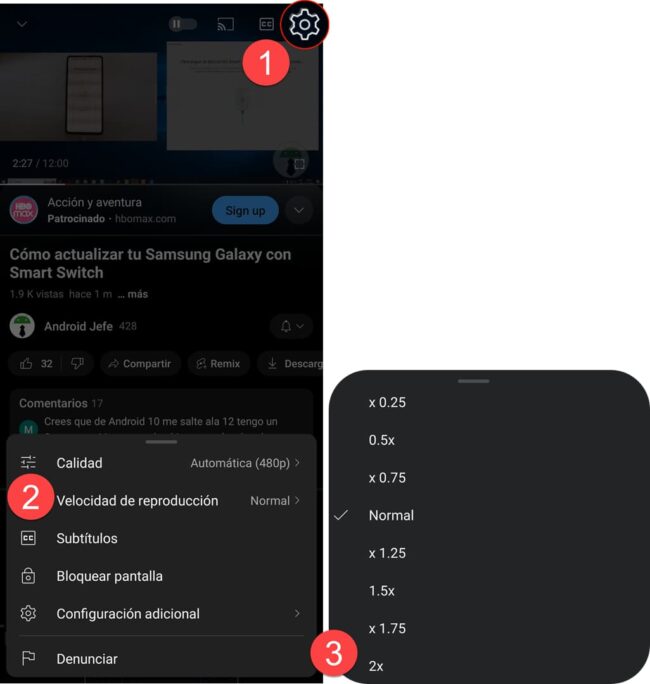
The most popular method to speed up a YouTube video is to use the settings menu that appears in the top right corner of the player. There, you can select the speed option and choose from several options, from 0.25x to 2x. This way, you can adjust the video speed to your liking, both to increase and decrease it.
Method 2: Screen Gesture
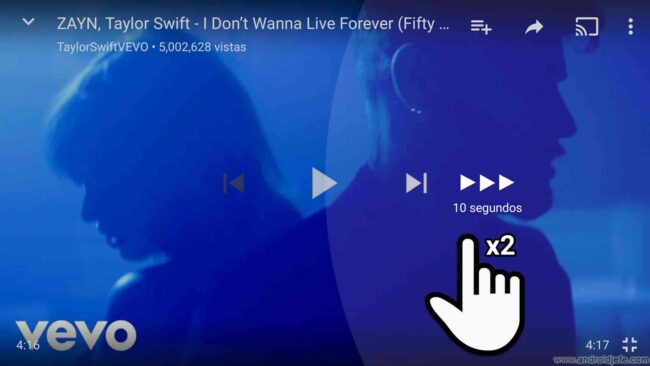
Another very useful and practical method to speed up a YouTube video on Android is to use gestures on the screen. This allows you to change the video speed without having to open the settings menu every time. To do this, you just have to press your finger twice on the right side of the video, and you will see arrows appear indicating that you have moved forward 10 seconds. This works in any circumstance, whether with the video active, paused, or in any screen orientation..
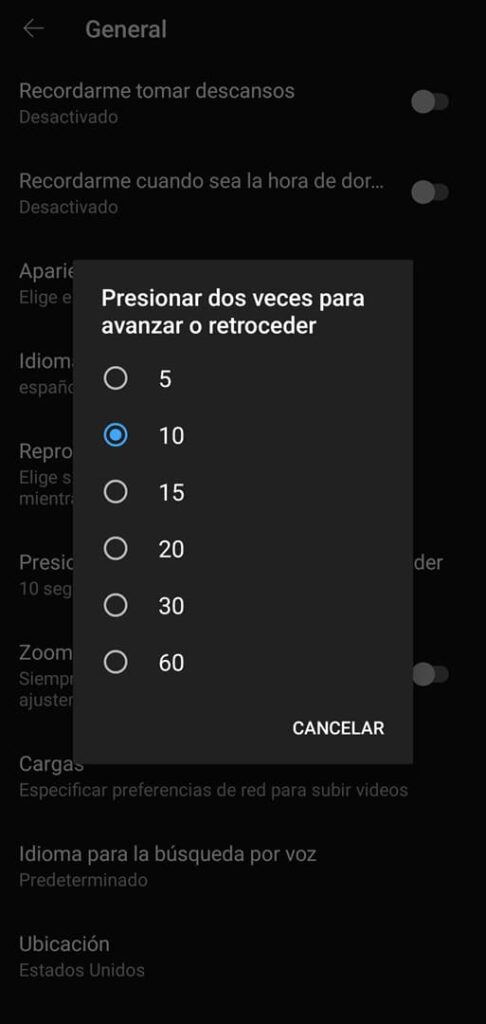
If 10 seconds doesn't seem like enough, you can press as many times as you want on the screen or increase this value to speed up the video. To do this, go to the settings of the YouTube app (your account icon > gear button above) General option > Press twice to go forward and back. There you can configure jumps of up to 60 seconds.
Method 3: Another on-screen gesture
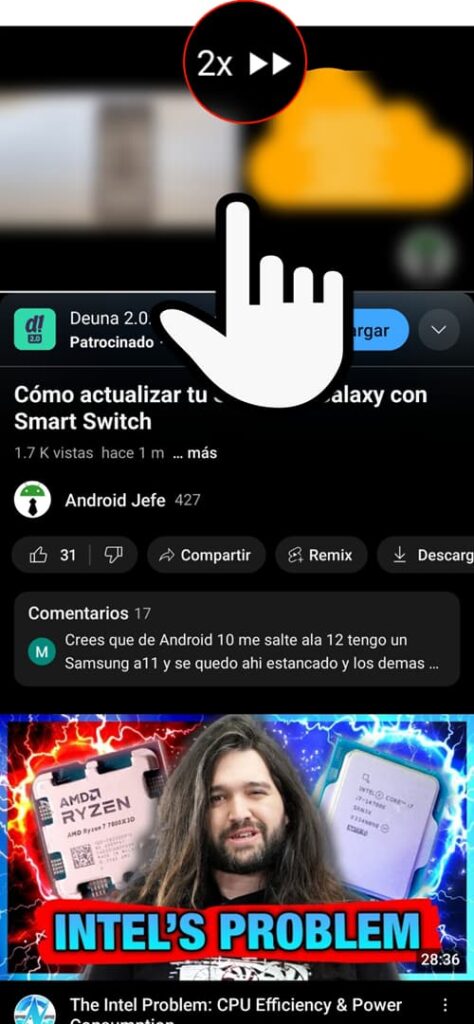
This is my favorite shortcut for speeding up a YouTube video, as you just have to hold your finger on the screen while watching the video, and it will speed up by a factor of 2. When you release your finger, the video will go back to normal. normal speed.
Unfortunately in this case it is not possible to increase the speed by 2X.
Method 4: Fast forward YouTube video with keyboard
If you're on your PC (or have a physical keyboard connected to your Android), you can use the keyboard to speed up a YouTube video. The shortcuts you can use are the following:
→ to speed up the video playback speed by 5 seconds.
← to reduce the video playback speed by 5 seconds.
l to fast forward 10 seconds.
j to go back 10 seconds.
. skip to next frame (while video is paused)
, skip to previous frame (while video is paused) The 0
key (or Home key) returns to the beginning of the video. The numbers 1 to 9 advance at a certain percentage of the video, from 10% to 90%. The End key advances to the end of the video. The Space key keeps the video forward at 2X as long as you don't release it.
To speed up YouTube videos faster than 2X on your computer you can use a Google Chrome extension like Video Speed Controller .
I can't speed up YouTube videos
If you can't fast forward YouTube videos in any of these ways, make sure you have the app updated. You can also delete the data or reset it if you have problems. To do this, go to Settings, Applications, YouTube and press the Clear data button.
Conclusion
As you have seen, there are several methods to speed up a YouTube video on Android, and they are all very easy to use. This way you can enjoy your favorite videos more, save time or avoid the boring parts. Which method did you like the most? Do you know any other tricks to speed up a YouTube video?