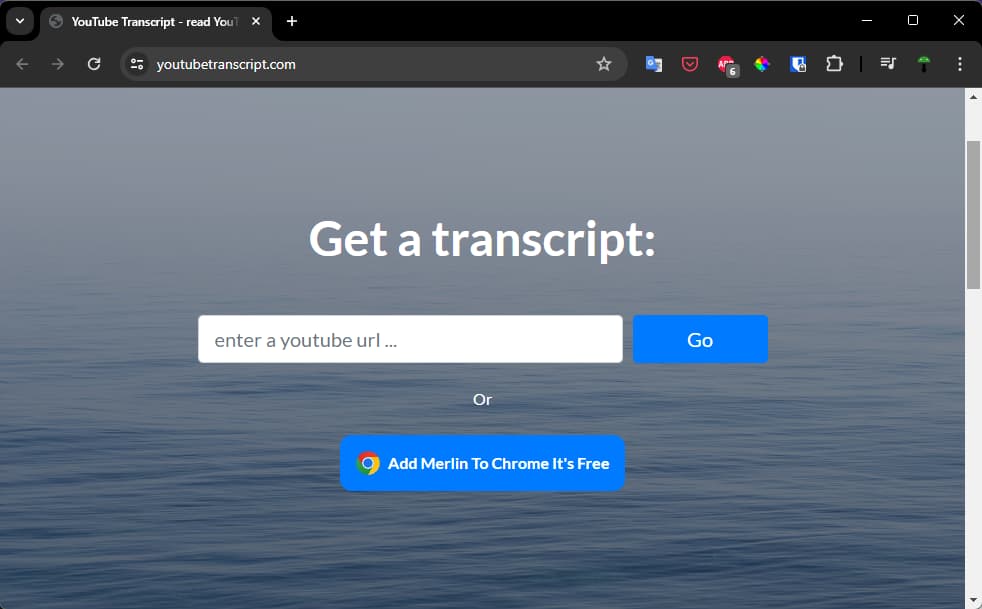
A couple of days ago I needed to transcribe some YouTube videos into text to send them in print to my brother, so he can read them, since he can't watch them on YouTube. There are many tools of this type on the Internet and although most do their job decently, they are not perfect, since they return the text in sequence , without punctuation or line breaks. To solve this, in addition to the transcription tool itself, you will need the help of Chat GPT, as I explain below..
First of all, to transcribe a YouTube video to text you can use the two websites that I have used and they have worked decently for me. These are checkado.com/desgrabador and youtubetranscript.com . You simply paste the URL of the YouTube video you want to transcribe and it will return the audio of the video in the form of scrolled text, as I already mentioned. Although it does not generate well-formatted text, there are practically no errors. For example, in 15 or 30 minute videos, I have only seen a couple of misspelled words, the rest are all fine.
Editor Recommended:
- Speed up YouTube video: All the tricks
- YouTube offline: Your watched videos are downloaded to the Android cache
- YouTube Picture in Picture (YouTube PIP) free WITHOUT premium: Newpipe
Once you have the video text, to add punctuation and line breaks where appropriate, you must use Chat GPT. You just have to go to chat.openai.com . If it asks you to create an account, create one. Next, you're going to enter the following text command, followed by the video text, like this:
Add punctuation and line breaks where appropriate in the following text:
Paste here the text of the video that you obtained from the tools checkado.com/desgrabador or youtubetranscript.com
If the video text is very long, Chat GPT will not fix the text in one go. It will stop when you have worked through a good amount of text. You must press the Continue generating button until it finishes processing all the text. Finally you can copy the text and send it to a Word document to print, if that is what you wanted to do..
Unfortunately, I have not found any tool that is capable of transcribing a YouTube video to text perfectly, that is, with its respective punctuation and line breaks. You must necessarily use Chat GPT for this. At least this way it's faster than doing it yourself manually.
Go to YouTube Transcript