With the already official launch by Apple of macOS Mojave, version 10.14, a series of improvements and innovations have been introduced in the system both at the application level and its own environment where each one has been designed to provide the end user with Better performance benefits. Within these developments, without a doubt that one of the most striking is the dynamic desktop, this is an integrated function whose mission is to change the desktop wallpaper automatically based on the time of day of system use. Now, within the various features that it offers us and we will find in macOS Mojave is the dynamic desktop and through this tutorial we will learn to activate this function and go into detail on how it works..
The dynamic wallpaper integrated in macOS Mojave , is included in the new default static wallpapers that are:
- The Mojave Light wallpaper, ideal for the light UI theme.
- A dark Mojave image which integrates with the new dark mode
What is the dynamic desktop in macOS Mojave
The dynamic desktop in macOS Mojave, is a function of Apple which has been developed in order to change the wallpaper of our desktop automatically to adapt to the time of day.
These dynamic wallpapers in macOS Mojave have been developed to use Apple's HEIF image format, whose extension is .HEIC and thus be 100% compatible with this functionality. The macOS Mojave dynamic desktop requires macOS Mojave 10.14 or later. It will be possible to find all the high resolution Apple wallpaper files in the Finder's Go path, then select the Go to Folder option and in the pop-up window enter the following:
The default dynamic Mojave wallpaper is a 114.5 MB HEIC file as we see below:

All other wallpapers available in macOS Mojave will be in JPG format and this image in particular as a Mojave HEIC dynamic wallpaper file includes a total of 16 layers with which the dynamic desktop transition is achieved, the reason, simple , the dynamic desktop changes or modifies its brightness level as the day passes.
1. How to activate the dynamic desktop in macOS Mojave
Step 1
Before knowing in detail how to activate this function in macOS Mojave we must enable the location service and for this we go to System Preferences using one of the following options:
- Click on the Dock icon located at the bottom of the screen
- Going to the Apple icon and there by selecting the System Preferences option

Step 2
There we select the Security and privacy category and in the new window we go to the Privacy tab where we validate that the Activate location box is active:
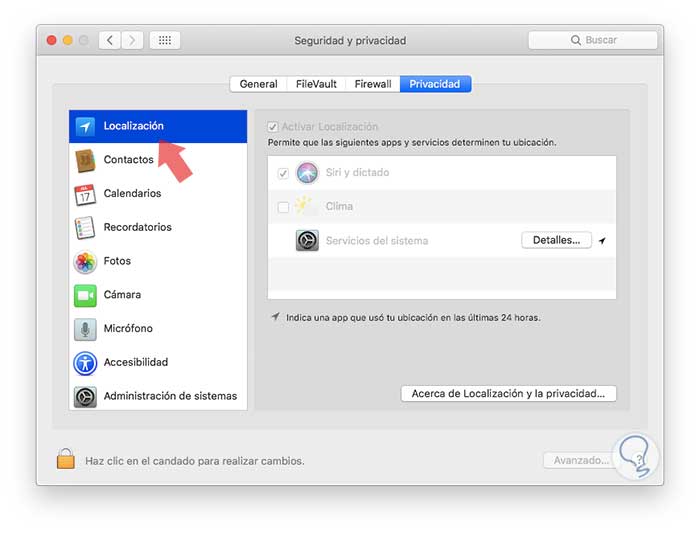
Step 3
If not, click on the lock icon located at the bottom and enter our password to perform the activation process. To activate the dynamic desktop, select the Desktop and screen saver option in System Preferences and the following will be displayed. There we select the first image available, located on the Desktop tab, which is the dynamic image of macOS Mojave so that the respective transition is automatically made during the day.
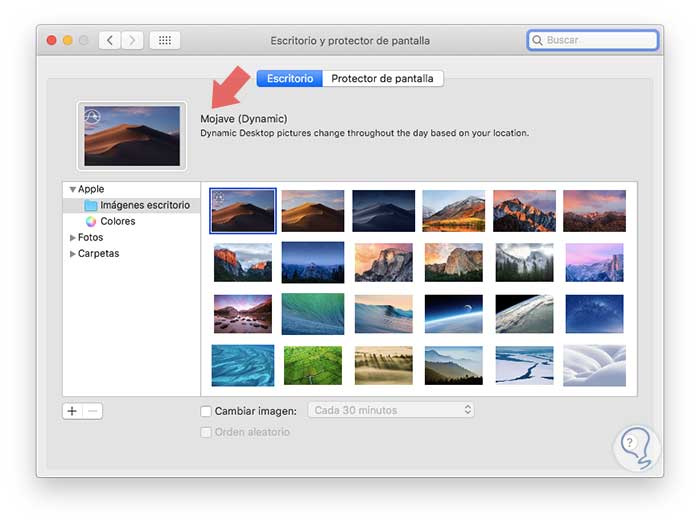
Step 4
Thus, in the day the macOS Mojave fund will look like this:

Step 5
In the afternoon / evening it will look like this:

2. How to disable dynamic desktop in macOS Mojave
At the moment we want to disable the macOS Mojave dynamic desktop, just go back to System Preferences / Desktop and screen saver and simply select any other image and we will see that it automatically applies. Ali we can define parameters such as selecting which images are to be displayed, the frequency with which each image will be displayed and even defining a random order.

In this way we have understood how the macOS Mojave dynamic desktop is an interesting function and will have an impact on its millions of users. It's that simple we can make use of this macOS Mojave dynamic desktop functionality to enjoy a completely renewed environment..