Today the security of our information has become essential, since we store data on our mobile devices every day. The amount of information is increasing, being much of this content personal information..
The ease with which hackers often access our content on the network is amazing. In addition to this, the continued theft or loss of mobile phones has caused that having a backup of all our data becomes essential. That is why we show you how to create a backup with all the images, applications, files etc. stored in Huawei P20 , so that, if necessary, we can recover all this information.
To keep up, remember to subscribe to our YouTube channel! SUBSCRIBE
Step 1
The first thing to do is enter the "Settings" of the phone

Step 2
Once here, we have to select the "System" option
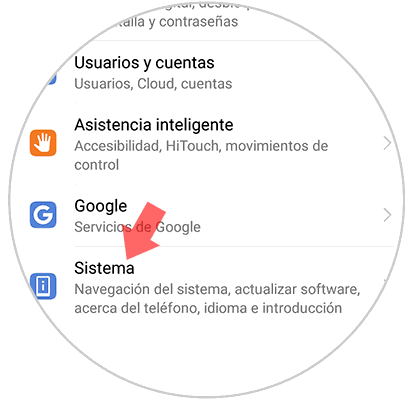
Step 3
Once we are inside this menu, we have to mark “Backup and restoreâ€
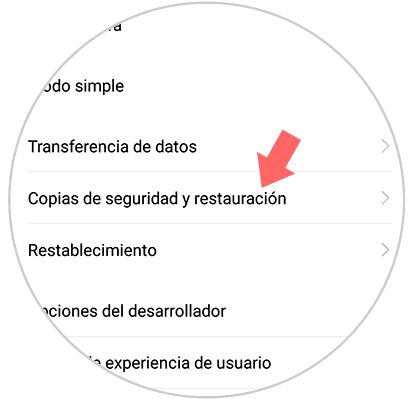
Step 4
Now we have to select “Google Account†to choose in which email address we want this backup to be stored.
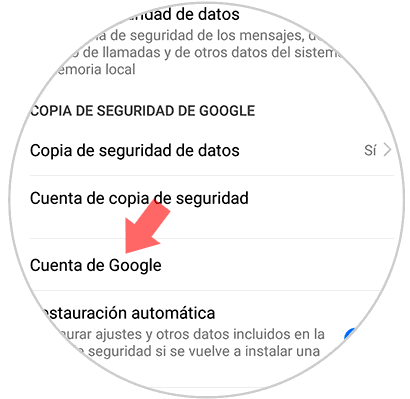
Step 5
Now we must select “Account†and in the pop-up window choose the account that we want to be chosen to store our backup. In case it is not found, we can add it by clicking on “Add accountâ€
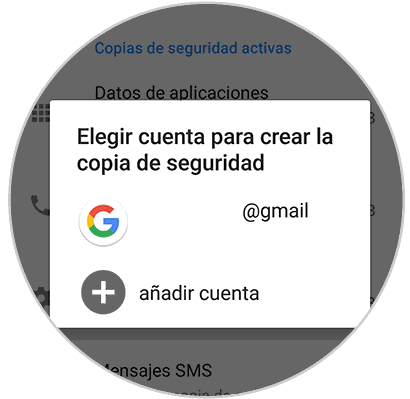
Step 6
In the Google backup section, we have to select “Data backupâ€.
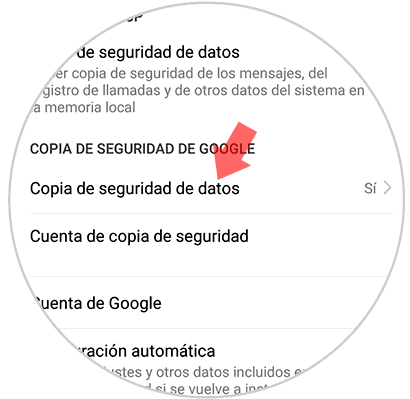
Step 7
Finally, we must ensure that the backup tab is active in blue, so that the backup is performed.
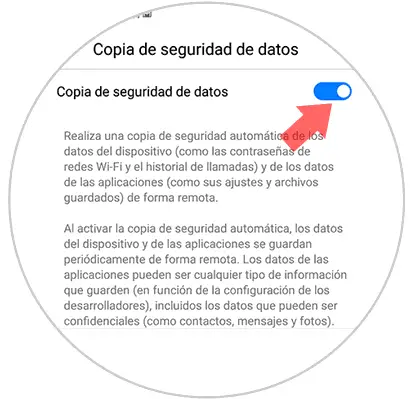
In this simple way we will be creating a backup of all the data that we store in our phone, for easy access. Remember that it is important to always make a backup before performing a factory reset of the phone..