Bluetooth technology has been present for several years in portable devices, such as mobile phones and PCs, with a special purpose, to facilitate the transfer of files in a simple way as soon as the devices to be used have been paired..
Although there are certain security or range failures by this technology, Bluetooth will continue to be present in our daily tasks. A sample of this is found in the new features of Windows 10, we talk specifically about the new edition April 2018 , which has a new feature called near shared resource. It has been designed as a function to share files between two Windows 10 computers without third-party applications or the need to use a Wi-Fi network, but Bluetooth 4.0 or later versions are required for optimal operation.
Very rarely we have in mind or do not know clearly what is the version of Bluetooth that our team has and therefore in TechnoWikis we will explain how to find it in a simple way..
Step 1
To find the version of Bluetooth installed, we must access the Device Manager using one of the following options:
Access to device manager
- By right clicking, or using the Windows + X keys, in the Start menu and there select the administrator
- Using the Windows + R key combination and execute the devmgmt.msc command and press Enter or Accept
- From the Windows 10 search box enter the term devices and in the result select the administrator
Step 2
Once we access the device manager, we will go to the Bluetooth section and right click on our Bluetooth driver and select the Properties option:
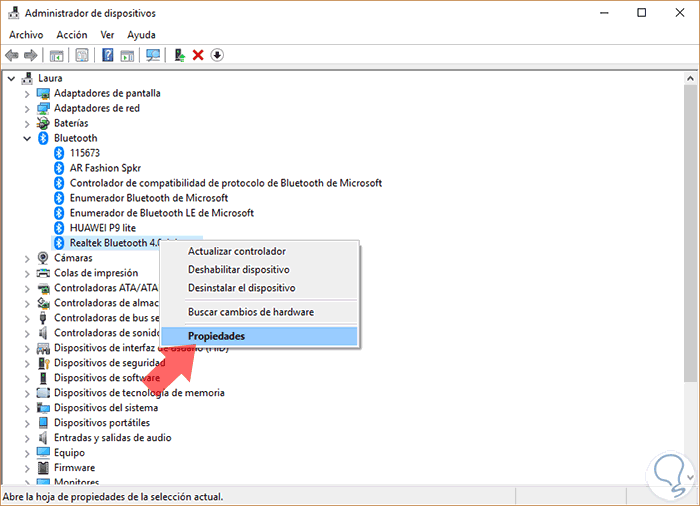
Step 3
In the window that appears, we go to the Advanced Options section and we will see the following:
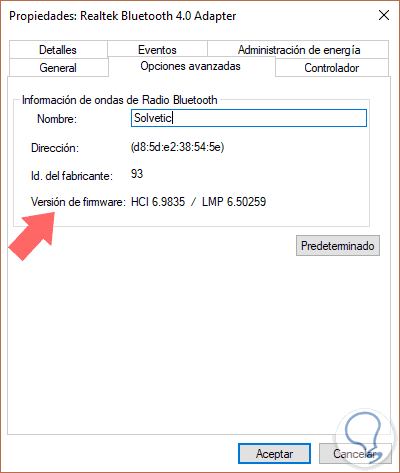
Step 4
There we can modify the name of the device and in the section Firmware version we find the LMP line with its respective version, in this case we have the 6.50259.
Options to find
- LMP 3.x - Bluetooth 2.0 + EDR
- LMP 4.x - Bluetooth 2.1 + EDR
- LMP 5.x - Bluetooth 3.0 + HS
From there we will know what is the version of Bluetooth that we have installed in Windows 10 and we can carry out updating or support tasks.