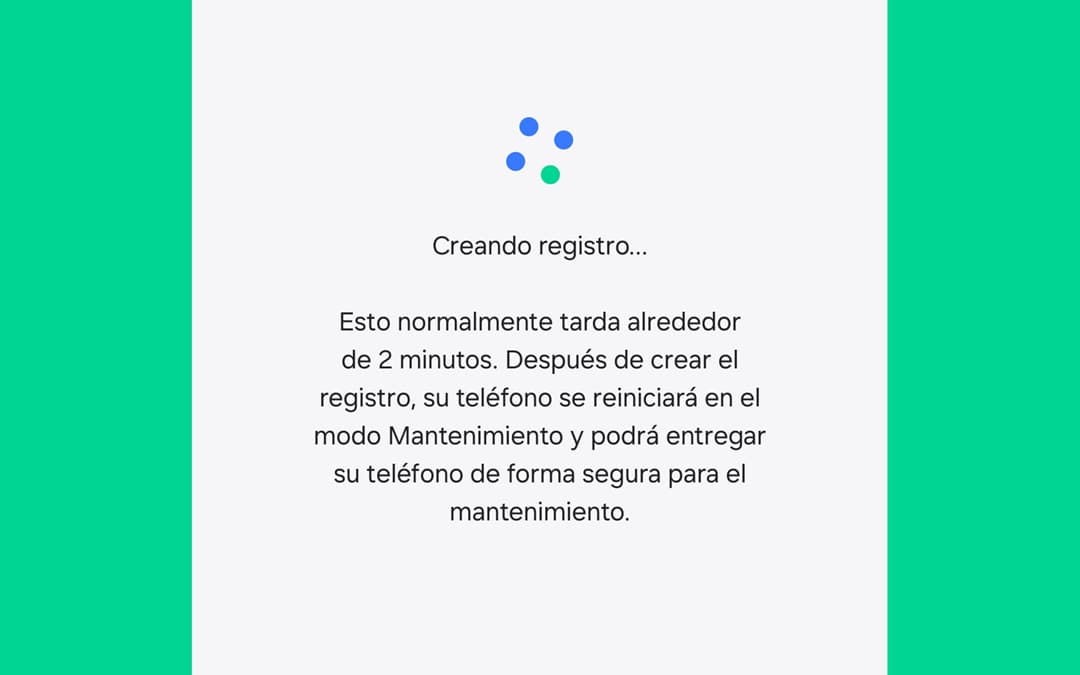
I recently had to take my Samsung Galaxy A52 for repair due to a fall that turned the screen black and the cell phone did not charge with any charger . Because of this I had to activate maintenance mode on my Samsung to protect my personal data, photos, WhatsApp, banking apps and my entire life on my cell phone from the eyes of the technician in charge. Since it was my first time using this feature, I was wondering if it would really be safe..
The maintenance mode of the Samsung Galaxy, which is already being extended to other Android devices, is a boot or power-on mode for these cell phones, where all the apps and user information are not available. Only factory apps are available and the storage is empty. There is no photo, message, call or information during this mode. That is, when you turn on the equipment in maintenance mode, it appears as if it were a completely new device or just taken out of the box.
Editor Recommended:
- Safe Mode, or how to diagnose the cell phone software
- Demo mode: What it is and how to activate or deactivate it in one touch
- What is the "Strictly Enforced Verified Boot" implemented since Android 7
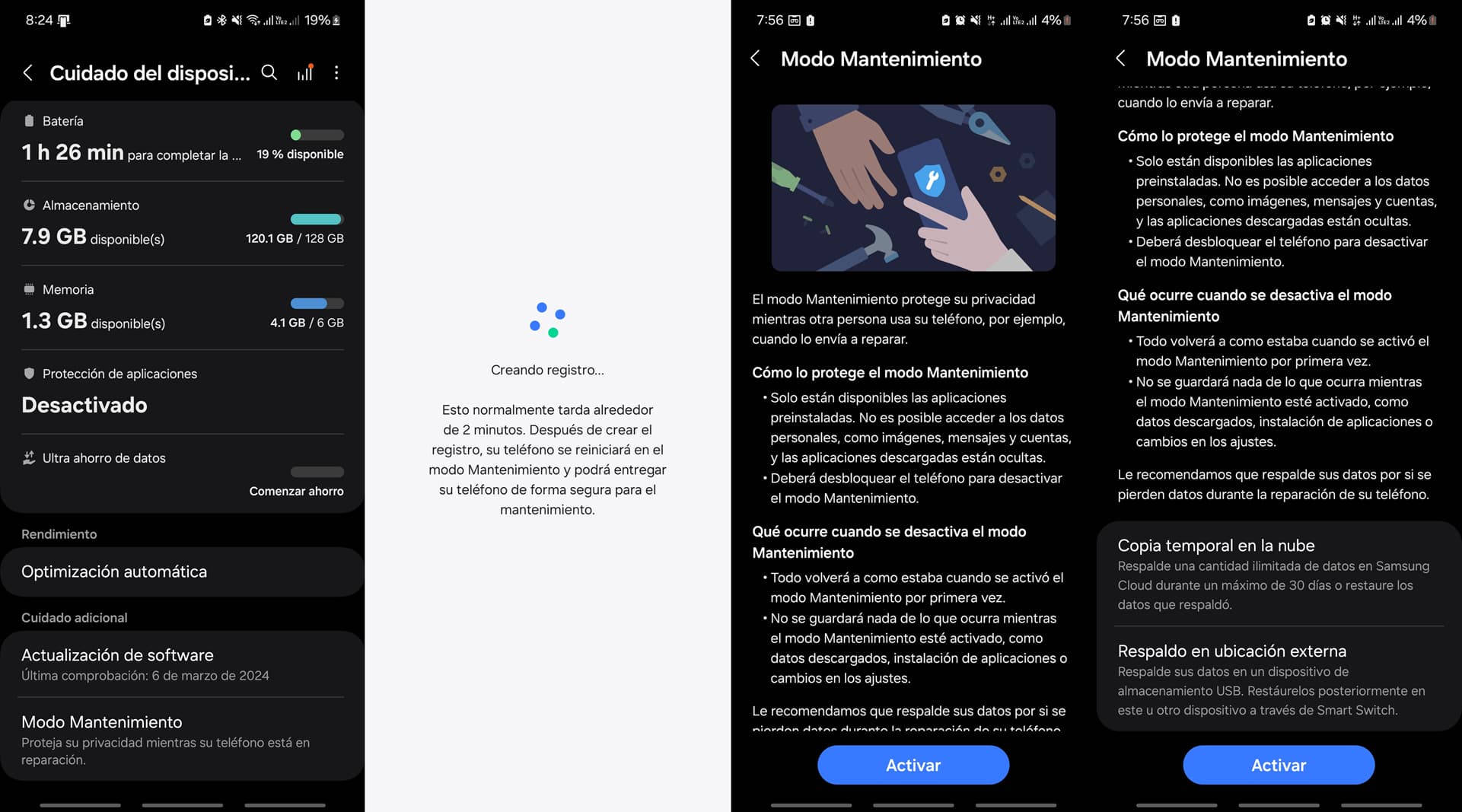
Maintenance mode can be easily activated by going to Settings, Device care, Maintenance mode . It is the same route you must follow to remove maintenance mode on Samsung , once it is activated (the letters “Maintenance Mode” appear at the bottom of the screen)..
You can rest easy when activating maintenance mode on your Samsung, Huawei or Android cell phone, since when a curious technician wants to remove or exit this mode, the device will request the fingerprint or unlock pin of the phone. Only when this has happened will the phone reboot into normal operating mode. This is the difference with Android's Safe Mode , which can be removed WITHOUT having to provide the unlock code or fingerprint. Incidentally, this safe mode unconfigures the launcher by default, something that does not happen in maintenance mode (where everything is exactly as it was left when returning to it).
Some cell phone technicians have the habit of asking for the unlock code of the device to carry out tests during the repair, something that you do not have to do if you leave your phone in maintenance mode, since then the screen is unlocked, as is evident..
Once your phone breaks, your first concern may be to get it repaired. However, it is probably more important to protect what you have on it, which can not only be personal data, but even banking apps with money. Regarding that, do not forget to remove the SIM card when you leave your device for repair, because through it you can obtain verification codes by SMS to access your accounts. Maintenance mode is an ideal solution to protect the information on your cell phone and will only take a couple of minutes (it takes that long to create a record the first time you activate it, the following times you can skip this step).
More information : Samsung , Huawei