WhatsApp is undoubtedly one of the main forms of communication between people who are not face to face today. The instant messaging service has more than 1,200 million active users and has undoubtedly been incorporating new features since its creation that have made the application adapt to the new times and gain more and more followers..
WhatsApp allows us to exchange messages in the chat, in addition to sending and receiving files such as photos, videos or audios among others. Other features of WhatsApp no ​​less important are the possibility of including temporary states or making calls and video calls .
Recently from WhatsApp they have incorporated the possibility of being able to make video calls of more than 2 people from the application (something that was not possible before), and today in TechnoWikis we will precisely explain step by step how to make these group video calls in WhatsApp. For this you will have to do the following:
To keep up, remember to subscribe to our YouTube channel! SUBSCRIBE
Step 1
Enter the WhatsApp application from your mobile phone
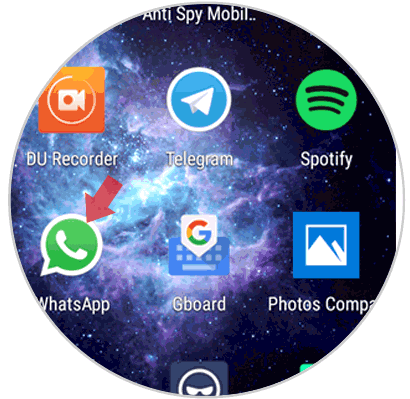
Step 2
In the chats, select one of the contacts with whom you want to make the group video call.

Step 3
In the upper green strip where the name of the contact appears, three icons appear on the right side. The camera icon corresponds to the button to make the video call request to the other contact. Press here.

Step 4
You must wait for the other contact to accept your video call.
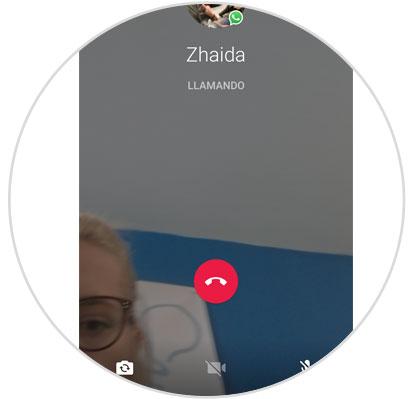
When you accept it you will see that an icon appears in the upper right corner with a doll and a “+†symbol that will allow you to add contacts. Press here..
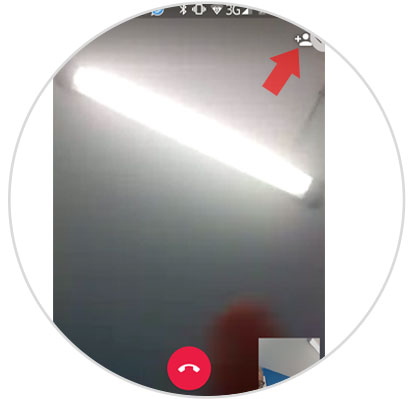
Step 5
Now in the list look for the second contact you want to add to the video call and click on it.
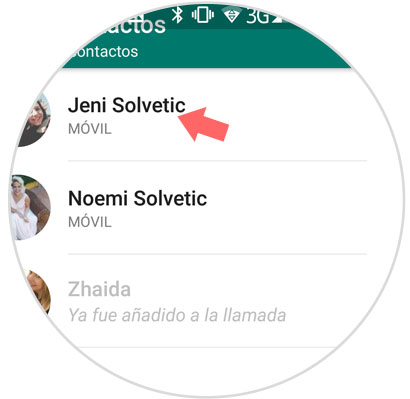
Step 6
You will have to wait until the third participant also accepts the video call.
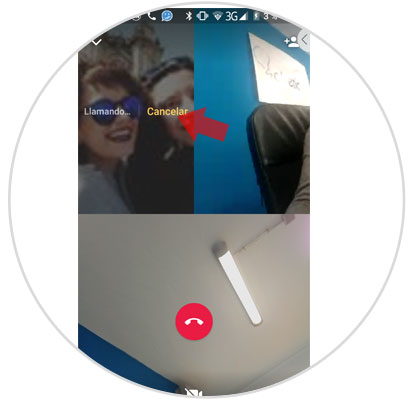
When you accept this second you will see how the screen is divided into 3 parts and you can see all the contacts that participate in the video call on the screen of your phone.
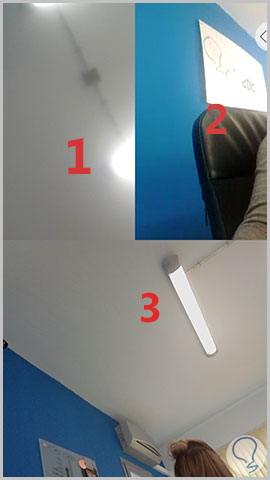
Note
You can add more people by clicking on the "Add" button
In principle this function is only available for Beta Tester users with a version higher than 2.18.52 for iPhone or 2.18.145 for Android, before being installed for all users of the application in general..
You can be Beta-Tester and be the first to try this and other news that the application will incorporate in the following link:
Beta tester whatsapp
It's that simple it will be to make group video calls on WhatsApp from your Android phone or iPhone.