Today, cloud storage is increasingly common, as it is a way to access different documents, photos, videos, etc., from anywhere we have an internet connection and without having to occupy space on our device..
One of these services is Google Drive, which we can access for free from our Gmail account. One of the options offered by this service is the possibility of sharing files and folders with other people.
But what if we want to hide some content in our account such as a photo? Here’s how you can hide a photo in your Google Drive account, so that only you can access it..
To keep up, remember to subscribe to our YouTube channel! SUBSCRIBE
Step 1
The first thing we have to do is enter our Google Drive account and upload that photo we want to hide in case it is not yet stored in our account.
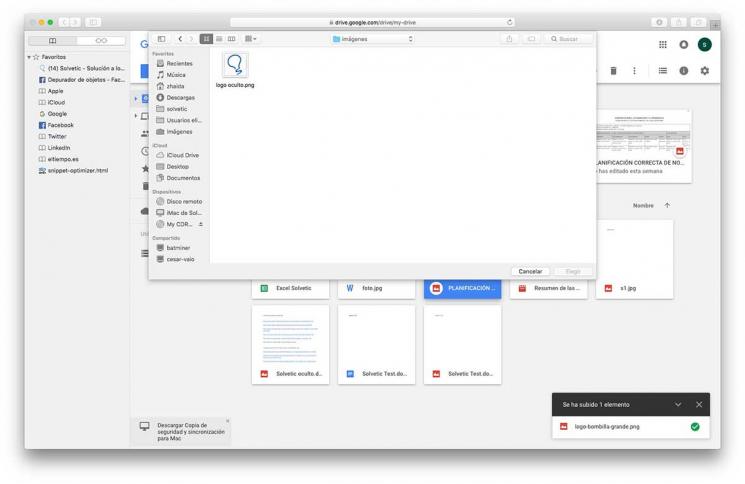
Step 2
Once it is uploaded, we must get on top of it and select the option “Manage versions†with the right mouse button.
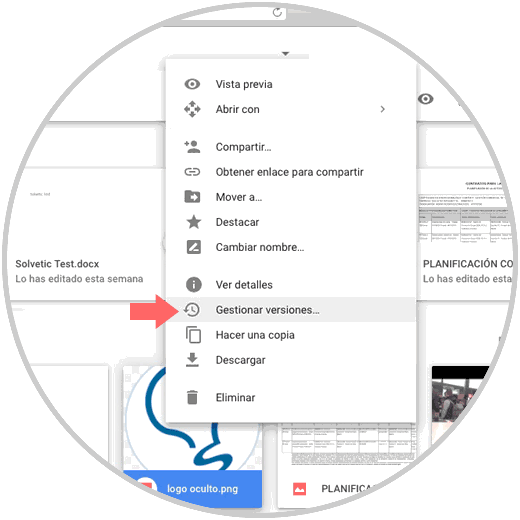
Step 3
Once this is selected, we will see that a new tab opens in which we must select “upload new versionâ€.
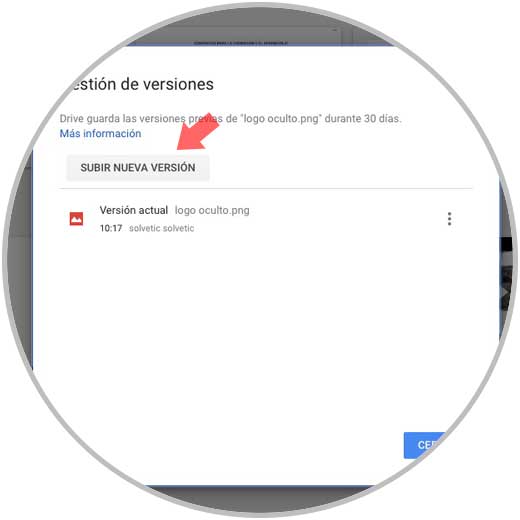
Step 4
Now we must select the document in which we want our photo to be hidden. Once selected, we will see that both versions appear.
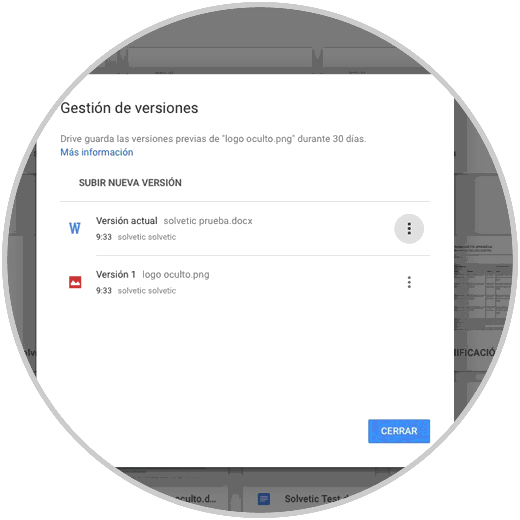
Step 5
At this time if we access Drive, we will see that the photo no longer appears, but the document does. If we open it, there will be no trace of the image even though the name will be that of the photo. It is best that we change the name of the document and put something that does not refer to the photograph.
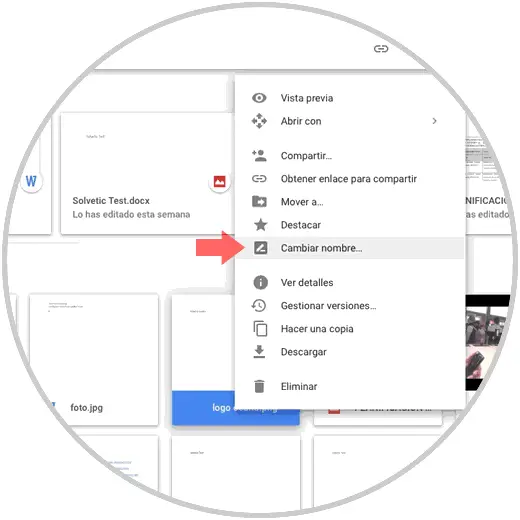
To do this, we select the right mouse button and click on “Renameâ€.
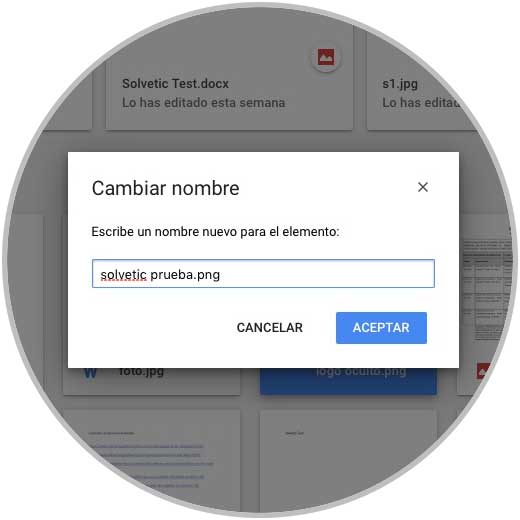
Step 6
Once we have done this, if we want to access our image at some time we can do it. For this we have to select "Manage versions" again.
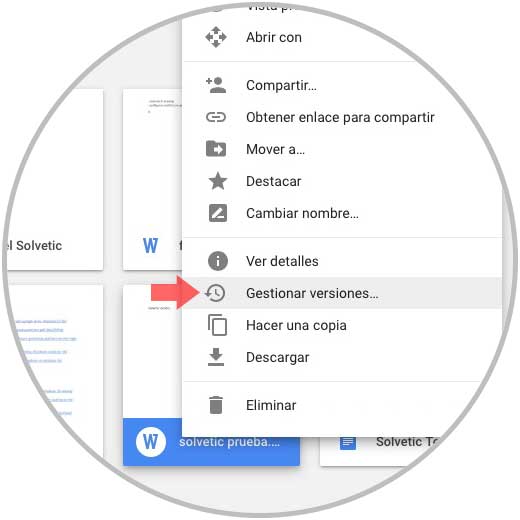
Step 7
Finally we will see that in this tab both files appear. We have the option to download the image by selecting the icon of the three right side points, and clicking on “Downloadâ€
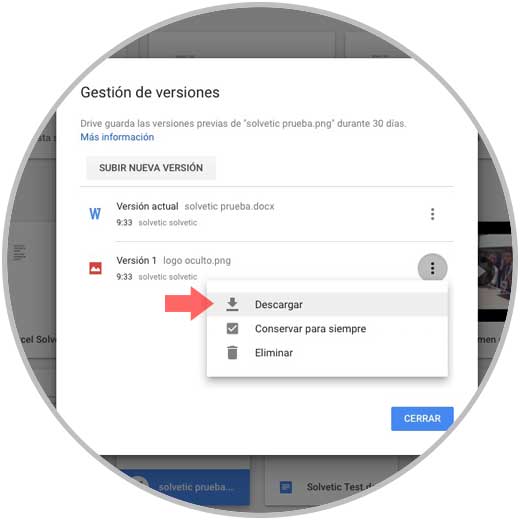
We have been able to do this thanks to the Google feature known as “Version Managerâ€. This allows us to save several versions of the same file, storing both. It is a good way to have different files hidden in Drive, deprived of prying eyes..