YouTube has become one of the most visited internet platforms by millions of users who come in daily to watch videos . No doubt this means of communication has been gaining more and more strength, as well as everything that has to do with it..
YouTube has become the ultimate video search engine and the amount of content shared through this medium has not stopped growing since its inception. It has become a quick way to teach other people what we want to show.
When we watch a video, we will have noticed that a cover image appears that we may no longer see again. It is possible that for some particular reason we want to download that image to our phone and we do not know how to do it..
Below, we explain in a very simple way how we can download the thumbnail image of YouTube videos with maximum quality in a few simple steps.
Step 1
The first thing we should do is enter the following link
thumbnailsave
Once we are here, we will see a search engine appear in which we must paste the URL of the YouTube video from which we want to download the cover image..
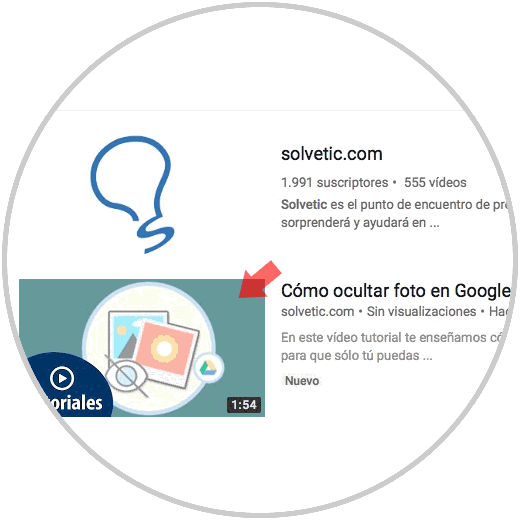
Step 2
Next, we have to click on “Sendâ€.
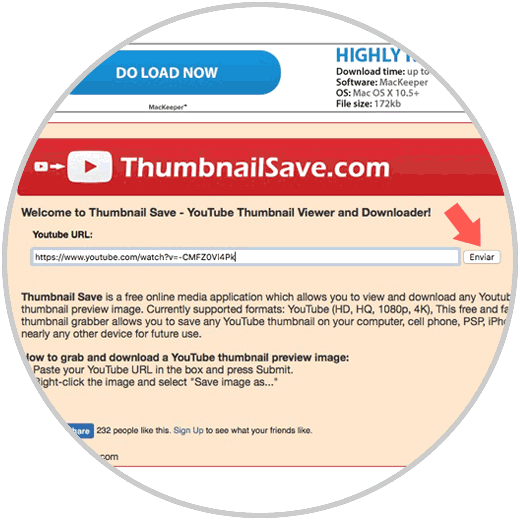
Step 3
Once we have selected this, we will see that the thumbnail image of the selected video appears on the screen.
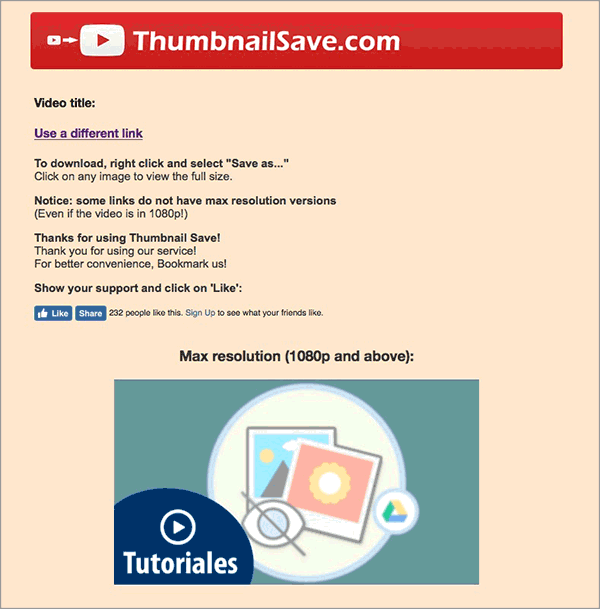
Step 4
If we click on the image, we will see that it appears at full size and at full resolution. At this time we can download it to our device if we wish.
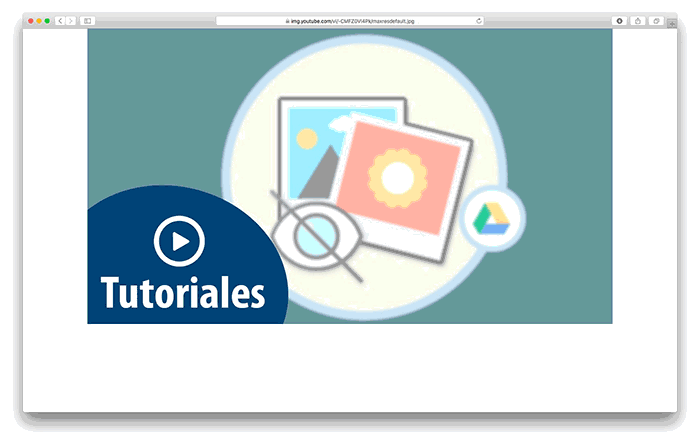
In this way we will have access to all those thumbnail images of YouTube videos in a simple and fast way for download if we need it.