The mobile phone has become our ally when it comes to communicating with different people, since it offers us the possibility of being able to make calls and send messages, quickly, easily and generally free of charge..
There is no doubt that instant messaging apps are the most popular for it, and without a doubt the queen of them all is WhatsApp. To write on it, send emails, post on our social networks , or perform searches on the web, we use the keyboard of our mobile. That is why the configuration of this element is essential for the proper use of the device.
One of the configurations that causes most problems to users is the autocorrector of the keyboard. This can be very useful in many cases, or, on the contrary, annoying when you continually correct words in the wrong way. That is why next we will explain how to activate or deactivate the autocorrector of the general keyboard or the Gboard keyboard used for WhatsApp step by step..
To stay up to date, remember to subscribe to our YouTube channel! SUBSCRIBE
1 How to remove autocorrector Xiaomi Redmi Go
If you want to remove the general keyboard corrector of Xiaomi Redmi Go, you must do the following.
Step 1
The first thing you must do is enter the "Settings" of the phone by moving the main screen up.

Step 2
Now you will see all the options that the terminal has. In this case you must scroll to the bottom to select the "System" option.
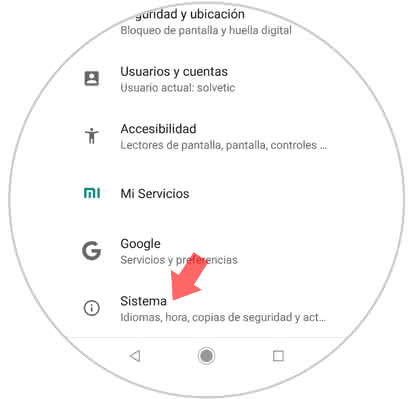
Step 3
The next thing you have to do is select the "Language and text entry" section.
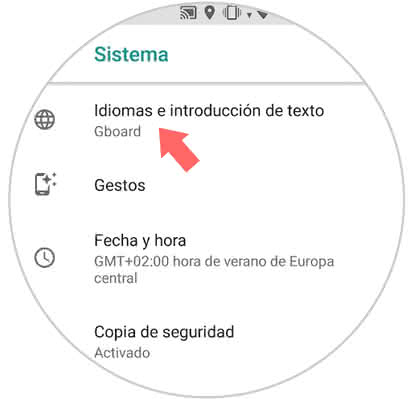
Step 4
At the end of the available options, you will see the option "Advanced settings".
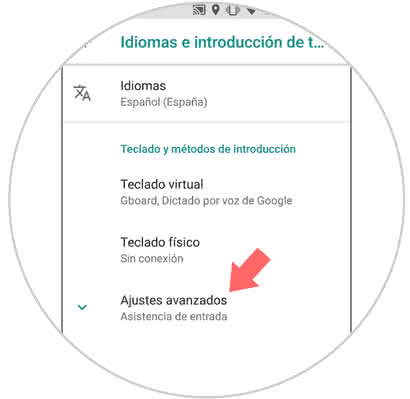
Step 5
In the section "Text input assistance" you will see the option "Spell checker". Press here.
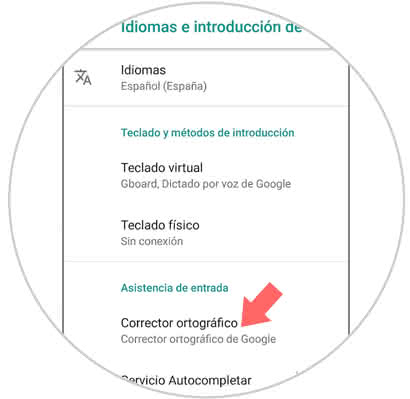
Step 6
You are going to see a tab. Sliding it to the right will activate it and the autocorrector will be activated as well, and sliding it to the left will deactivate the corrector of the phone.
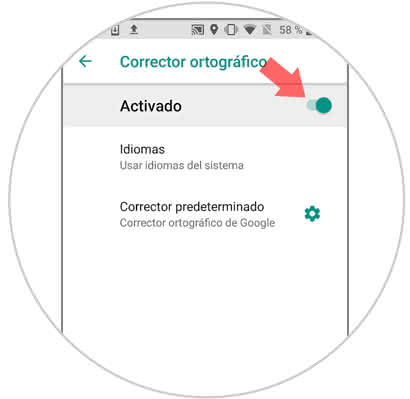
2 How to remove autocorrector keyboard Gboard WhatsApp Xiaomi Redmi Go
Step 1
First manager up to the "Settings" of the phone, from the general screen of applications.

Step 2
You will see a series of options. Then you have to scroll to the bottom, to be able to do "System"
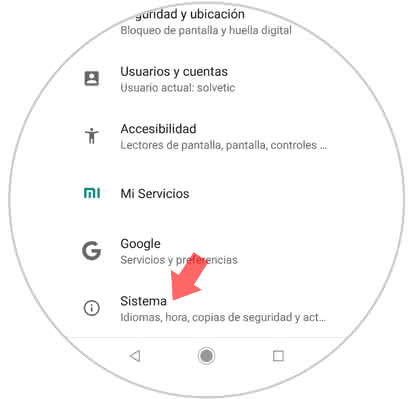
Step 3
Then access "Language and text input".
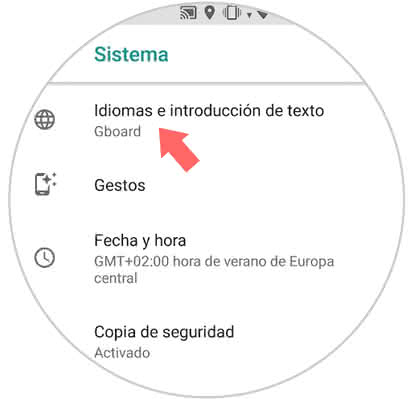
Step 4
The next thing you have to do is enter the "Advanced Settings".
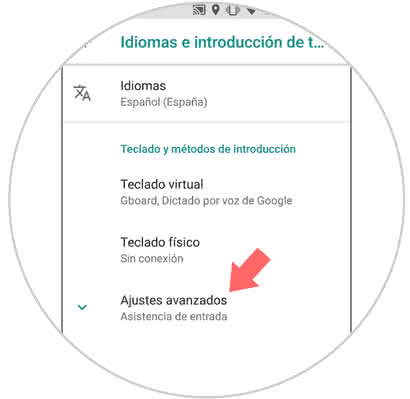
Step 5
Now you must enter the section "Virtual keyboard"
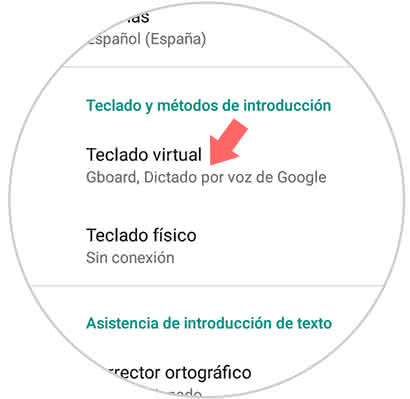
Step 6
Then select "Gboard"

Step 7
The next thing you should do is enter "Spell check"
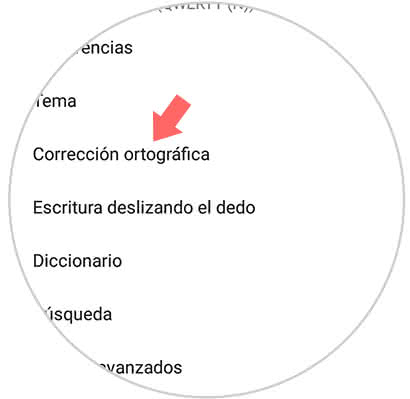
Step 8
Finally within corrections, you have to move the autocorrection tab to the right to activate this service, or to the left to deactivate it.
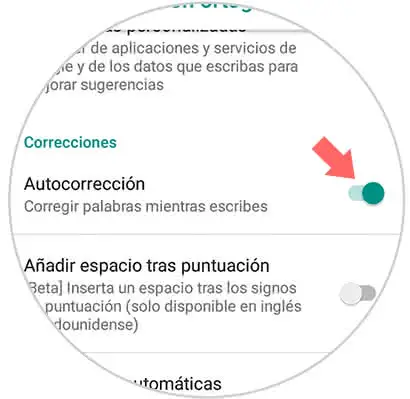
From this you can select when and where you have to activate the autocorrector of the keyboard in your Xiaomi Redmi Go.