Nowadays one of the main functions of mobile phones is to offer us different applications, so that the options we have when using them are more extensive..
That is why we generally like to have the applications adapted to our needs and preferences. One of these settings is usually that of the language. Many times we configure a language on our phone, but it is possible that for some reason over time we want to change both the applications we have downloaded and the preferences of the terminal.
Below, we explain how to carry out this process on Huawei P9. This can be very useful if we are learning a new language, for example and want to practice it in the most everyday way..
Step 1
The first thing to do is to enter the "Settings" of the phone and select "Advanced Settings".
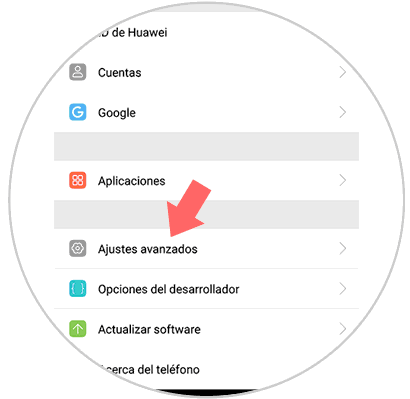
Step 2
Now we must look for the "Language and introduction" option.
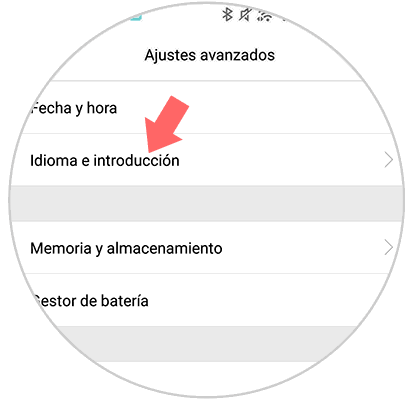
Step 3
Once we are here, we have to select “Language and regionâ€
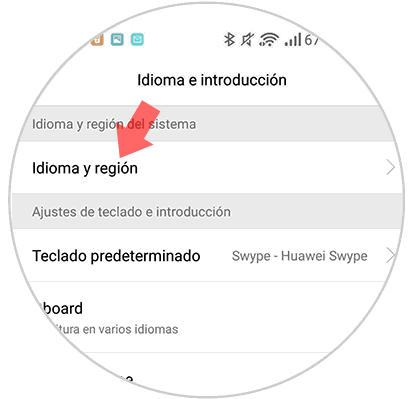
Step 4
Once we are in the language and region screen, we have to enter the "Language" screen.
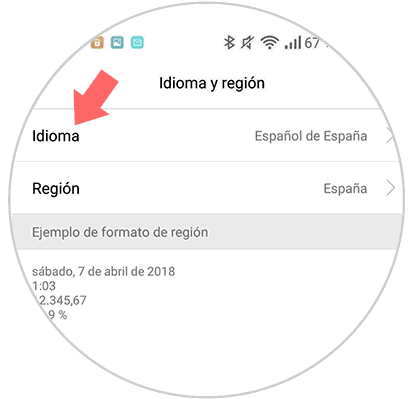
Step 5
Once here, we have to choose the language that interests us.
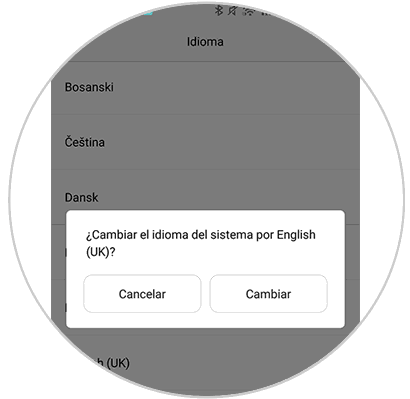
Step 6
Once we have changed the language, we will see that when we enter the WhatsApp App, for example, the language will have changed and that all the settings and settings have been established in the selected language. It will happen with all the other options of the phone.
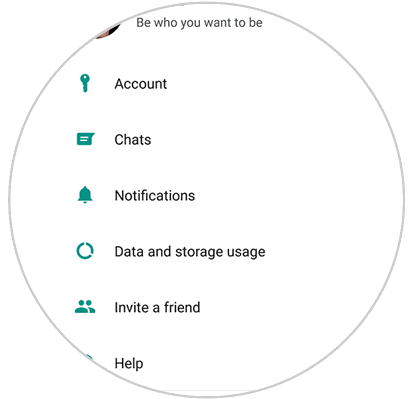
In this way we will be able to have the language that interests us in the applications that we have downloaded on our phone, as well as in all the settings. We do not have to worry, because we can always return to the original language again by performing the same steps that have just been detailed.