The .Net Framework has been developed as a technology that is capable of supporting the compilation and execution of multiple next- generation applications and XML Web Services, when we use .Net Framework the system will be able to carry out tasks such as:
- Offer a code execution environment through which performance problems are removed in an environment where scripts or command interpreters are used.
- Provide a consistent object-oriented programming environment (OOP).
- Create a code execution environment through which the safe execution of the code is being invited, which includes codes created by unknown third parties or that their level of trust is not optimal.
- Allow the .NET Framework to be integrated with other types of code.
The .NET Framework consists of two main components:
- Common Language Runtime (CLR).
- A .NET Framework class library.
Now, by default Windows 10 has version 4.5 of the .Net Framework and although this is necessary, there are still several applications that were developed in Vista and Windows 7 which require .NET Framework v3.5 installed together with 4.5, otherwise They will not work as expected..
features
Some of the features of the .Net Framework 3.5 are:
- It includes the feature of Total Integration of LINQ (Language Integrated Query) and of the recognition of the data offering compatibility of writing in code type LINQ.
- New in the compatibility with the web protocol to give rise to WCF services, such as AJAX, JSON, REST, POX, RSS, ATOM and various WS standards.
- ASP.NET AJAX gives us the possibility of creating much more useful, more interactive and personalizing web experiences.
- It has new classes in the .NET Framework 3.5 base class library (BCL) based on a multitude of typical client requests.
The problem is that when we do not have .Net Framework 3.5 installed on Windows 10, when trying to run any of these applications, Windows 10 will tell us to download and install .NET Framework 3.5 from the Internet, but today TechnoWikis will explain a much simpler process for it.
To keep up, remember to subscribe to our YouTube channel! SUBSCRIBE
Install .Net Framework 3.5 with Windows 10 Command Prompt
To perform this process we need one of the following options:
- Have the DVD where the Operating System is located.
- Have the ISO image of the system.
Step 1
In case of having the ISO image of the operating system we will right click on it and select the option “Mountâ€:
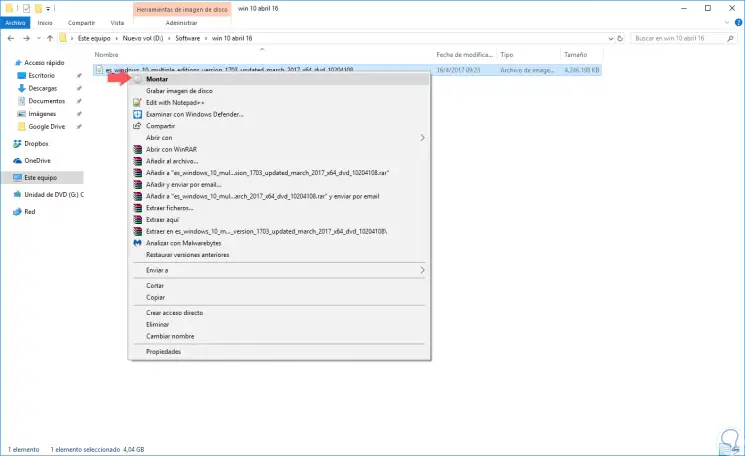
Step 2
When you do this, we can see that the system automatically assigns a letter to that image. Take it into account to be the one you use in commands.
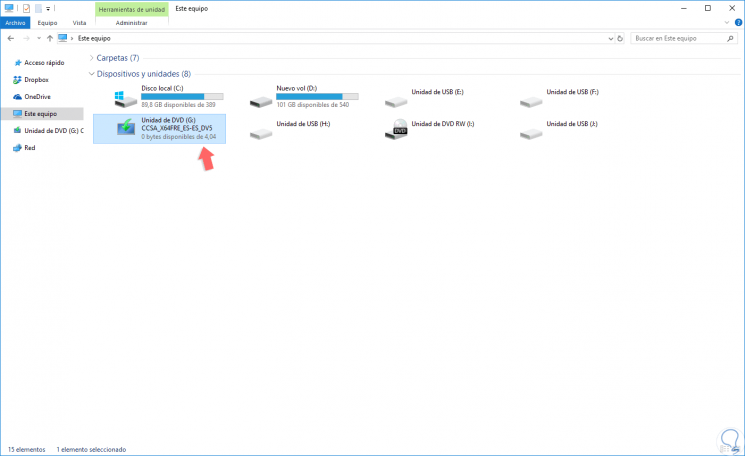
Step 3
We can right click on it and select the "Open" option to view its content:
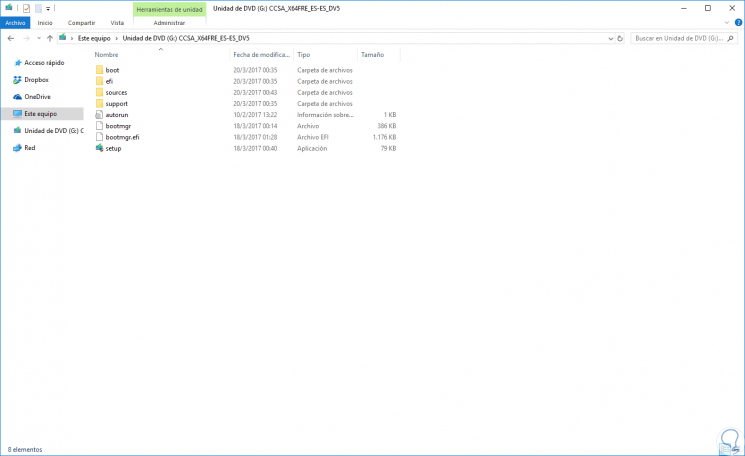
Note
In the case of the DVD it will not be necessary to mount it since this content will be available by itself.
Step 4
Now, we will access the command prompt as administrators and there we will execute the following line:
Dism / online / enable-feature / featurename: NetFX3 / All / Source: G: \ sources \ sxs / LimitAccess
Note
Remember that the letter G must be changed to the letter where the Windows 10 ISO is mounted or your DVD or USB drive where this information is.
Step 5
We need to enter the correct letter that the system has assigned to the Windows ISO. When executing this command we will see that it begins the process of installing features:
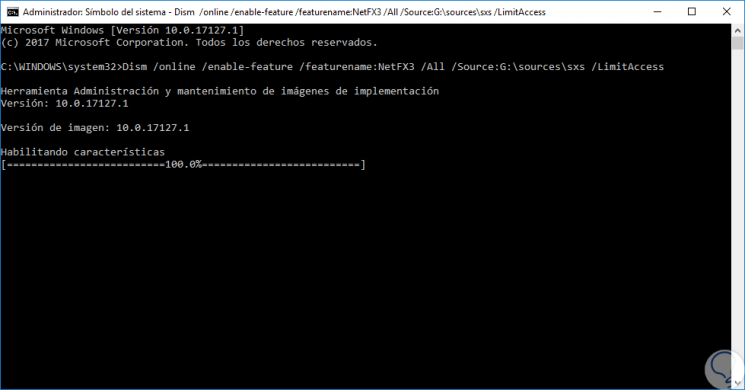
Step 6
Once finished we will see the following. In this way we have installed .Net Framework in a simple way in Windows 10.
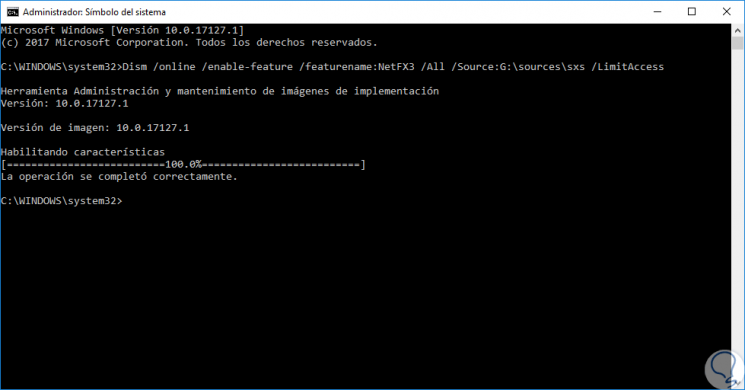
It's that simple to install .Net Framework 3.5 on Windows 10 offline without downloading anything from the internet. In many cases this type of software is needed..