Nowadays, online documents are an essential element in any work team, as well as in other fields such as education. Thanks to these text files, we can store all kinds of information easily and quickly..
Word is one of the most used tools in the Office office suite. Thanks to this text editor, we have the possibility to create documents in a simple way and with all the facilities offered by Microsoft. However, although this editor is quite simple, in many cases we do not find different options that can help us with simple tasks.
One of the options offered by Word is the possibility of changing the text that is written for example in uppercase to lowercase or vice versa. Next, we are going to see all the available options that we can find in the 2016 version, so that this task is simple and hardly takes up any time..
Step 1
The first thing we have to do is enter the document we want to edit and place ourselves in the "Start" section of the top bar.
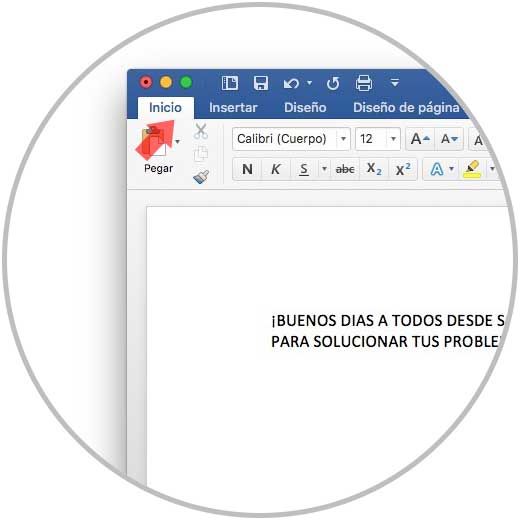
Step 2
Now we have to select the text in which we want to apply the changes.
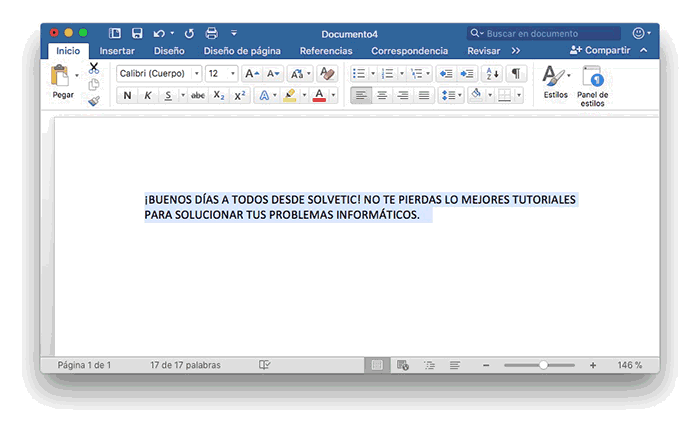
Step 3
Next we have to select and icon of the Aa located in the top bar. We will see that different options are displayed.
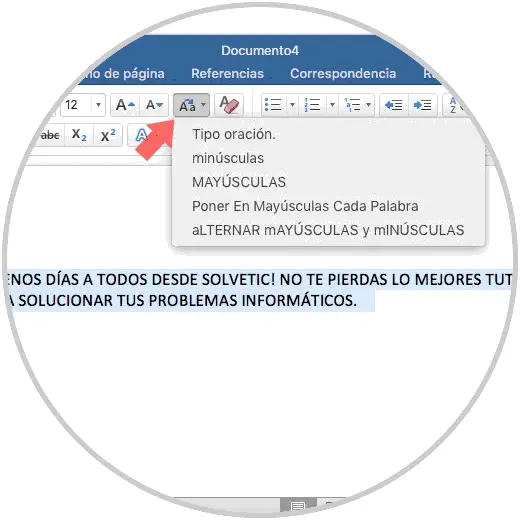
- Toggle upper and lower case
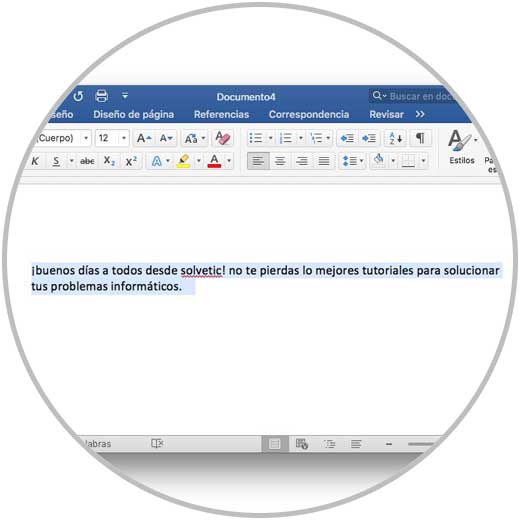
We will see that according to the options we select, the text will be one way or another.
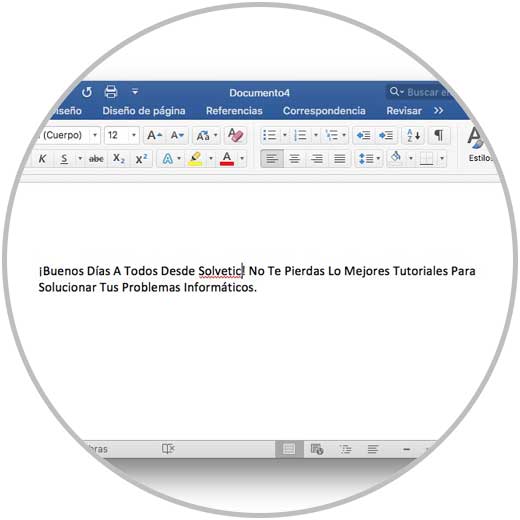
In this way, in the case that we need to make a change of this type, we can do it with this tool offered directly by the editor. We can select by paragraphs to adjust each part to our needs..