Many of us spend a large part of our time surfing the net . We do it in search of different information or simply for leisure. Sometimes, spending so much time in front of the computer screen can tire our eyes and we need our eyes to rest..
This would be solved by stopping using the computer, but we may need to read a certain article or different information for some reason. If that is our case, we can use an extension which converts the text written to voice, so we can know the content of any website, without having to read it ourselves.
Next, we explain how to use this extension, so that Chrome will read aloud all the text we ask for..
Step 1
The first thing to do is go to Google Chrome extensions, and select what we want to download Selec and Speak
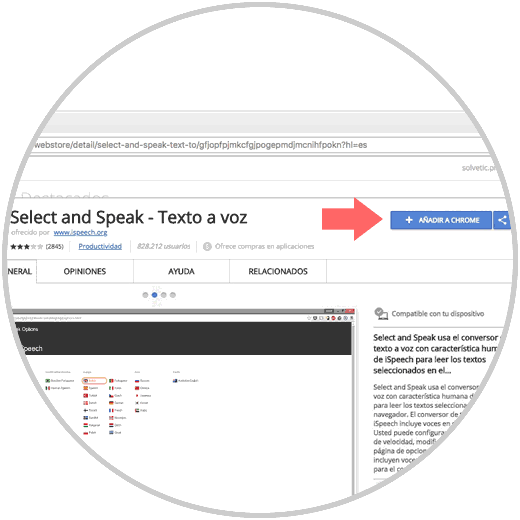
Selec and Speak
Step 2
Once we have downloaded it, we will see that we have different configuration options such as voice type or reading speed.
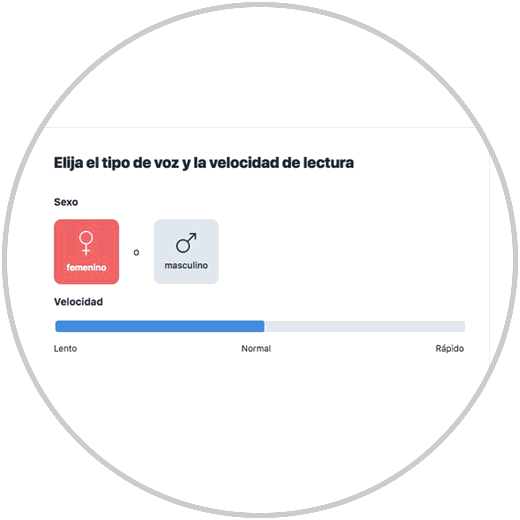
In addition we can also select the language in which we want the text to be read.
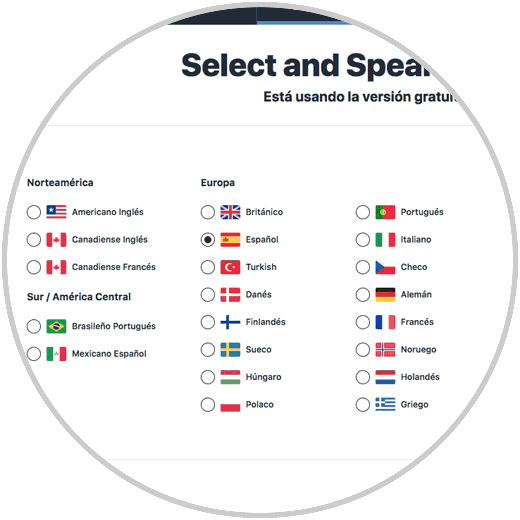
Step 3
Once we have these settings configured, we have to go to that website that we want to be read aloud. We select the text we want to hear.
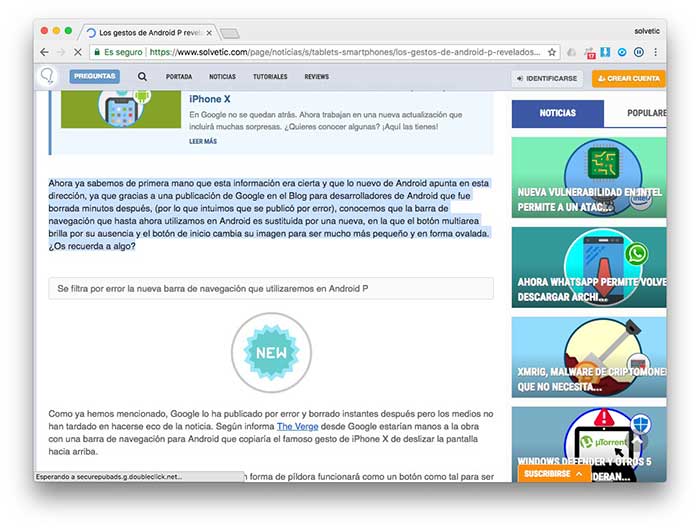
Step 4
Now we have to have the text selected, we right click on the mouse and we will see that a tab is displayed in which we must select “Read with Selec and Speakâ€.
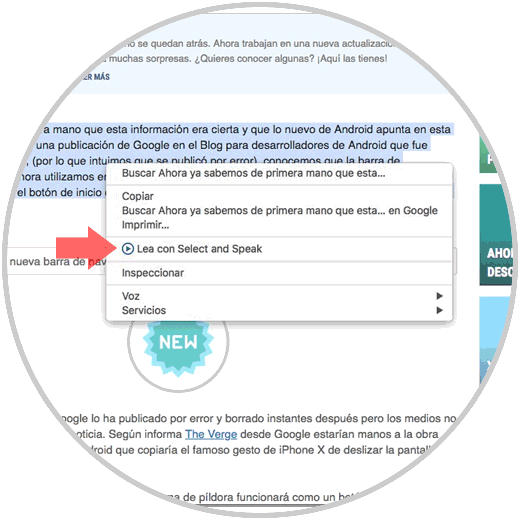
We will see that at this time the text we have marked begins to play on our computer. In the case that we want to stop it, we can do it from the side icon located in the upper right corner of the browser..
In this way we will be able to listen to that information that interests us, without having to read and leave us looking at the web pages.