Instagram, the social network that is becoming the queen of all social platforms, does not stop surprising its users with news on its platform. Undoubtedly, the incorporation of the stories 24 hours into the application was a success on the part of the company since there have been hundreds of thousands of users who have joined them daily..
In addition, it is not only about 24-hour stories , but Instagram offers the possibility to save all of them, and even put them as featured in our App profile.
But what undoubtedly marks this application is the possibility of uploading photos to them. Photos that increasingly have more elements such as filters, gifts or stickers provided directly by the App. And what do we always look for in the photos? Go out the best possible and have the best quality..
Taking these two points into account, Instagram has decided to incorporate the portrait mode into its application, in order to be able to take photos with this modality and upload them to the stories. With this mode, what we will be doing will be to focus on the person in front of the camera and softly blur the background. Below we explain how to do it.
Step 1
The first thing you should do is go to the camera icon located at the top of the App in the left corner to make a story.
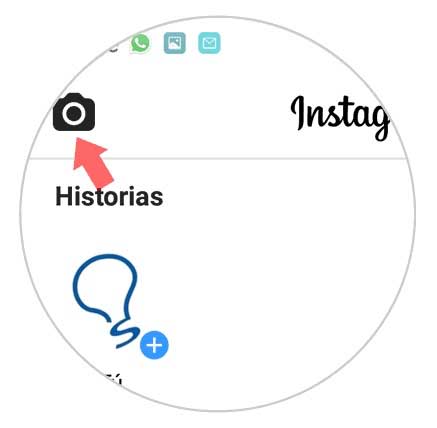
Step 2
Once we are inside the stories, we have to place ourselves at the bottom and select the new option that we are going to find next to the superzoom called “Focusâ€.

Step 3
Once we are in this mode, just focus on the person's face and click on the circular button.

In this way we will be taking a picture in portrait mode to get on our story. Remember that you also have the option to save it to your phone if you want to..