Instagram is one of the most popular social networks today and the number of active users of the application has lately been reaching much higher than those of the beginning, reaching 1000 million active users worldwide..
We can use this application to communicate and share content visually using images and videos , and it is for this reason added to the ease of use and its wide reach so that its popularity has risen as the foam and more and more followers To this social network.
If you have Instagram, it is possible that once you were checking your wall the application has stopped unexpectedly. This is something that can happen and that is very annoying at the same time, but we can solve it. And it is for this reason that today in TechnoWikis we will explain the steps to solve this problem..
To keep up, remember to subscribe to our YouTube channel! SUBSCRIBE
Step 1
Normally this type of error is solved by clearing the application cache. This is done from the "Settings" of our mobile device
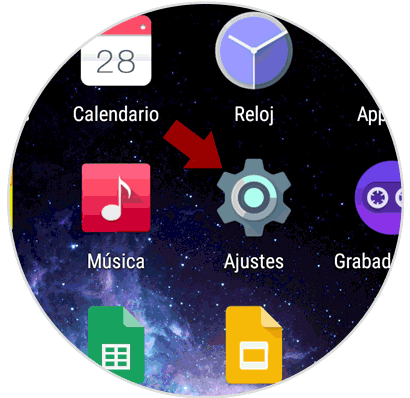
Step 2
Once inside “Settings†swipe to “Applications†and click here.
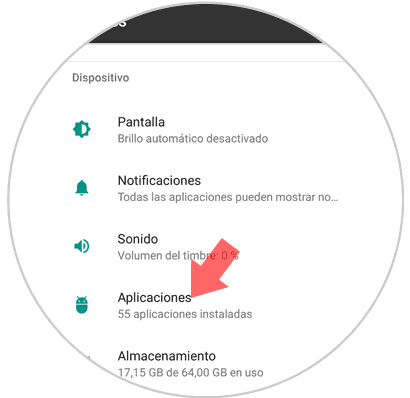
Step 3
A list will appear with all the applications installed on your phone. Find the Instagram application and click on it.
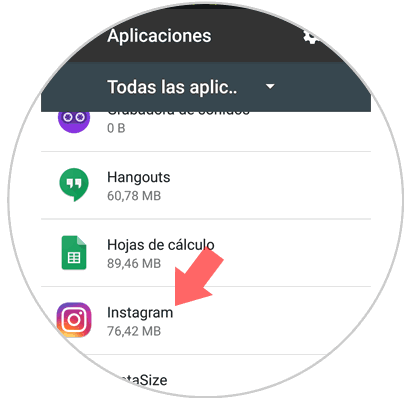
Step 4
Once inside the options of the application of "Instagram" click on storage.
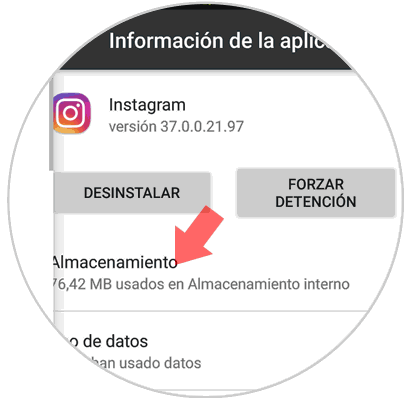
Step 5
Here you will find the option of "Delete Cache". Click here you will be done.
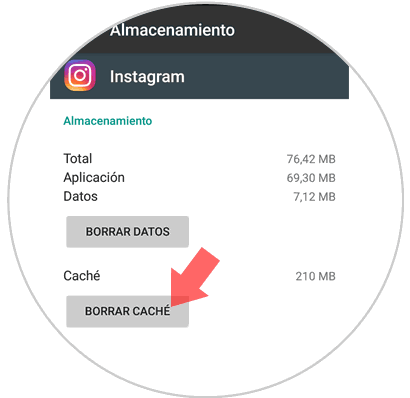
Note
The steps may change slightly depending on the mobile terminal model we have.
If this way you can not solve it another way is to update the Instagram application to the latest available version, since the updates usually serve to repair faults or errors of previous versions.
It will be that simple to clear the Instagram application cache to solve the problem that the application closes unexpectedly when we are using it.