As users of any operating system we always handle large amounts of information , files, audio, images, videos and more, and it is ideal and practical to know how to organize each of them in a useful way to access them faster and therefore have Better control over them..
In this category of element management, we have a utility called Plex.
What is Plex
Plex is a set of media software based on the client-server relationship, which has been developed with main elements that are:
- The plex multimedia server
- The Plex multimedia server is an application through which it will be possible to organize our multimedia files such as videos, audio, photos and other media from online sources, and these will be possible to transmit them through the local network or over the Internet.
- Plex can be installed on operating systems such as Windows, MacOS, Linux or FreeBSD.
- Plex Player is the front-end designed to play multimedia files through the equipment where it is installed or it is also possible to do it remotely which maximizes the use and environment of Plex.
Plex Features
Some of the most outstanding features of Plex are:
- It allows us to organize our media in a useful way.
- Plex allows us to easily select which elements to share with family and friends.
- It has the Mobile Sync option which allows us to synchronize movies, music and photos on our mobile device to use it offline.
- It has parental control in order to prevent access to content not suitable for minors.
- It supports all kinds of files.
- It has Plex VR which allows us to access interactive environments.
- High levels of encryption to ensure security.
- No storage limit (In paid accounts).
- Supports Cloud Sync to store items in the cloud
Plex plans
The plans currently offered by Plex are:
Now, let's see how to configure Plex in CentOS 7 in its free version..
1. Add the Plex repository in CentOS 7
Step 1
The first step to take is to add the Plex repository in CentOS 7, to do this, we will go to the yum.repos.dy directory and create a new repo file called "plex.repo" using the nano editor like this:
cd /etc/yum.repos.d/ nano plex.repo
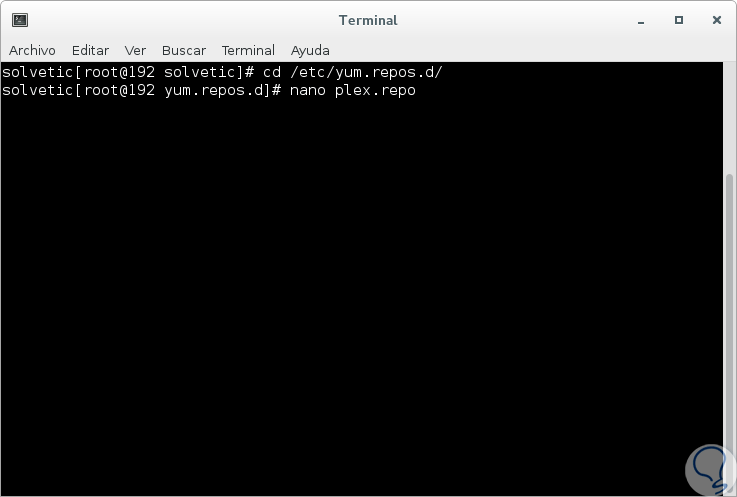
Step 2
In the new file we will paste the following:
# Plex.repo file will allow dynamic install / update of plexmediaserver. [PlexRepo] name = PlexRepo baseurl = https: //downloads.plex.tv/repo/rpm/$basearch/ enabled = 1 gpgkey = https: //downloads.plex.tv/plex-keys/PlexSign.key gpgcheck = 1
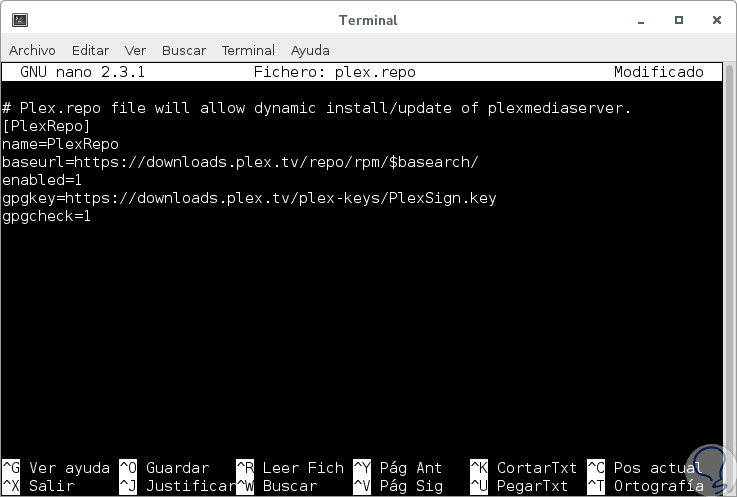
Step 3
We save the changes using the following key combination:
+ O Ctrl + O
We left the editor using this combination. In this way we have added the Plex repository in the system.
+ X Ctrl + X

Login Join up!