Today our mobile phone is one of the main methods through which we have stored information of all kinds: Messages , photos, videos or music are some of them. The large amount of information that is accumulating in our terminal makes the operation of the same is affected, the phone to work more slowly or even sometimes collapse, so download our information terminals from time to time Makes its operation optimal at all times..
For this, there is a way through which you can return the phone to the state of the first day, which is known as the " factory reset ". This method will erase all errors and errors that have to do with the software but will consequently also eliminate all the information accumulated in the phone. This is why it is highly recommended to make a backup before this. It is for this reason that today in TechnoWikis we will explain step by step how to factory reset one of the Android terminals of the moment in different ways: The Samsung Galaxy M30.
For this you are going to have to follow the steps that we are going to enumerate next in the following video and tutorial:
To stay up to date, remember to subscribe to our YouTube channel! SUBSCRIBE
1. How to reset Samsung Galaxy M30 or factory reset from the menu
To perform this action from the menu, you have to follow the steps that we are going to mention:
Step 1
Swipe up the main screen of your Samsung Galaxy M30 to access the menu icons.

Step 2
Now, once you do this, click on the "Settings" icon.

Step 3
Among the options in the list, select "General Administration".
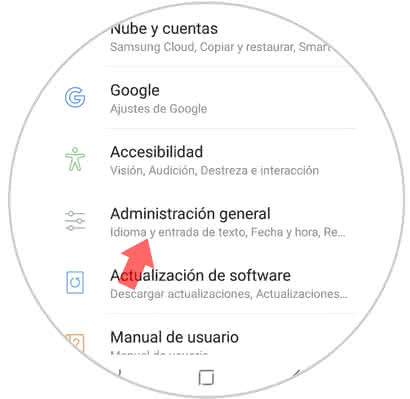
Step 4
Scroll down the screen until you find the option "Reset" and click here.

Step 5
Now, click on the new window in "Restore factory settings" to continue.

Step 6
Finally, you will see all the data that will be deleted on your Samsung M30. Click on the blue "Reset" button and you will have finished. The reset process will begin on your M30.

2. How to make a Hard Reset on your Samsung Galaxy M30
When we can not access the phone menu there is another way to do a reset that is using the terminal buttons. In the case of the M30 this is done in the following way.
How to make Hard Reset Samsung Galaxy M30
- First turn off the phone.
- Press the On button and the Volume up button until you see the Samsung logo on the screen.
- Select the SELECT WIPE DATA / FACTORY RESET option. Use the volume keys to move around the screen and the Power key to Accept.
- You will see a new screen in which you must select YES-DELETE ALL USER DATA.
- Now, click on REBOOT SYSTEM NOW to finish.

So you will also return your Samsung M30 to the factory settings..