It is not a secret that the Instagram social network is getting stronger and every day different new accounts are open to join the platform. It seems that the world of influencers has become a worldwide fad and followers are a staple in the world of social networks..
With so much competition, users are looking for their account to be more and more colorful and that the photographs they upload attract the attention of their followers so that the like grow like the foam. Surely you've ever been browsing different accounts and have noticed that some users have different posts that when they join the profile show a single photo and you have wondered how will they do this?
Below we explain how to get a mosaic on your Instagram profile simply and quickly.
Step 1
The first thing you should do is download the following application that we can find for free in the Play Store.
InstaGrid
Step 2
Once we have downloaded it, we have to select the camera icon to start uploading the photograph which we want to create as a mosaic.
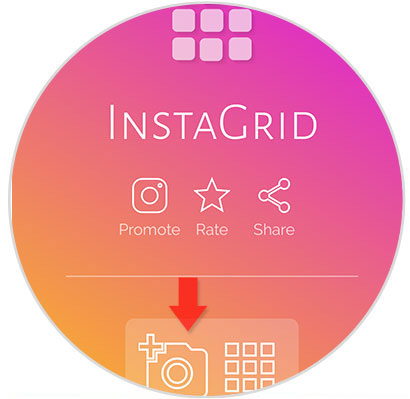
Step 3
Now we must select the photograph from our gallery.
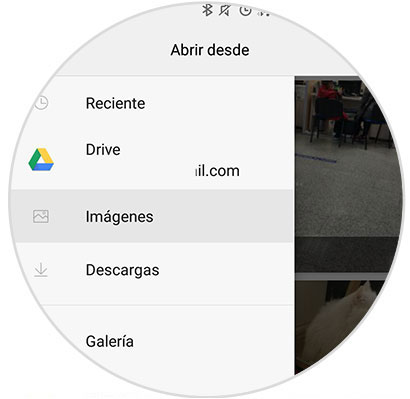
Step 4
Once we have chosen it, we have to select the number of images in which we want to divide this photograph at the bottom. Once selected, we must click on the arrow at the top.
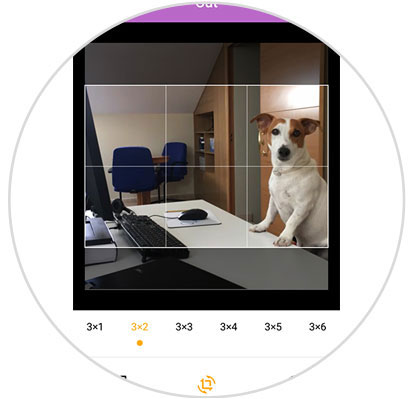
Step 5
We will see how our image has been cropped, and the order in which we must upload the photos to Instagram.

Step 6
Now we have to enter Instagram, and select that we want to upload an image. We must follow the order indicated by the App.
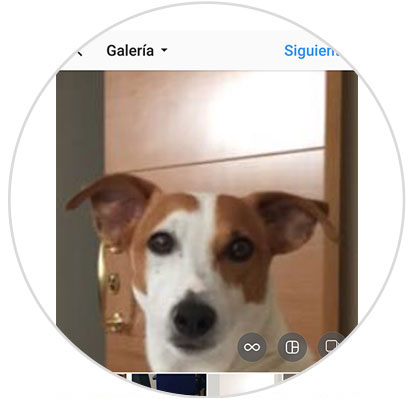
We can add caption to each image if we want to..

Step 7
Once we have uploaded all the images, we can enter our profile of the application and check how our mosaic has been.
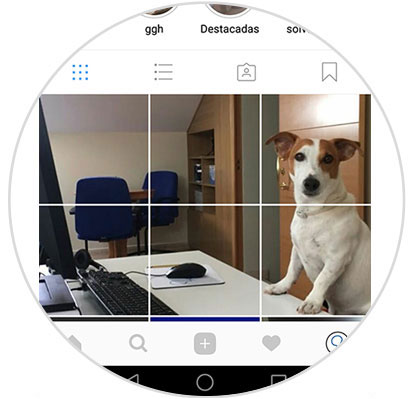
In this way you will be able to decorate and personalize your profile in a simple and original way without investing much time.