Each hardware element in the equipment, such as network cards, sound cards, keyboards, etc., has a controller that has been developed with the objective that it works properly based on the operating system and thus make the most of taking advantage of each of its functionality, for example, a controller of a failed network card will cause us not to have a correct connection to the network, etc..
For some type of administrative task, it is necessary to know the exact date on which a certain driver or driver was installed in Windows 10 and it is for this reason that today TechnoWikis will give some advice on how to verify this type of information in a practical way.
How to see when drivers have been installed in Windows 10
Step 1
To know this date, we must access the Windows 10 Device Manager and for this we have the following options:
Device administrator
Step 2
In the window that will appear, we will place the controller on which we wish to obtain the information and select “Propertiesâ€:
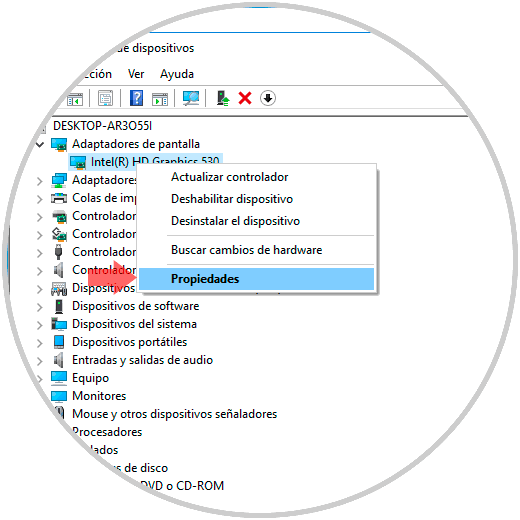
Step 3
In the window that will be displayed we go to the “Details†tab and in the “Property†field we will select the “Date of first installation†option:
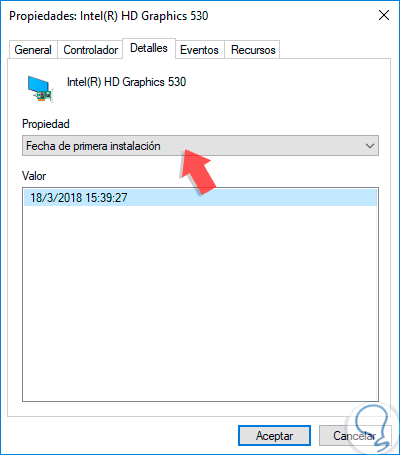
Step 4
If we want to know the date on which this driver was updated, we will select “Installation Dateâ€:
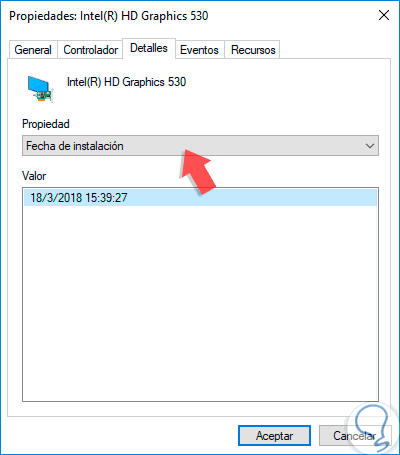
With this simple process we will know in detail the exact date and time at which a driver was installed and updated in Windows 10..