Today social networks have become essential for millions and millions of users who connect to share photos, publications, etc. with their contacts . Undoubtedly, the amount of information that is uploaded to these platforms is increasing, and this has been a danger to the security and privacy of the information that is published. Without being aware of this, many users have taken their heads to discover the amount of information that has been collected by these companies..
The social network par excellence is undoubtedly Facebook and that is why you may have decided to delete some of the information you have stored on the platform but you do not know how to do it in a simple and fast way.
It is for this reason that we explain below how to delete old Facebook posts quickly and classified by years, months etc. or one by one step by step..
To keep up, remember to subscribe to our YouTube channel! SUBSCRIBE
1. How to delete Facebook activity log with Chrome Social Post Book Manager extension
Step 1
The first thing you should do is go to the Chrome browser and download the extension "Social Post Book Manager".
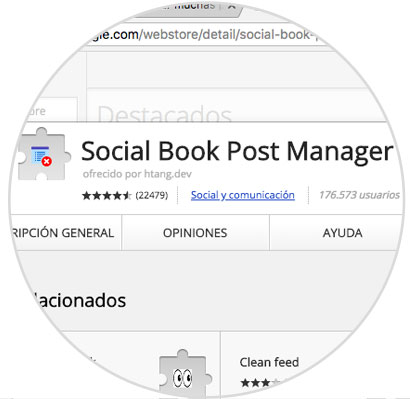
social book post manager
Step 2
Once we have downloaded the extension, we have to open our Facebook account in the browser. If we display the menu on the side, we will see that an option appears that says “Activity logâ€. We have to click on it.
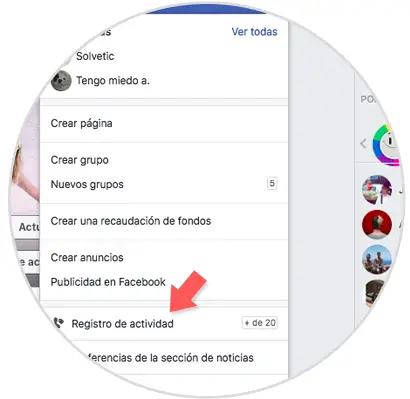
Step 3
Once here, we will see all our activity that has been recorded on Facebook. In the upper right of the browser bar we will see that the icon of the extension that we have downloaded appears. We have to click on it.
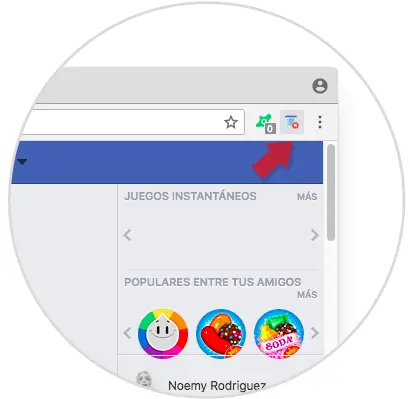
Step 4
Now we have different options to be able to select the period of time we want to scan.
- Year: select a specific year or simply choose Select all
- Month: choose a specific month
- The text contains: only target publications that contain a specific
- Speed: Choose the speed that interests you. If you have a good Internet connection, you can use a higher speed.
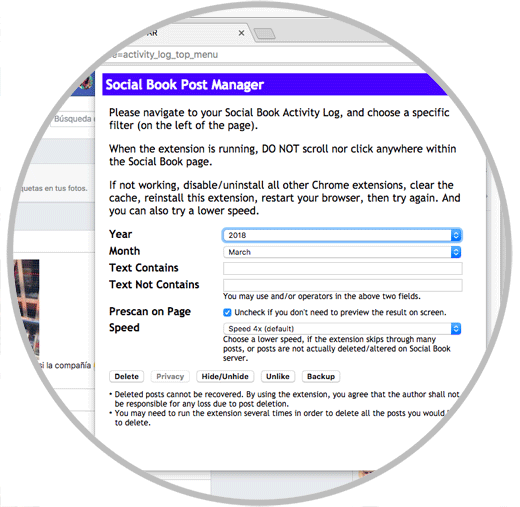
Step 5
Once you have selected these options, you have to select “Delete†at the bottom, and an informative window will appear. You must select "Ok". The scanning process will begin.
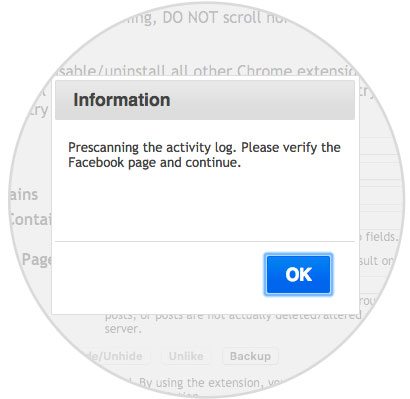
Step 6
Once this is over, we will see a new button on the top of Facebook that says “Confirm to deleteâ€. We have to deploy it to select the option that interests us most.
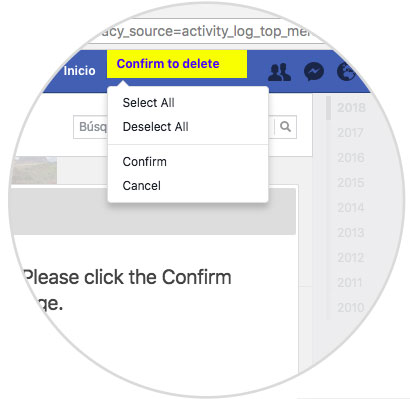
If we want to erase everything, we must confirm the process.
2. How to clear reaction in Facebook activity log one by one
From Facebook itself it is also possible to delete the activity log one by one, and this is done in the way that we will explain below:
Step 1
Enter Facebook, and once here you have to click on the arrow that you will see in the blue top bar just to the right of the options and Facebook Help.

Step 2
Once you do, a window with several options will be displayed, click on "Activity log".
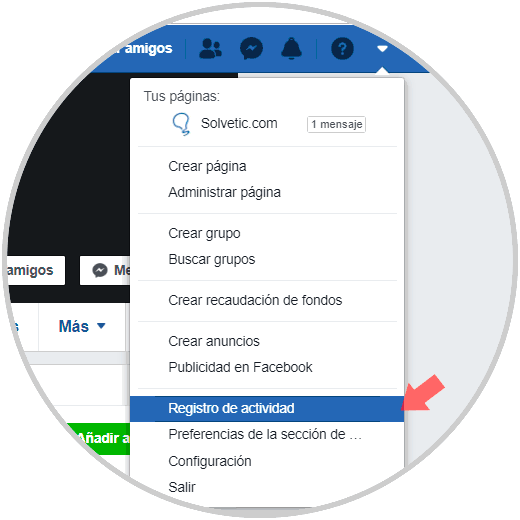
Step 3
Now, you will see the activity log of your profile within "Facebook" (I like that you have given, people that you have followed, comments that you have made, etc ...). Next to each action you will see a pencil icon. Click on it in the publication you want to delete.
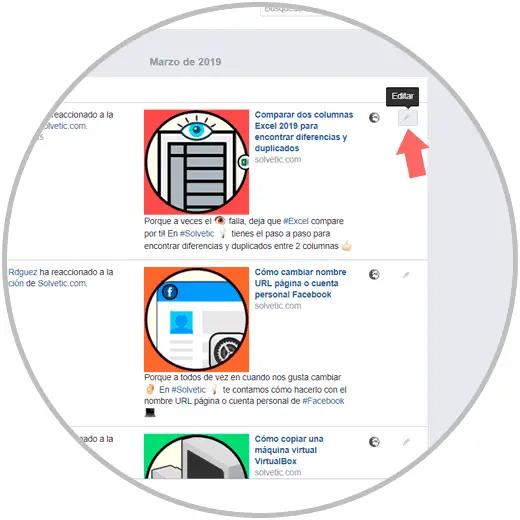
Step 4
Now, a window will be displayed next to these options. Click on "Remove reaction" and you will have deleted this action in the activity log of your Facebook.

In this simple way we will be able to delete all those posts that we have published on Facebook as well as all our activity, without this process taking us a long time..