When we buy a phone, there is no doubt that we want to make the most of all its functions, so that we can take advantage of the potential it offers. However, this is not always the case, since we do not stop to investigate what we can do with the terminal, and we settle for doing the basics ..
This in many occasions is a shame since today the new Smartphone offers more and more functions and news, so it is very interesting that we know each of them to be able to use them whenever necessary. That is why we have made a compilation with the best tricks and hidden functions that you can carry out on your Xiaomi Redmi Note 8 and Xiaomi Redmi Note 8 Pro, so that you know them and can use them whenever you want. Are you ready? Here we go!
To keep up, remember to subscribe to our YouTube channel! SUBSCRIBE
1. How to use Xiaomi Redmi Note 8 and Redmi Note 8 Pro video filter
There is no doubt that the camera is one of the most important elements for most users when buying a phone. This is so since it has become for many in his personal camera for the realization of photos and videos wherever he goes.
With Xiaomi Redmi Note 8 and Redmi Note 8 Pro we have the possibility of making short 15-second videos to upload to Instagram or the Facebook profile with filters directly from the phone's camera. In order to do this we must do the following.
- Select the short video section.
- Click on the icon of a face.
- Choose the filter you want and give it to record.
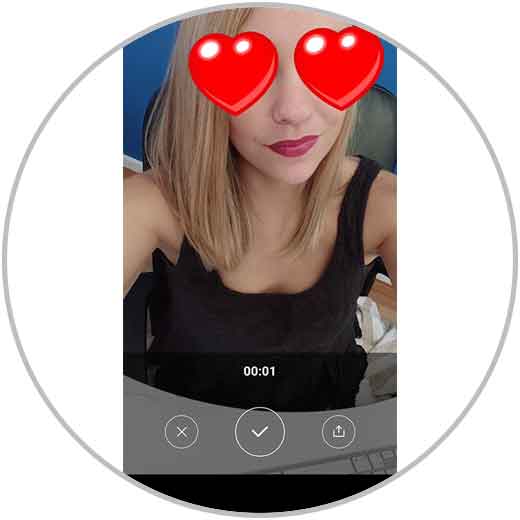
2. How to make a collage from the Xiaomi Redmi Note 8 and Redmi Note 8 Pro photo gallery
In addition to taking photos, many of us like to edit them and create collages. The good part is that with Xiaomi Redmi Note 8 we will not have to download any app, since we can do this directly from the gallery. For this we have to do the following:
- Select the three points icon.
- Enter the Collages section.
- Select the photos we want to add from "photos" or "albums."
- At the bottom we can choose the type of design we want to apply.
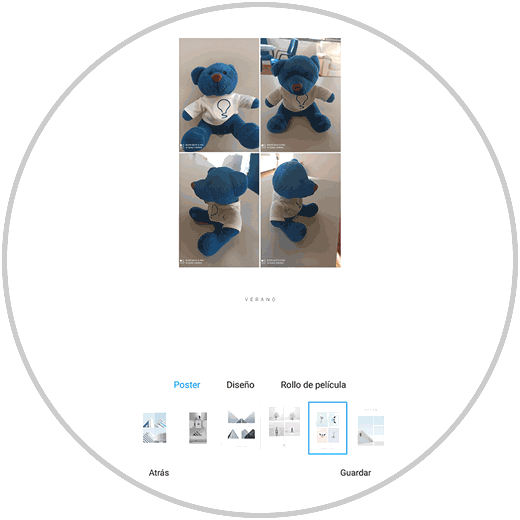
3. How to make a video with photos and music from the gallery on Xiaomi Redmi Note 8 and Redmi Note 8 Pro
As we have just seen, from our phone the number of photos and videos we take is usually quite wide. That is why we may want to create a movie with some photos and music to save as a souvenir or send someone.
In Xiaomi Redmi Note 8 we have the possibility to do it directly from the gallery. For it:
- Select the three points icon.
- Select the photos we want to add from "photos" or "albums."
- At the bottom we can choose the type of template, music and edition that we want to apply.
- Click on "Save" when we are finished.

4. How to share WiFi with QR from Xiaomi Redmi Note 8 and Redmi Note 8 Pro
Being connected to the internet is undoubtedly one of the main things we do when we buy a phone. This is because in the case that we have this connection, there are many things that we could not do such as surfing the web, accessing social networks or connecting to WhatsApp. That is why knowing how to share the WiFi network debt connection is important. With Xiaomi Redmi Note 8 we have the possibility to do this without even knowing the password. To do this we must follow the following steps:

5. How to activate the dark mode on Xiaomi Redmi Note 8 and Redmi Note 8 Pro
Another of the hidden functions that we can find in our Xiaomi Redmi Note 8, is the possibility of activating the dark mode in the phone. This can be interesting in different situations, so that our view adapts better to the mobile screen. To activate this we have to do the following:

6. How to hide applications on Xiaomi Redmi Note 8 and Redmi Note 8 Pro
Another of the tricks hidden in this phone is the ability to hide applications natively, that is, without using third-party apps for it. In this way you will be able to keep hidden those apps you want, so that they do not appear on the main screen of the mobile. To do this, you must follow the steps detailed in the following tutorial.
7. How to set animated background on Xiaomi Redmi Note 8 and Redmi Note 8 Pro
Other things we can do on our phone and that we may not know yet are to put animated funds. This process is very simple. For this we have to follow the following steps:

8. How to block apps with password on Xiaomi Redmi Note 8 and Redmi Note 8 Pro
Before we talked about how we can hide applications so that they do not appear on the screen of our phone. In the case that we do not want to hide them completely but if we block them with a password, we can also do it directly on the phone. To do this we must do the following:
- Set the password for blocking apps.
- Select the apps you want to block

9. How to control with Xiaomi Redmi Note 8 and Redmi Note 8 Pro gestures
Other options we have in the Xiaomi Redmi Note 8 is the possibility of controlling the screen through gestures. It is something that not everyone knows and that if you activate it it can be very useful. To know how to do this, you must follow the steps detailed in the following tutorial.
10 . How to put song as notification Xiaomi Redmi Note 8 and Redmi Note 8 Pro
The notifications on our phone, are usually quite important for us since they indicate that something new has happened on our mobile. That is why having them personalized can be important to get our attention and not miss any important news. With Xiaomi Redmi Note 8 we have the possibility to set a song as notification tone. For this we have to do the following.
- Default notification sound.
- Now select the song from the audio files, the file manager or the music.
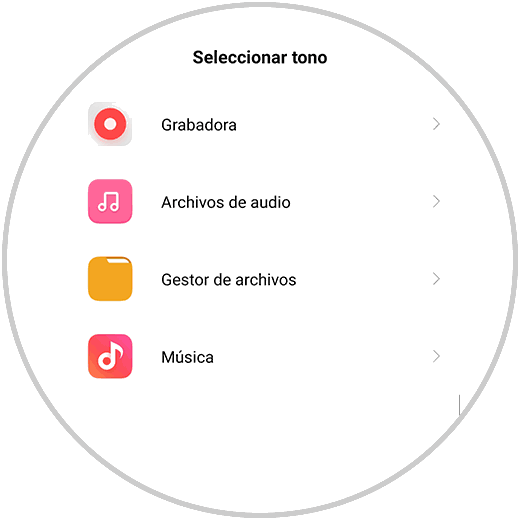
Remember that all the hidden tricks and functions you just saw are in the video at the top so you can see each process in more detail..
With all these tricks and hidden functions you will be able to get more out of your Xiaomi Note 8 and Xiaomi Redmi Note Pro and take advantage of these features every time you need them.