Many users like to customize their system with a name different from the default and in the case of Ubuntu this is simple, but we must be aware of some important aspects of when we modify its name as:
If our team serves as a shared folder center, or as a print server, we must notify the computers that access the new name..
In case of using applications or programs that are linked to the name of the team, we must resort to its update.
Rename system or PC computer in Ubuntu Linux
Step 1
To know the current name of the Ubuntu system we go to the terminal and execute the following:
join me
Step 2
The most complete is one - which gives us details like.
- Machine, processor, hardware platform and operating system.
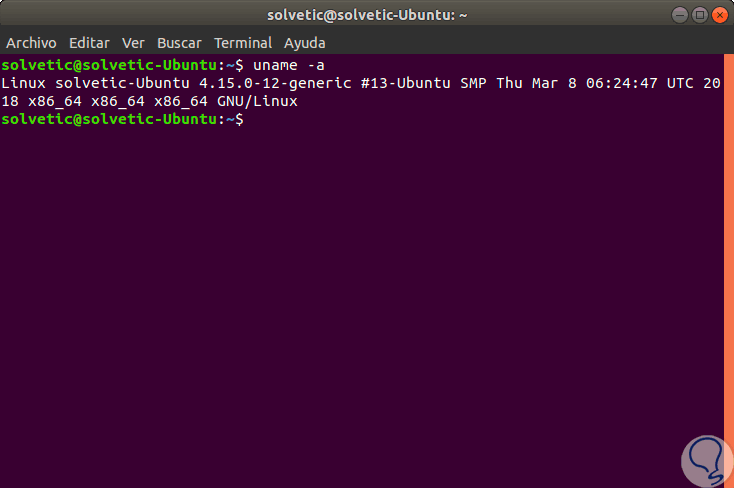
Step 3
To change the name of the system we go to "System Configuration" where we will see the following:
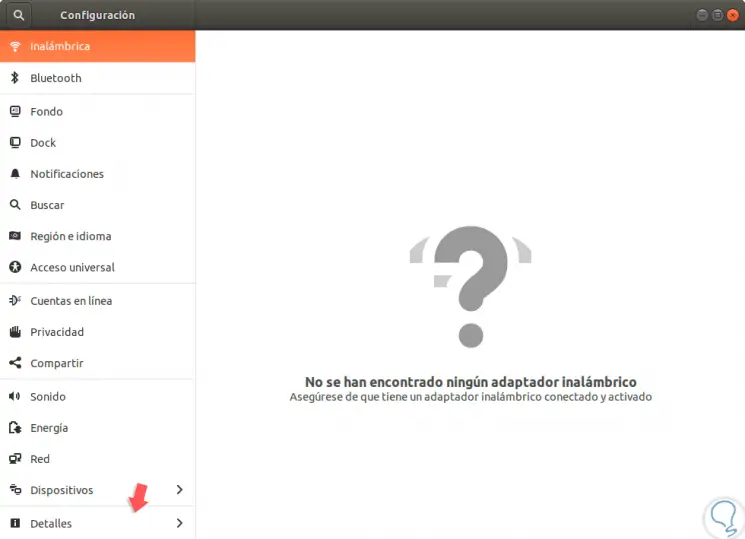
Step 4
There we click on the “Details†line and in the new window we go to the “About†section where we can see the name of the system in the “Device Name†field:
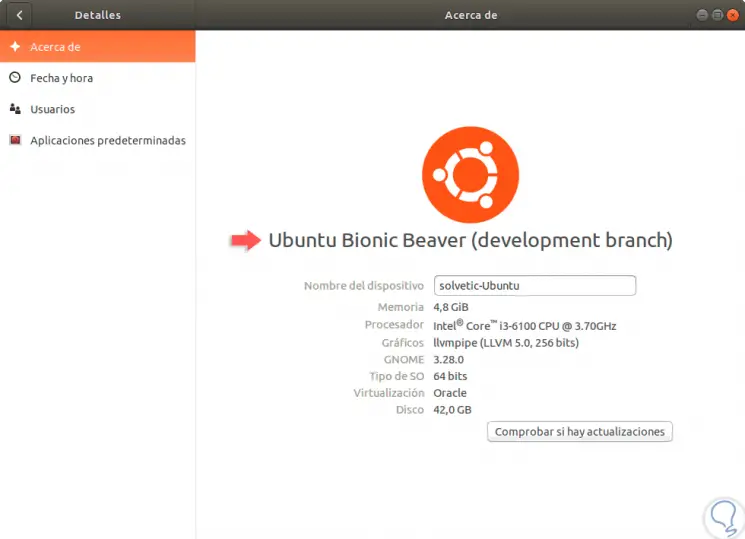
Step 5
Simply edit this name with the desired one:
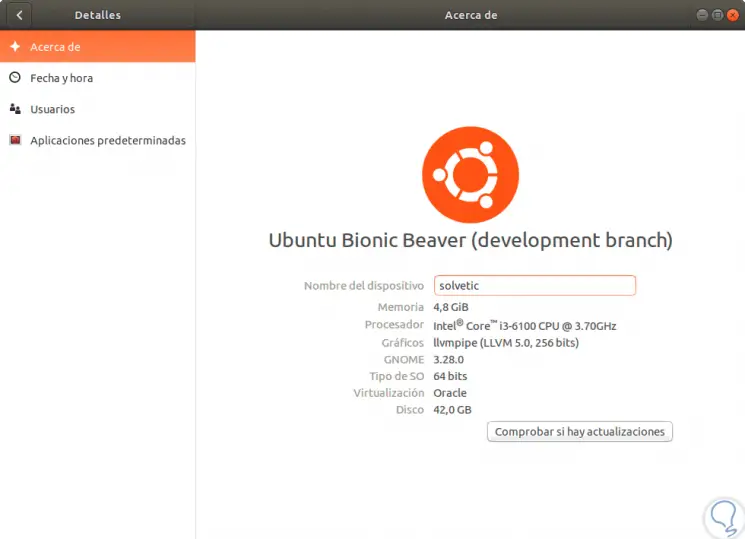
Step 6
Now, we can close this window and even if we did not see a save button we can verify that the new name has been assigned by executing:
join me
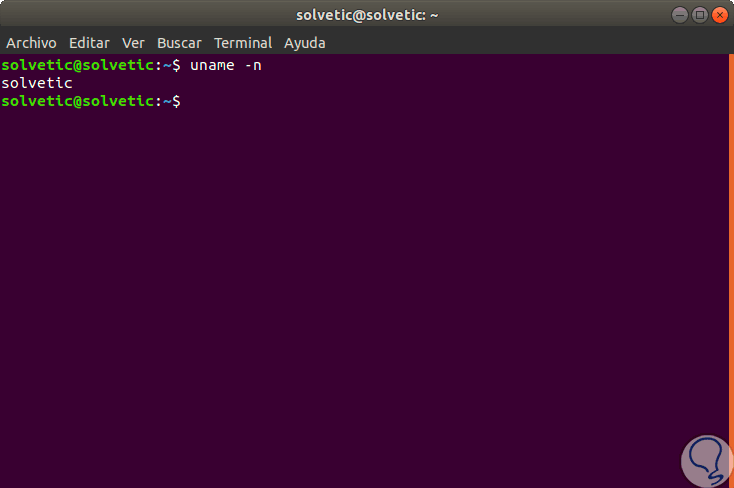
As we see, it is very easy to rename the system as needed in Ubuntu..