Keeping the operating system of our mobile phone up to date is an important issue in the use of the device, since apart from incorporating new features in the use of the terminal it gives us one of the most important issues and that most concern users as it is a major protection and security of our data..
In our terminals we store a lot of information, from photos or videos, audio, locations , messages and even financial information such as account numbers, which if they fall into the hands of any undesirable can be used for not very good purposes. This is why giants like Android care about protecting this aspect.
It is for these reasons (being up to date according to characteristics in the use of the terminal and ensuring the privacy of the data) that the issue of updates is essential, and although many times the updates are carried out automatically in others This is not the case and we must do them manually..
This is why today in TechnoWikis we will explain how to update one of the most used Android terminal models: The Huawei Mate 10. For this you must follow these steps.
To keep up, remember to subscribe to our YouTube channel! SUBSCRIBE
Step 1
Enter the "Settings" menu of the terminal represented by a gear icon in the main menu of the device

Step 2
Once inside, slide to the end until you find the “System†option and click on it.
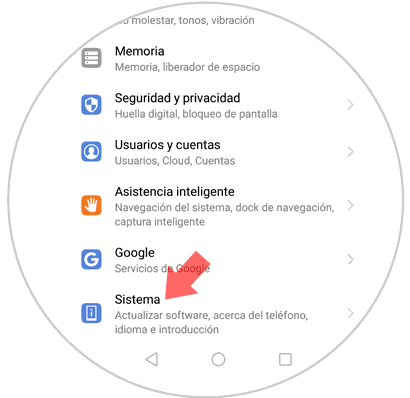
Step 3
A new screen will appear. Press the corresponding second option with “Update Softwareâ€
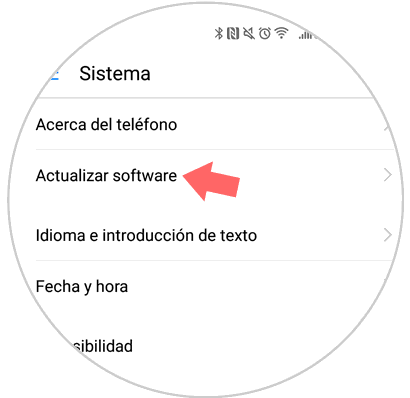
Step 4
Here you will see the available version and if there are no updates you will see this phrase on the screen. Click on the "Check for updates" button to check if the one you have is the last one. If there is a subsequent click on it to update the terminal
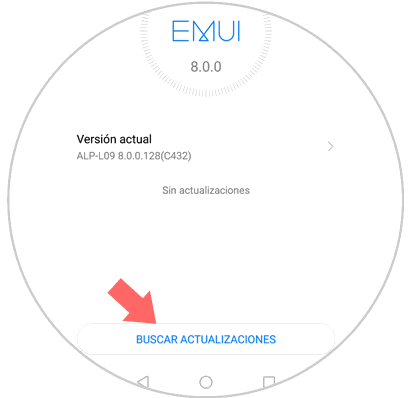
It will be that simple to update the Huawei Mate 10 Android phone if it does not do so automatically..