Operating systems are updated more and more frequently, and Android is aware of this. For this reason the updates released by the company are constant as are the new versions ..
When we buy a phone, we generally like to have it updated to the latest available version of the operating system to be able to enjoy all the news and features offered by Android updates and new versions. The problem is that with the passage of time either due to lack of memory in the mobile or for some other reason, the updates are not automatic.
That is when we have to proceed to make these updates manually and we ask ourselves: Where can I update the phone? In the event that you do not know the answer, below we show you the steps that you must follow so that your Huawei P9 is updated to the latest available version..
Step 1
The first thing we should do is enter the "Settings" of our phone.

Step 2
Once here, we have to scroll to the bottom where we will find a section that says "Update Software."

Step 3
Once we have entered this menu, we have to select the section in which “New version†appears.
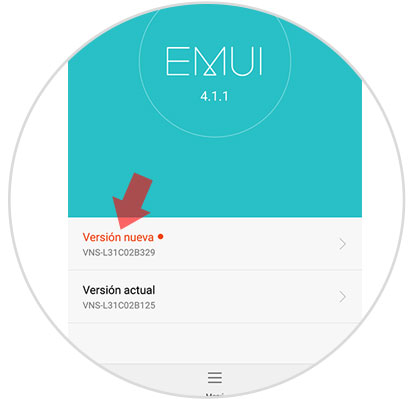
Step 4
Finally we select "Quick Update" and we will see how our phone starts to update.
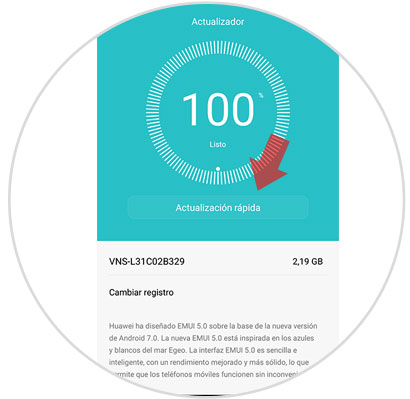
We must bear in mind that for this update to run correctly, our mobile phone must have enough memory for it and have a good battery level. Otherwise, it is likely that the update will not take place.
In this way we will be able to always be aware of the new updates that are released for our Huawei P9 and thus be able to always enjoy the latest news that the Android operating system does not offer..