The hard disk is one of the most popular hardware elements through the ages since, apart from its storage use, it allows us to install the operating system and the applications that are required for our daily activities..
When working on them we can encounter a series of problems and situations where it is necessary to apply different methods for their optimal operation, whether due to physical failures, sectors or others, the hard disk will always be prone to be violated and as users or administrators we must be clear about what kind of actions we can carry out on the disc to improve its performance.
One of the topics that little is talked about when we manage hard drives in macOS High Sierra, is the whole issue associated with permissions..
The permissions in macOS High Sierra , are those that allow us to determine what type of access or control over an element a user will have and we have different types of permissions such as reading, writing and executing the selected file and misuse of these permissions can lead to situations Unexpected
In the previous versions of macOS High Sierra, any user had the facility to edit the permissions, which exposed the vulnerability of the operating system and its applications since, as in any system, poor administration of services or processes results in instability, failures, reboots and many more problems that directly affect the optimal performance of the equipment.
Apple, thinking about this situation, I choose to block the permissions of the home folder by default to guarantee the security of the system and its content, for this, the function “Repair disk permissions†was implemented through which we have the option to return the permissions of the home folder to its default level..
When we use this function, the contents of the home directory are compared to the files in the Materials List directory which can be found in the path / var / db / receipts and in the path / Library / Receipts, so when They analyze the files stored there, the operating system has the ability to verify the permissions of the home directory and thus correct any errors that may be present there.
With this in mind we will analyze how to repair the disk and permissions in macOS High Sierra.
Step 1
To do this, we will access the disk utility using one of the following options:
- Using Spotlight and then enter the term disks and select the appropriate utility
- With the key combination Shift + ⌘ + U and in the pop-up window select Disk Utility
- On the Go path: Utilities / Disk Utility
In the open window we will see the following:
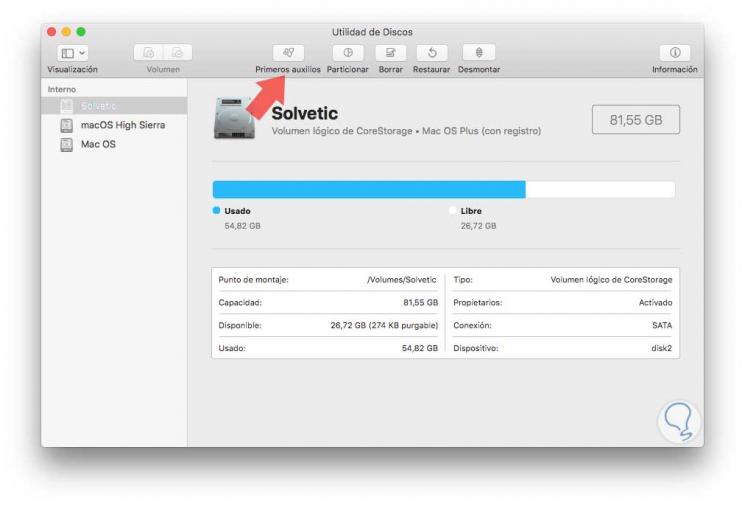
Step 2
There we have at our disposal all the disks currently connected to the equipment. We will select the hard disk to work on the left side and click on the First Aid option located at the top and the following message will be displayed:
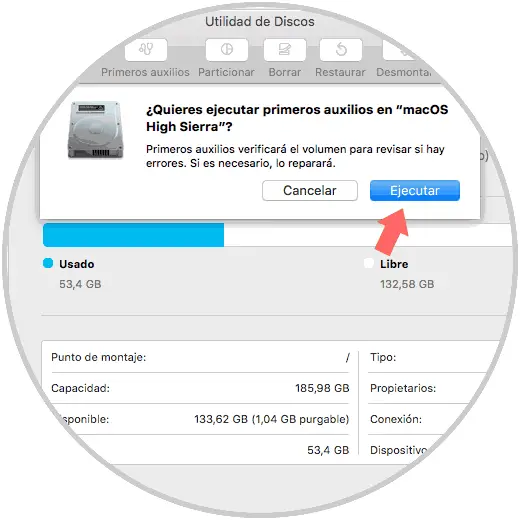
Step 3
There we click on the Execute option and we will see the following warning. This message indicates that the function is going to be used on a disk that is started so that, during its execution, the system may not respond.
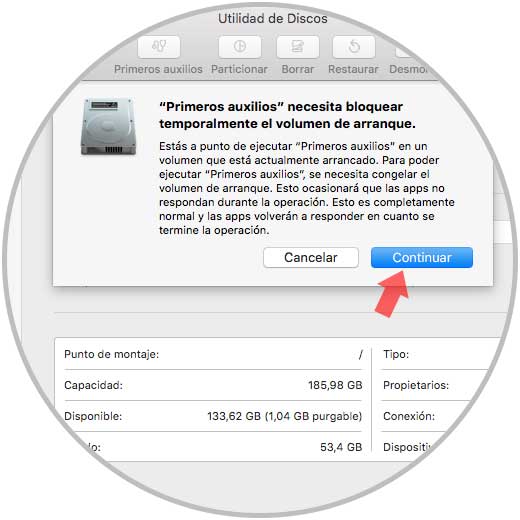
Step 4
To confirm the action, click on the Continue button and the First Aid process will begin:
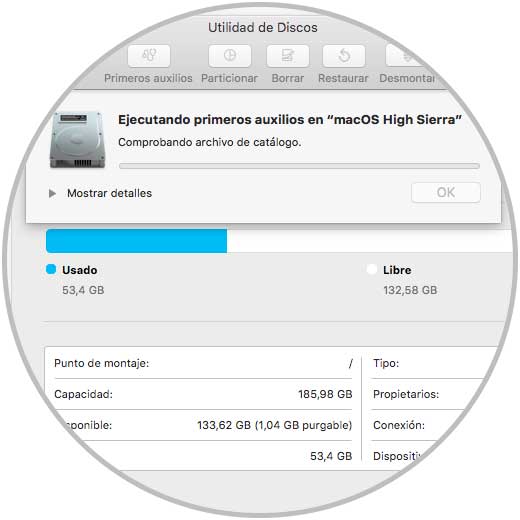
Step 5
This action will take time based on the capacity of the hard disk and once the process is finished we will see the following. There, if we wish, we can click on the Show details line to see what actions were taken or click OK to exit the wizard.
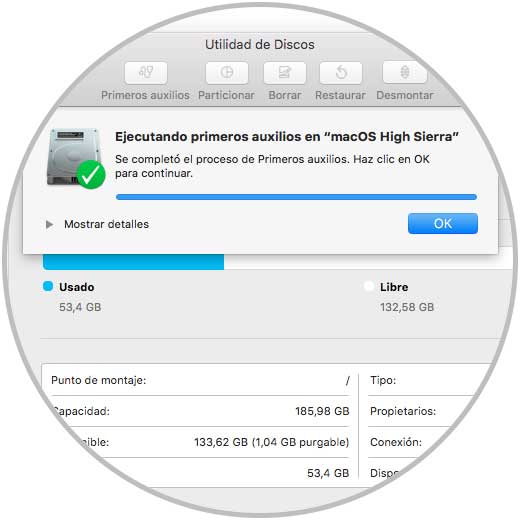
Step 5
If First Aid detects any type of error, it will be displayed in the summary.

With this method it will be possible to repair the default disk permissions in macOS High Sierra and recover its security and accessibility in the correct way without jeopardizing the elements stored there.