In a corporate world where more and more project environments are ideal, it is ideal to have tools that match these types of objects, allowing perfect interoperability between users and resources. Project management is consolidated more and more thanks to the importance that each organization implements for team collaboration and today we are going to analyze a useful tool for this type of environment and it is Redmine with Nginx..
Recall that Nginx (engine x), is an HTTP and reverse proxy server , a mail proxy server and a generic TCP / UDP proxy server which is useful throughout the Web environment.
For this tutorial we will use CentOS 7 which can be downloaded, if we do not already have it, in the following link:
CentOS 7
What is Redmine?
Redmine is a web project management application characterized by its high flexibility. Redmine is written under the Ruby on Rails framework, it is cross platform and can be used as a cross database.
Redmine is open source and is published under the terms of the GNU General Public License v2 (GPL).
The Redmine utility gives us the opportunity to track several projects simultaneously, you can integrate news, use document and file management and a support wiki per project. User accounts can be authenticated against an LDAP directory and third-party software can be connected through a REST API thus expanding the use capabilities of this important utility.
features
- Multiple support projects
- Access control based on flexible roles
- Flexible problem tracking system
- It has a Gantt chart and calendar
- News, documents and archives management
- Feeds and email notifications
- Creating projects on wiki
- Custom fields for problems, time entries, projects and users
- SCM integration (SVN, CVS, Git, Mercurial and Bazar)
- Problem creation by email
- Multiple LDAP authentication support
- User self-registration support
- Multilanguage support (up to 42 languages)
- Multiple database support
Now we will see how to install Redmine with Nginx on CentOS 7..
1. How to install Redmine dependencies with Nginx on CentOS 7
Redmine has many dependencies that must be installed in CentOS and for this, we will log in as root users.
Once this is done, we will install all the dependencies required by Redmine and the necessary packages for Ruby and RVM by executing the following command:
yum install zlib-devel curl-devel openssl-devel httpd-devel apr-devel apr-util-devel mysql-devel ftp wget ImageMagick-devel gcc-c ++ patch readline readline-devel zlib libyaml-devel libffi-devel make bzip2 autoconf automake libtool bison iconv-devel subversion
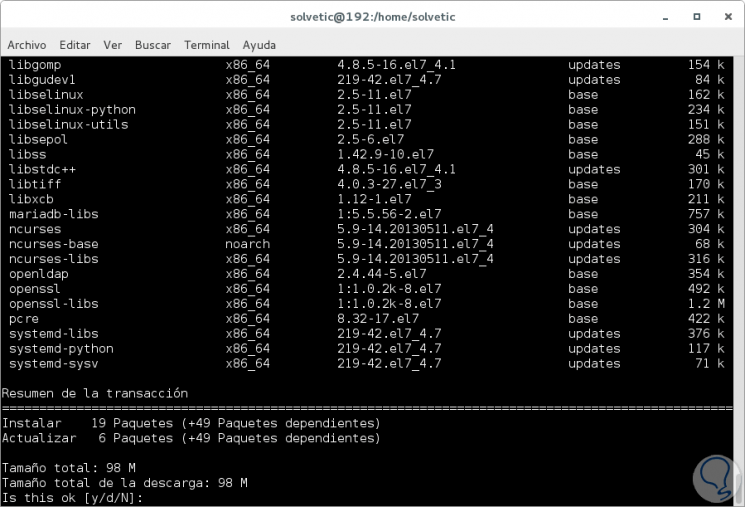
There we enter the letter and to confirm the download and installation of these packages. The installation will request a password for MySQL, there we must enter the new MySQL root password when it is requested.

Login Join up!