Currently, there are few technological devices that we use continuously to perform lots of actions related to our day to day. Some of those who have had a major boom among users have been wristbands and smart watches , and this is not a casual thing. In addition to allowing us to measure aspects related to health or sport, it will be possible to use this class of devices in very different areas, such as showing us the application notifications or the messages we receive through WhatsApp . We also have the plus that it is possible to customize the spheres we want to see as an interface to give it a more adapted look to our tastes..
In the case of Smartwatch and practically any device, it is highly recommended to turn off the device when we are not using it and turn it on again when yes, because thanks to this we will help to extend the battery of the same and other actions that can be beneficial for use For this reason, in this tutorial of TechnoWikis we will explain how to turn on and off one of the most popular Smartwatch of the Xiaomi brand as is the Amazfit GTS. For this you will have to follow the steps that we will indicate below in the next video tutorial.
To keep up, remember to subscribe to our YouTube channel! SUBSCRIBE
1. How to turn off Amazfit GTS
To turn off this Smartwatch and find it inoperative at times when we do not want to use it, the steps we will have to follow are the ones you will read below:
Step 1
The first thing you have to do is swipe the watch's main screen up to access its menu.

Step 2
Once inside, scroll through the different options until you find “Settings†and click on this option to continue.

Step 3
Now, slide again until you find “System†and press to access.

Step 4
Here you will find several options, and among them "Turn off". Press to turn off the Amazfit GTS.
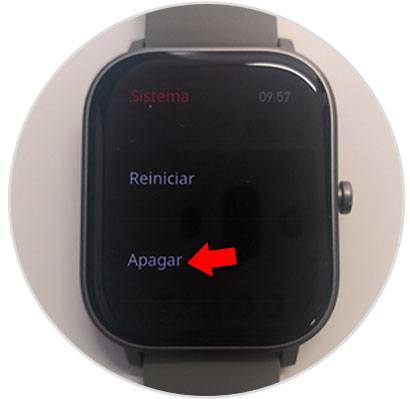
Step 5
Finally, confirm the action by clicking on the Check and you will turn off your Smartwatch.
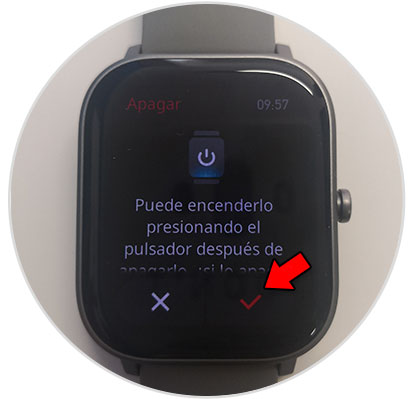
2. How to turn on Amazfit GTS
Once off, you have to know how to turn it on to reuse your Smartwatch at the time you need it. For this you will have to press and hold the crown on the right side of the Amazfit GTS until you see that the Amazfit logo appears on the watch screen.

With these steps you can turn your Amazfit GTS watch on and off as many times as necessary..