The way to communicate today has evolved over time, since most of us currently use mobile devices, computers or other gadget, to make calls, send messages or connect to our social networks ..
This means that the possibilities offered by the devices are increasing, since their design and functions have also evolved. One of the gadget that best reception is currently having, are the smartwatchs . With these watches we can access different functions of the phone, as well as other types of features such as the possibility of measuring aspects related to health and sport.
We generally like to customize all the devices that we have, so as we do with our mobile phones, we also like to know how to do it in our smartwatchs. That is why we show you below how to change spheres and put watchfaces in Amazfit GTS ..
To keep up, remember to subscribe to our YouTube channel! SUBSCRIBE
Step 1
The first thing you should do is enter the app you have downloaded to link the phone to Amazfit.

Step 2
Once here, click on "Profile".

Step 3
In the device part, select “Amazfit GTSâ€.

Step 4
You will see several options. In this case, go to “Clock appearance settingsâ€.
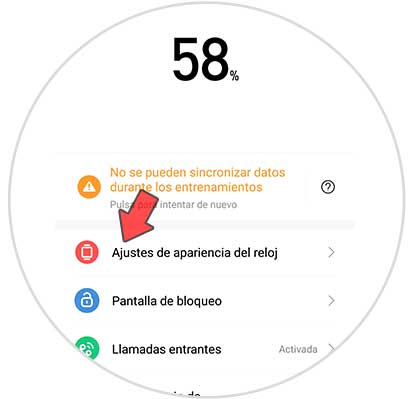
Step 5
In the new tab “Watch dials online†you will see all those that are available. Click on the one you like best.

Step 6
Once here, click on the “Synchronize watch appearance†button.

Step 7
Finally you can see on your watch that the appearance has changed.

In this way you can select the dial that you like most for your watch, and customize it according to your aesthetic and visual preferences.